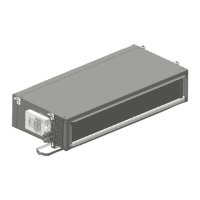70
Table 30 — Unit Diagnostics And Troubleshooting
PROBLEM POSSIBLE CAUSE CORRECTIVE ACTION
Unit Does Not Operate Power to control is OFF Check local disconnect or circuit breaker.
Remote Start/Stop (S/S)jumper not installed (for
stand-alone operation only)
Install jumper between T20 on control module and TB
(24 vac).
Faulty connections Check LED on control board. If not flashing at a 1-second
rate, check for loose connections and 24 vac on POWER
connector.
Control switch is in OFF position or safety controls
are tripped
Verify control switch is in the AUTO or CONT position.
Check for a tripped LLT.
Smoke or fire detector is tripped, detector wiring
shorted
Check the status of the Fire Shutdown input. Determine
cause of detector trip and correct if necessary. Check for
shorted wiring and correct if necessary.
No Heating Heating is forced disabled Verify no forces are present in the Heating 1, Heating 2 or
Heating Enable outputs; remove if necessary.
No hot water/steam/electricity Check source and correct any problems.
Electric heater safety tripped Determine cause for safety trip, typically insufficient air-
flow. Correct condition and reset safety switch in heater
control box.
Configuration error Verify the control is configured properly for the type of
heat used.
No power to valve or relays Check for 24 vac at water valve. If no power, check for
open wiring.
End switch improperly set (on Face and Bypass
units only)
Refer to Face and Bypass Damper testing to verify proper
operation of end switch and water valves.
Incorrect sensor reading Verify the temperature sensors are reading the correct
temperatures.
No fan status Verify the Fan Status reads ON. Fan Status must read ON
for heat to operate.
No Cooling Cooling is forced disabled Verify no forces are present in the Cooling 1, Cooling 2 or
Heating Enable outputs; remove if necessary.
No chilled water/electricity Check source and correct any problems.
Condensing unit safety tripped Determine cause for safety trip, correct condition and
reset safety switch in condensing unit control box.
Configuration error Verify the control is configured properly for the type of
cooling used.
No power to valve or relays Check for 24 vac at water valve. If no power, check for
open wiring.
Outdoor air temperature below DX outdoor air lock-
out
Verify DXOutdoor Air Lockout is correctly set to the mini-
mum recommended condensing unit operating tempera-
ture. Verify OAT sensor is reading correctly.
End switch improperly set (on Face and Bypass
units only)
Refer to Face and Bypass Damper Tests to verify proper
operation of end switch and water valves.
Incorrect sensor reading Verify the temperature sensors are reading the correct
temperatures.
No fan status Verify the Fan Status reads ON. Fan Status must read ON
for cooling to operate.
Overheating Heat outputs are forced Verify no forces are present on the Heating 1 or Heating 2
outputs. Remove if necessary.
Configuration error Verify the control is configured properly for the type of
heating used.
Overcooling Cooling outputs are forced Verify no forces are present on the Cooling 1 or Cooling 2
outputs. Remove if necessary.
Configuration error Verify the control is configured properly for the type of
cooling used.
Mixed Air Damper Will
Not Operate
Dampers are forced Verify no forces are present on the MIX1orMIX2 outputs.
Remove if necessary.
No power to actuator Check for 24 vac. If no power, check for open wiring.
Configuration error Verify the control is properly configured for modulating
type OA damper.
Failed sensor (shortened or open) Verify the temperature sensors are reading correctly.
Replace any bad sensor.
No fan status Verify the Fan Status reads ON. Fan Status must read ON
for dampers to operate.
Damper Fails to Operate
Properly at Minimum
Position
Incorrectly calibrated sensors Verify sensors are properly calibrated (refer to the test
section and repeat the calibration procedure).Verifyno
forces are present on MAT, OAT, or S PT.
Temperature Sensor Not
Reading Correctly
Loose connections Verify all sensor lead connections are securely fastened.
Sensor out of calibration Recheck each sensor reading using a digital thermometer
as a reference. Reset the TRIM value to zero before test-
ing each sensor (OAT, MAT, and RAT/SPT). Replace any
sensor requiring more than 5 degrees of correction.

