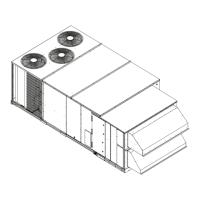5
Fig. 2 — Accessory Navigator Display
Operation
All units are shipped from the factory with the scrolling mar-
quee display, which is located in the main control box. (See
Fig. 1.) In addition, the ComfortLink control also supports the
use of the handheld Navigator display.
Both displays provide the user with an interface to the Com-
fortLink control system. The displays have up and down arrow
keys, an ESCAPE key and an ENTER key. These keys are used
to navigate through the different levels of the display structure.
The Navigator display and the scrolling marquee operate in the
same manner, except that the Navigator display has multiple
lines of display and the scrolling marquee has a single line. All
further discussions and examples in this document will be
based on the scrolling marquee display. See Table 2 for the
menu structure.
The four keys are used to navigate through the display struc-
ture, which is organized in a tiered mode structure. If the but-
tons have not been used for a period, the display will default to
the AUTO VIEW display category as shown under the RUN
STATUS category. To show the top-level display, press the ES-
CAPE key until a blank display is shown. Then use the up and
down arrow keys to scroll through the top-level categories.
These are listed in Appendix A and will be indicated on the
scrolling marquee by the LED next to each mode listed on the
face of the display.
When a specific mode or sub-mode is located, push the ENTER
key to enter the mode. Depending on the mode, there may be addi-
tional tiers. Continue to use the up and down keys and the ENTER
keys until the desired display item is found. At any time, the user
can move back a mode level by pressing the ESCAPE key. Once
an item has been selected the display will flash showing the item,
followed by the item value and then followed by the item units (if
any).
Items in the Configuration and Service Test modes are pass-
word protected. The display will flash PASS and WORD when
Table 2 — Scrolling Marquee Mode and Menu Display Structure
RUN
STATUS
SERVICE
TEST
TEMPERATURES PRESSURES SETPOINTS INPUTS OUTPUTS CONFIGURATION
TIME
CLOCK
OPERATING
MODES
ALARMS
Auto View of
Run Status
(VIEW)
Software
Version
Numbers
(VERS)
Control
Modes
(MODE)
Cooling
Status
(COOL)
Heating
Status
(HEAT)
Economizer
Status
(ECON)
Outside Air
Unit Status
(OAU)
Component
Run Hours
(HRS)
Compressor
Starts
(STRT)
Service Test
Mode
(TEST)
Test Independent
Outputs
(INDP)
Test Fans
(FANS)
Test
Cooling
(COOL)
Test
Humidi-MiZer
(HMZR)
Test Heating
(HEAT)
Air
Temperatures
(AIR.T)
Refrigerant
Temperatures
(REF.T)
Thermostat
Inputs
(STAT)
General Inputs
(GEN.I)
Air Quality
Inputs
(AIR.Q)
Fan
Outputs
(FANS)
Cool
Outputs
(COOL)
Heat
Outputs
(HEAT)
Economizer
Outputs
(ECON)
Alarm
Relay
(ALRM)
Display Configuration
(DISP)
Unit Configuration
(UNIT)
Indoor Fan
Configuration
(I.FAN)
Cooling Configuration
(COOL)
Supply Fan VFD
(S.VFD)
Humidi-MiZer
Configuration
(HMZR)
Heating Configuration
(HEAT)
Economizer
Configuration
(ECON)
Air Quality Cfg.
(AIR.Q)
Outside Air Unit
Configuration
(OAU)
Alarm Relay Config.
(ALM.O)
Sensor
Calibration
(TRIM)
CCN Configuration
(CCN)
Time of Day
(TIME)
Month, Date,
Day and Year
(DATE)
Daylight
Savings
Time
(DST)
Local Time
Schedule
(SCH.L)
Local
Holiday
Schedules
(HOL.L)
Control
Modes
(MODE)
Cool
Mode
Diagnostic
(COOL)
Heat
Mode
Diagnostic
(HEAT)
Economizer
Diagnostic
(ECON)
Outside Air
Unit
Diagnostic
(OAU)
Demand
Listing
(DMD.L)
Reset All
Current
Alarms
(R.CURR)
Currently
Active
Alarms
(CURR)
Reset
Alarm
History
(R.HIST)
Currently
Active
Alarms
(CURR)
Alarm
History
(HIST)
Ru
n Sta
tus
Service Te
st
Temp
erature
s
P
ressures
Setpoints
Inpu
ts
Outp
uts
Con
fig
u
ra
tion
Time Clo
ck
Oper
ating
Mod
es
Alarms
ENTER
E S C
MO
DE
Ala
rm
St a
tus
TIME
EW
T
LWT
SETP
1 2 . 5 8
5 4.6°
F
44.1
° F
44.0° F
N A
VIGAT OR
Com for t Li nk

