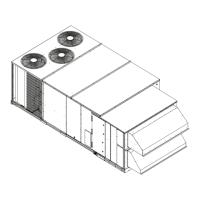52
Economizer Troubleshooting
Use the unit scrolling marquee display or a CCN device to
view the economizer status display and the economizer diag-
nostic display (see Appendix A) for information on the econo-
mizer operation. Check the current alarms and alarm history
for any economizer alarm codes and correct any causes. (See
Table 14.) Verify any unique control configurations per in-
stalled site requirements or accessories. If alarms conditions
are corrected and cleared, operation of the economizer may be
verified by using the Service Test mode (see Service Test sec-
tion and Table 6). The following steps specify how to test the
economizer using the scrolling marquee display. See Table 18
for general economizer service analysis.
1. Enter the Service Test main menu on the display.
2. Enter TEST and turn ON test mode. A password may be
needed in order to turn ON the Service Test. The default
password is 1111.
3. Return to the main level of Service Test.
4. Enter the INDP submenu and enter an initial value for
ECON. This will drive the economizer damper to the spec-
ified position. Continue to adjust the ECON value to make
sure the economizer opens and closes.
5. Because of a mechanical problem with the economizer, the
actuator might acquire a new degree of rotation which is
less than M.ANG. If this occurs, a “T414 Economizer
Damper Actuator Out of Calibration” alert will be gener-
ated. This alert can only occur if the economizer is using
digital communications (Configuration
ECON
E.CTL
= 1 or 2). The economizer calibration procedure (Service
Test
IND.P
E.CAL) will reconfigure the actuator to
the new fully closed and fully open positions. To imple-
ment the calibration procedure, change E.CAL from OFF
to ON. E.CAL will remain ON as long as the calibration
procedure is being implemented (as long as 5 minutes).
During the calibration procedure the actuator will close
fully and then open fully. After the calibration is complete,
the degree of rotation should be greater than M.ANG,
causing the T414 alert to clear. If the T414 alert does not
clear, check the economizer damper for other mechanical
problems.
6. Return to Service Test
TEST and turn OFF test mode.
This will cause the unit to return to normal operation.
Title 24 FDD Status Points
The control shall utilize the following points to determine
whether a damper is mechanically disconnected:
ECONO — Economizer Installed — Flag indicating whether
an economizer is installed
RAT — Return Air Temperature
SAT — Supply Air Temperature
OA_TEMP — Outdoor Air Temperature
OCCUPIED — Currently Occupied — Flag indicating wheth-
er currently in occupied mode
IDF_MODE — Indoor Fan Mode — Current indoor (supply)
fan mode.
IDFSTATE — Indoor Fan State
FANSPEED — Commanded Fan Speed — Commanded fan
speed
ECONOCMD — Econo Commanded Position — Economizer
position as commanded by the ComfortLink control
ECONOPOS — Econo Actual Position — Economizer posi-
tion as reported by the actuator
ECONCOOL — OK To Use Economizer? — Flag indicating
whether the economizer is able to help with cooling without
taking into account whether the supply fan is on.
OKTSTMDA — OK Test Mech. D/C Act — Flag indicating
whether the control will attempt to test for a mechanically dis-
connected actuator.
T24PRSAT — Title 24 Previous SAT — SAT sample taken at
T24ECSMP
T24ECSMP — Title 24 Econ Samp Pos — Economizer posi-
tion when T24PRSAT taken
T24SATCT — Title 24 SAT Check Time — Time when next
SAT sample will be taken or test for mechanically disconnect-
ed actuator will be performed.
ELAPSECS — Elapsed Seconds — Current ComfortLink con-
trol elapsed seconds
Low Suction Pressure and High
Discharge Pressure.
General cooling mode problem. See Cooling Service Analysis (Table 16).
Both RLV and CLV valves closed. See RLV and CLV Valve Operation, above.
RDV Valve Cycling On/Off. Hot Gas Reheat mode low suction
pressure limit.
Normal Operation During Mixed Circuit Subcooling and Hot
Gas Reheat Modes at Lower Outdoor Temperatures.
Circuit B Will Not Operate With Circuit
A Off.
Normal operation. Motormaster outdoor
fan control requires operation of circuit A.
None
Table 17 — Humidi-MiZer Service Analysis (cont)
PROBLEM CAUSE REMEDY
LEGEND
CLV — Cooling Liquid Valve
CRC — Cooling/Reheat Control
RDV — Reheat Discharge Valve
RH — Relative Humidity
RLV — Reheat Liquid Valve

