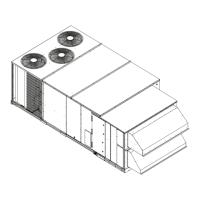11
Min DCV Outside Air CFM (DCV.M)
This sets the lowest setting for ventilation using outside air.
This number sets the absolute minimum for ventilation of con-
taminants and CO
2
generated by sources other than people.
This is only accessible if CO
2
sensors are installed and the
ComfortLink controller is configured properly.
NOTE: The ERV must be equipped with optional economizer to
operate with CO
2 sensors.
Minimum Outside Air CFM (OA.MN)
This sets the outside air ventilation rate when not using a CO
2
sensor to remove contaminants and CO2 generated by all
sources in the building space. When using CO2 sensors and
running DCV, this sets the maximum amount of outside air al-
lowed for ventilation.
Power Exhaust CFM Offset (PE.OF)
This sets the offset for exhausting building air based on outside
air being brought in. A negative setting causes a positive build-
ing pressure, and a positive setting causes a negative build
pressure.
ERV WITH ECONOMIZER ADDITIONAL CONFIGURA-
TIONS
There are several important ComfortLink controller configura-
tions that impact the ERV operation when equipped with optional
economizer. To change these configurations use the ComfortLink
controller scrolling marquee, Navigator™ display, or a CCN com-
munication tool. Refer to the ComfortLink Controls, Start-Up, Op-
eration and Troubleshooting Instructions for more information on
using these tools. Table 4 shows the ComfortLink controller points
that impact ERV operation, with brief descriptions. These points
can be found on the scrolling marquee under the economizer and
air quality configuration menus (Configuration →ECON and
Configuration →AIR.Q). See operation section for details on in-
dividual configurations.
ADJUSTING ERV OPTIONS
The ERV can come with factory-installed frost protection and/or
an economizer (wheel bypass) damper. Other accessories can be
added to the ERV in the field including but not limited to filter
status, wheel status, and building pressure control. Refer to the
major components section of this manual or the specific accesso-
ry literature for more detail on these.
CONTROLS QUICK SET-UP
The following information will provide a quick guide to setting
up and configuring the 48/50HC series units with ComfortLink
controls. Unit controls are pre-configured at the factory for fac-
tory-installed options. Field-installed accessories will require
configuration at start-up. Service Test is recommended for ini-
tial start-up. Additionally, specific job requirements may re-
quire changes to default configuration values. See the CCN
and Display parameter tables and other sections of these in-
structions for more details. Refer to the Major System Compo-
nents or accessory installation instructions for specific wiring
detail.
Control Set Point and Configuration Log
During start up, accessory installation, and equipment service
set points and/or configuration changes might have to be made.
When setting set points or changing configuration settings,
documentation is recommend. The Control Log starting on
page 129. should be filled out and left with the unit at all times,
a copy should also be provided to the equipment owner.
Thermostat Control
Wire accessory thermostat to the corresponding R, Y1, Y2,
W1, W2, and G terminals on the field connection terminal
board located at the unit control box.
The Unit Control Type configuration, Configuration
UNIT
U.CTL, default value is for Thermostat (2) so there
is no need to configure this item.
The Thermostat Control Type, Configuration
UNIT
T.CT L, selects the unit response to the thermostat
inputs above.
NOTE: May not be compatible with heat anticipator thermostats.
Space Temperature Sensor Control - Direct
Wired (T-55 or T-56 or T-59)
Wire accessory space temperature sensor(s) to the T-55 termi-
nals on the field connection terminal board located at the unit
control box. Refer to Field-Installed Accessories section on
page 86 for additional information.
Table 4 — ComfortLink Controller Configurations
DISPLAY ITEM EXPANDED TEXT DEFAULT RANGE DESCRIPTION
EC.EN Economizer Installed
No: no FIOP
Yes:
FIOP
Yes/No
This tells the ERV that an optional economizer
is installed
MP.MX Econo Min at Max Fanspeed 0 0 to 100% Must be set to 0 so the base rooftop does not
use the economizer for ventilation, only free
cooling
AQ.MN Econo Min IAQ Position 0 0 to 100%
IA.CF IAQ Analog Input Configuration
0: no FIOP
1: FIOP
0=No IAQ
1=DCV
2=Override
3=Ctl Min Pos
This tells the ERV if a CO
2
sensor is
installed
IA.FN IAQ Analog Fan Configuration 0
0=Never
1=Occupied
2=Always
Tells the ERV if it can run during
unoccupied for high CO
2
sensor
II.CF IAQ Switch Input Configuration 0
0=No IAQ
1=DCV N/O
2=DCV N/C
3=Override N/O
4=Override N/C
This tells the ERV if a switch is installed for
II.FN IAQ Switch Fan Configuration 0
0=Never
1=Occupied
2=Always
Tells the ERV if it can run during
unoccupied for high CO
2
switch
AQD.L AQ Differential Low 100 0 to 5000 These set the indoor air quality (IAQ) CO
2
DCV operating range. Differential is based off a
400PPM outside CO
2
value.
AQD.H AQ Differential High 700 0 to 5000
AQD.P IAQ Override Position 100 0 to 100%
Sets the speed of the outside air fan during
override.

