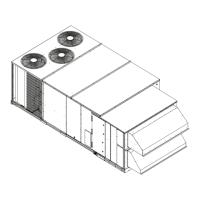57
Phase Loss Protection
The phase loss protection option will monitor the three-phase elec-
trical system to provide phase reversal and phase loss protection.
PHASE REVERSAL PROTECTION
If the control senses an incorrect phase relationship, the relay
(K1) will be de-energized (opening its contact). If the phase re-
lationship is correct, the relay will be energized. The control
has a self-bypass function after a pre-set time. If the control de-
termines that the three phases stay in a correct relationship for
10 consecutive minutes, the relay will stay energized regard-
less of the phase sequence of three inputs as long as 24-vac
control voltage is applied. This self-bypass function will be re-
set if all three phases are restored in a phase loss event.
PHASE LOSS PROTECTION
If the reverse rotation board senses any one of the three phase
inputs has no AC voltage, the relay will be de-energized (open-
ing its contact). This protection is always active as long as 24-
vac control voltage is applied, and is not affected by the self
by-pass function of the phase sequence monitoring function.
However, in the event of phase loss, the relay will be re-ener-
gized only if all three phases are restored and the three phases
are in the correct sequence.
A red LED is provided to indicate the function of the board.
See the following table.
Thermistor Troubleshooting
The electronic control uses thermistors to sense temperatures
used to control operation of the unit. Resistances at various
temperatures are listed in Tables 22 and 23. Thermistor pin
connection points are shown in the Major System Components
section. The general locations of the thermistors are shown the
Major System Components section.
AIR TEMPERATURES
Air temperatures are measured with 10 kilo-ohm thermistors.
This includes supply-air temperature (SAT), outdoor-air tem-
perature (OAT), space temperature sensors (T55, T56, T58),
and return air temperature (RAT).
The supply air temperature (SAT) and outdoor air temperature
(OAT) thermistors use a snap-mount to attach through the unit
sheet metal panels. The snap-mount tabs must be flattened on
the tip end of the sensor to release for removal from the panel.
(See Fig. 18.) To reinstall, make sure the snap-mount tabs ex-
tend out.
Table 21 — Electric Heat Service Analysis
PROBLEM CAUSE REMEDY
Heat Will Not Turn On.
Active alarm.
Check active alarms using ComfortLink scrolling
marquee.
Unit is NOT configured for heat.
Check heating configurations using the
ComfortLink scrolling marquee
No power to unit.
Check power supply, fuses, wiring, and circuit
breakers.
Unit is in minimum heat off-time, or minimum
cool-heat changeover time.
Check using ComfortLink scrolling marquee.
Thermostat or occupancy schedule setpoint not
calling for heating.
Check using ComfortLink scrolling marquee.
Heat forced off in Service Test mode.
Check using ComfortLink scrolling marquee.
Turn Service Test mode off.
No 24 vac at heater contactor.
Check transformer and circuit breaker.
Check auto-reset limit switches on heater.
Check manual-reset limit switch (LS) on indoor
fan housing.
Open temperature limit switch on heater.
Check minimum airflow. Check limit switch when
it is cool, replace if open.
Inadequate Heating.
Dirty air filters. Replace air filters.
Thermostat or occupancy schedule setpoint only
calling for W1
Allow time for W2 to energize or adjust setpoints.
Heat undersized for load. Decrease load or increase size of heater.
Restricted airflow
Remove restriction. Check SAT compared to the
SAT heating limits.
Too much outdoor air.
Check economizer position and configuration.
Adjust minimum position.
Limit switch cycles heaters. Check rotation of blower and minimum airflow.
Bad heater elements.
Power off unit and remove high voltage wires.
Check resistance of element, replace if open.
Heat Will Not Turn Off.
Unit is in minimum heat on-time. Check using ComfortLink scrolling marquee.
Thermostat or occupancy schedule setpoint still
calling for heating.
Check using ComfortLink scrolling marquee.
Heat forced on in Service Test mode.
Check using ComfortLink scrolling marquee.
Turn Service Test mode off.
Heater contactor failed.
Power off unit. Check contactor and replace if
closed.
LED STATUS FUNCTION
On Continuously Relay contact closed (normal operation).
Blinking
Relay contact open (phase loss or phase
reversal has occurred) — No power will be
supplied to the control system.
Off 24 vac control power not present (off).

