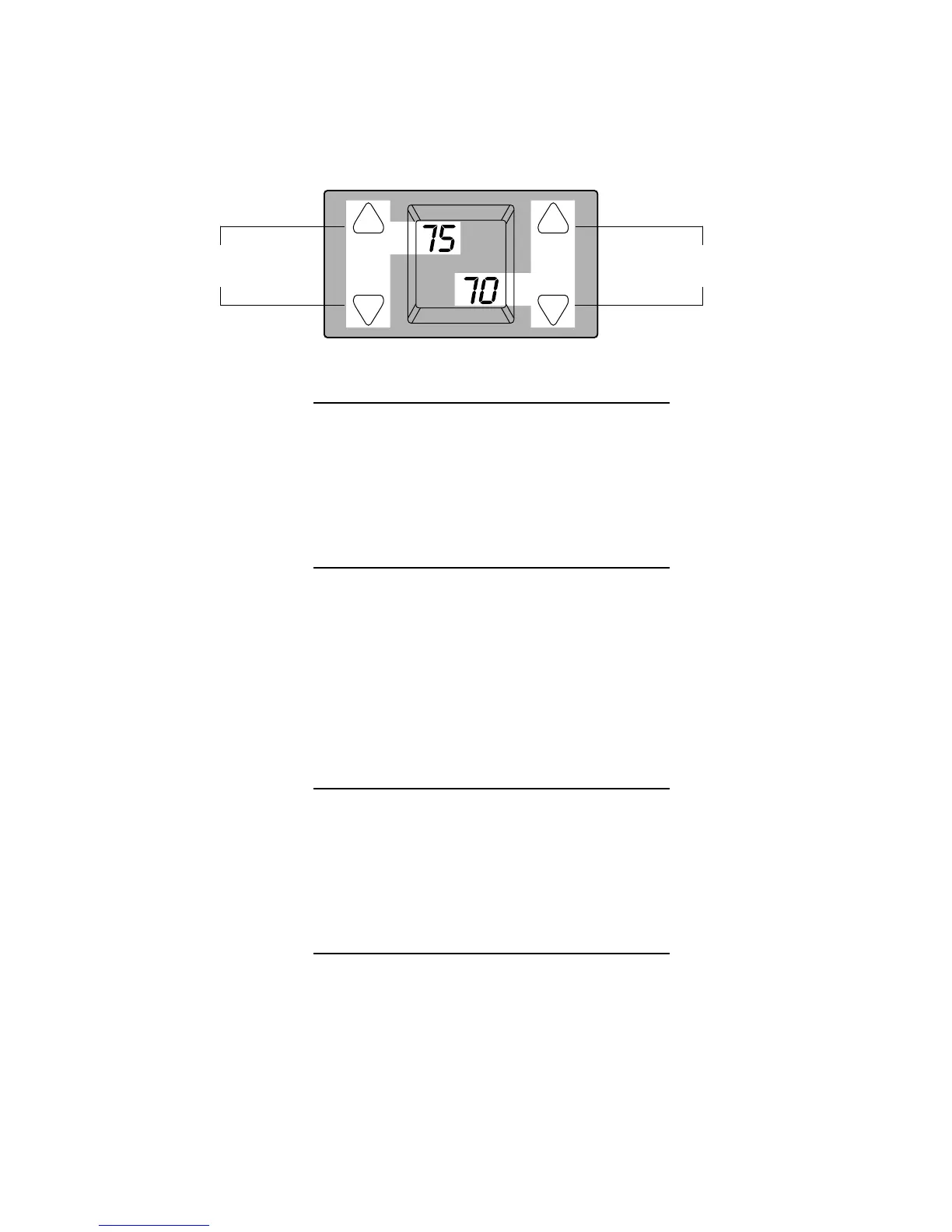13
PROGRAMMING
6. Adjust Setpoints
Adjust the setpoints using the setpoint UP and DOWN buttons until the desired temperatures for the selected time
period appear in the display. These setpoints will be used during the time period currently displayed in the clock
window.
Press to adjust Press to adjust
Cooling Setpoint Heating Setpoint
A95580
7. Complete Time Period Programming
Repeat steps 4 through 6 to program remaining weekly period start times. Each weekly period can be programmed
with 4 different time periods.
8. Complete Week Schedule
After completing start time programming, press the SELECT MIN/HR/DAY button until “MTWTHF” reappears in the
clock display.
Repeat steps 3 through 7 to program remaining weekly periods. Once finished, this will complete the programming
of 1 zone.
9. Program a Different Zone
To program a different zone, turn the selection dial to the desired ZONE to be programmed and repeat steps 2
through 8.
10. Exit Program Mode
Exit the program mode by pressing the SET TIME/TEMP SCHEDULES button.
HEATCOOL
PROGRAM
