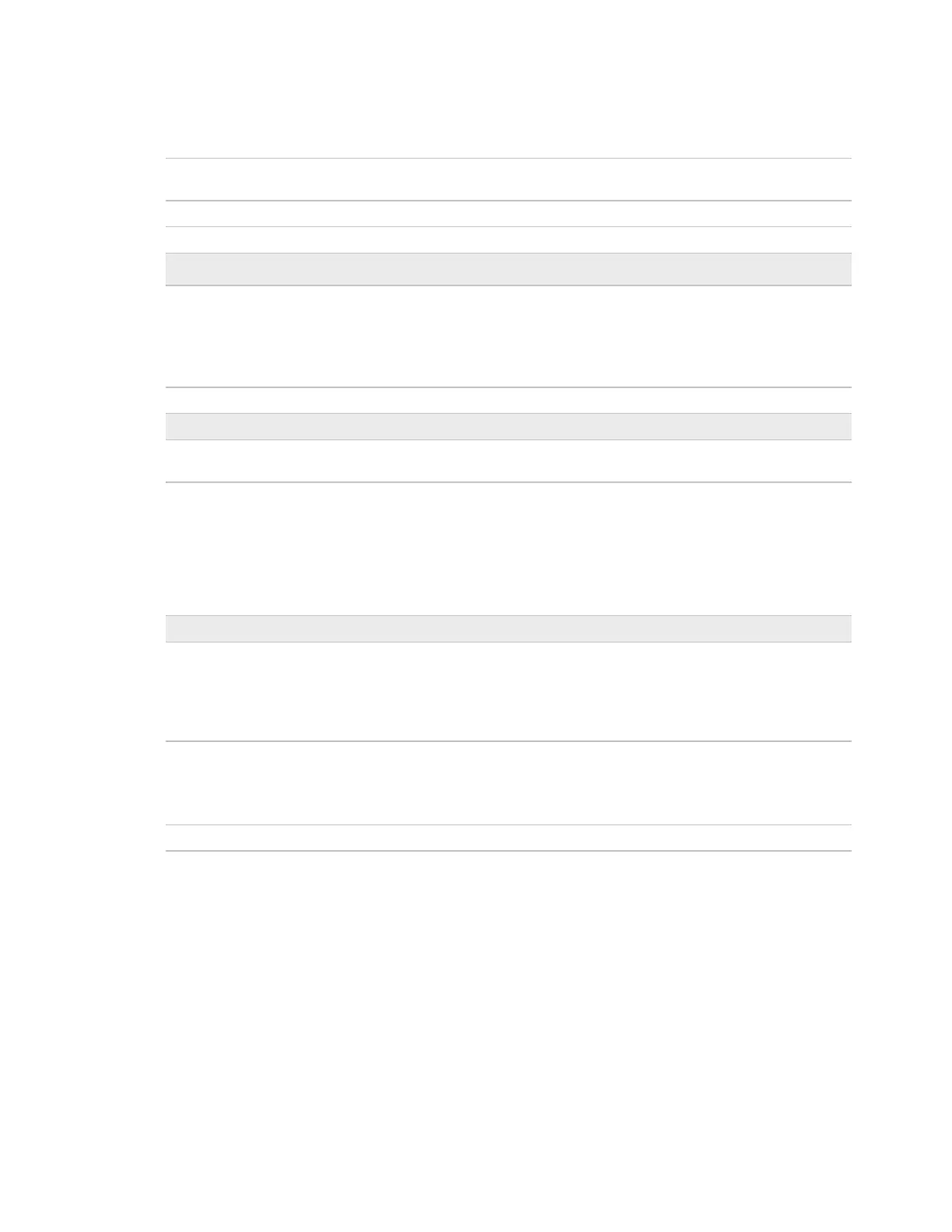i-Vu® XT Router (drv_gen5) CARRIER CORPORATION ©2022
Installation and Start-up Guide 24 All rights reserved
The port that the i-Vu® XT Router will use for BACnet communication.
Used for broadcasts on an IPv6 network using SLAAC. Defined by the building
network administrator.
The port that the i-Vu® XT Router will use for BACnet communication.
For DHCP application, enter in the DNS name servers provided by the building
network administrator.
• To add a server, click Add and then enter the Name Server Address field
below.
• To delete a server in the table, select it in the list and click Delete.
--- IPv6 Network Interfaces ---
System message showing the setting for IPv6, including the display name,
interface name, set address, Link-Local, Zone Index, MAC address, etc..
If this network interface will be used to access BBMDs, set the BBMD tables by
using the BBMD buttons.
• Import BBMD—Import BBMD tables in the specified format. See "Setting up
BACnet Broadcast Management Devices (BBMDs)" in SiteBuilder or i-Vu®
Help.
• Export BBMD—Export the BBMD table that is in the controller to use for
storage, viewing, or troubleshooting.
Home network
or
Set as home
This is typically the network that is communicating with the building automation
system's application. This sets the BACnet Address of the Device Object. If the
port is Enabled, the user can set this port as the home network to identify it as
the connection to the i-Vu® application.
Click Disable if you want to disable the port from use.
The network number for the BACnet/Ethernet network. This number must be
unique for the system.
NOTE When downloaded from the i-Vu® application, these numbers match those
set using SiteBuilder.
A factory-assigned Ethernet MAC Address
