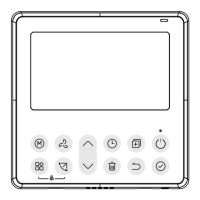18
8. Before assembling mounting back on the Front Panel, remove the display board’s screen cover.
Fig. 22 - Display Board Screen Cover
9. Connect the Wires to the Adaptor Board.
a. Connect the wire coming from the Display board to the Adapter Board (this connection
consists of 5 wires).
Fig. 23 - Adaptor Board to Display Board Connection

