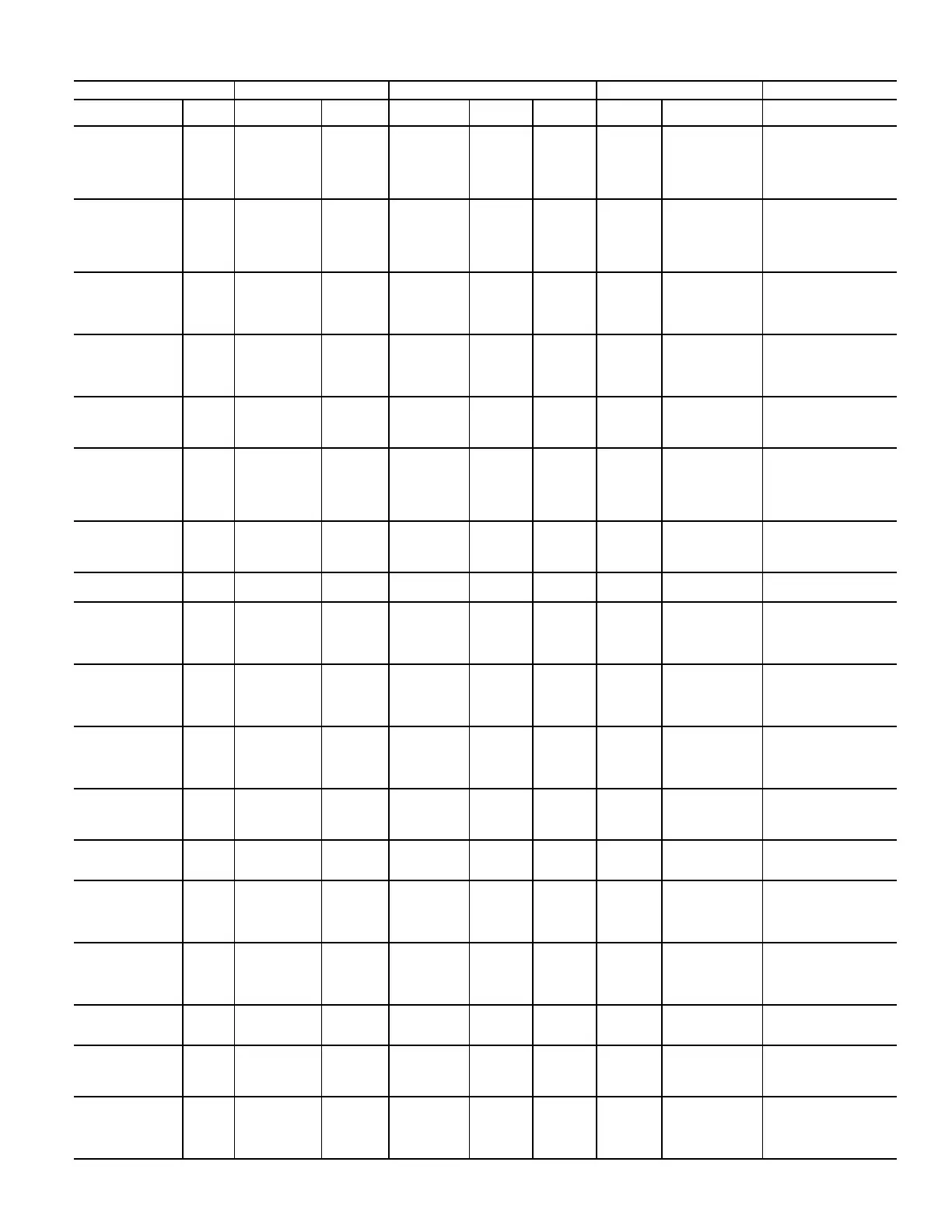87
RAT Reset Selec-
tion
R/W
Holding Regis-
ter (Float)
35 rat_sel AV 73 Select
Network Parameter to
set Return Air Tempera-
ture Selection
0 = Hardwired Sensor
(Default)
1 = BAS Sensor Value
RAT Select R
Input Register
(Float)
35 rat_sel_sta AV 78 Select
Network Parameter to
set Return Air Tempera-
ture Select
0 = Single RAT Value
1 = Multiple RAT Values
(Default)
RAT SENS FAIL R Discrete Input 59 rat_sen BV 73 Select
Return Air Temperature
Sensor Alarm
0 = Normal
1 = Sensor Failure
(Check Sensor)
RAT_HI R Discrete Input 60 rat_hi BV 78 Select
Return Air Temperature
Sensor Alarm
0 = Normal
1 = Sensor Value >
120°F
Reset Fan Rntm R/W Coil 10 fan_rntm_rst BV 19 Select
Reset Fan Runtime.
Momentary On/Off
required. Toggled upon
filter change.
Return Air Fan min
speed
R/W
Holding Regis-
ter (Float)
63
raf_min_-
speed
AV 166 Select
Network Parameter to
set Return Air Tempera-
ture fan min speed
0 = Single min Value
1 = Multiple min Values
(Default)
Return Fan Output
Cmd
R Discrete Input 73 rtn_fan_cmd BV 82
nvoRtn-
FanCmd
SNVT_switch(95)
Network Parameter to
set the return air fan min-
imum speed
40% (Factory Default)
Rev Valve Output
Cmd
R Discrete Input 61 rev_vlv_cmd BV 15 Select
Network Status of the
Rev valve output
RF Overload R Discrete Input 74
rblwr_ovr-
load_alm
BV 86 Select
Network Alarm indicat-
ing return fan motor over-
load trip
0 = Normal
1 = Overload Alarm
RF Overload Status R Discrete Input 75
rtn_blw_ovr-
load_status
BV 98 Select
Network Status indicat-
ing return fan motor over-
load trip
0 = Normal
1 = Overload Alarm
RH Sensor Sel R/W
Holding Regis-
ter (Float)
37
rh_sensor_-
sel
AV 57 Select
Network Parameter to
set RH sensor
0 = Single sensor Value
1 = Multiple sensor Val-
ues (Default)
SA Static Press
High Trip
R/W
Holding Regis-
ter (Float)
39 sa_sta_hi_trip AV 54 Select
Network Parameter to
set the high static pres-
sure trip point
Default 3.0 " of H2O
SA_CFG R Discrete Input 62
sa_config_er-
ror
BV 90 Select
Network Alarm indicat-
ing Smoke detector con-
figuration Error
SA_SENS_FAIL R Discrete Input 63 sas_sen BV 65 Select
Network Status Indicat-
ing Supply Static Pres-
sure Sensor Failure
0 = Normal
1 = Sensor Failed
SAS_HI R Discrete Input 64 sas_hi BV 64 nvoSasHi SNVT_switch(95)
Static Air Pressure Alarm
(High)
0 = Normal
1 = High Static Pressure
(Default: 3.0" H20)
Smk Det Alarm R Discrete Input 65 smoke BV 89 nvoSmoke SNVT_switch(95)
Smoke Detector Alarm
0 = Normal
1 = Alarm
Smoke Detector
Status
R Discrete Input 66 smoke_status BV 87 Select
Network Status of
Smoke Detector
0 = Normal
1 = Smoke Alarm
Static Shutdown R Discrete Input 77
sa_stc_sht-
dwn
BV 16 Select
Network Alarm indicat-
ing return high supply
duct static
0 = Normal
1 = High Static Alarm
Table 66 — Integration Points List (cont)
PROTOCOL MAP MODBUS BACNET LONWORKS OPERATION
DISPLAY NAME
READ/
WRITE
REGISTER
TYPE
REGISTER
NUMBER
REFERENCE
NAME
OBJECT
TYPE
OBJECT
ID
NV NAME SNVT DESCRIPTION
