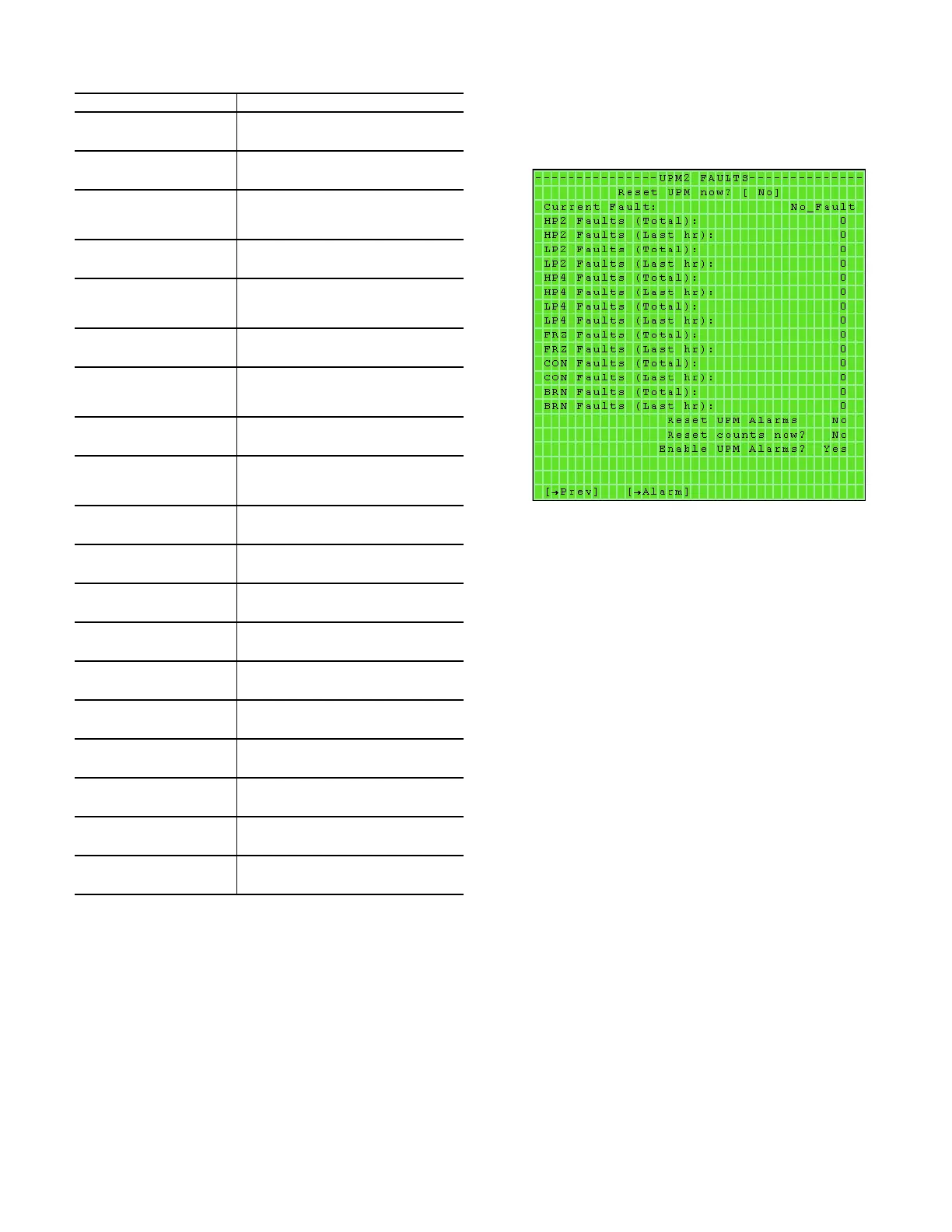61
UPM2 FAULTS
Access: UPM FAULTS screen, [UPM2] softkey
The UPM2 Faults screen (see Fig. 60) allows the user to view the
current status of the UPM board and to view the safeties connect-
ed to the UPM board. The screen also allows the user to reset the
UPM, reset the UPM alarms and reset the UPM alarm counts.
Fig. 60 — UPM2 Faults Screen
Click the [PREV] softkey to return to the UPM FAULTS
screen or click the [Alarm] softkey to access the Alarm screen.
See Table 46 for screen function information.
To reset the Unit Protection Module (UPM):
1. Move brackets onto "No" on the Reset UPM now? line and
press ENTER.
2. Click on the [INCR] softkey to change setting to "Yes."
3. Press ENTER to reset. The display will show "Yes" momen-
tarily then display will change to "No." The UPM is now
reset.
To reset the UPM Alarms:
1. Move brackets onto "No" on the Reset UPM Alarms line and
press ENTER.
2. Click on the [INCR] softkey to change setting to "Yes."
3. Press ENTER to reset. The display will show "Yes" momen-
tarily then display will change to "No." The UPM alarm is
now reset.
To reset the number of UPM alarm counts:
1. Move brackets onto "No" on the Reset count now? line and
press ENTER.
2. Click on the [INCR] softkey to change setting to "Yes."
3. Press ENTER to reset. The display will show "Yes" momen-
tarily then display will change to "No." The UPM alarm
counts is now reset.
Table 45 — UPM Faults Screen Functions
FIELD / KEY FUNCTION / INFORMATION
Reset UPM now?
(adjustable)
Allows the user to reset the Unit Protection
Module (UPM)
Current Fault
(non-adjustable)
Displays if the UPM has registered a fault
HP1 Faults (Total)
(non-adjustable)
Displays the number of High-Pressure
switch faults for Circuit 1 since the last
reset
HP1 Faults (Last hr)
(non-adjustable)
Displays the number of High-Pressure
switch faults for Circuit 1 in the last hour
LP1 Faults (Total)
(non-adjustable)
Displays the number of Low-Pressure
switch faults for Circuit 1 since the last
reset
LP1 Faults (Last hr)
(non-adjustable)
Displays the number of Low-Pressure
switch faults for Circuit 1 in the last hour
HP3 Faults (Total)
(non-adjustable)
Displays the number of High-Pressure
switch faults for Circuit 3 since the last
reset
HP3 Faults (Last hr)
(non-adjustable)
Displays the number of High-Pressure
switch faults for Circuit 3 in the last hour
LP3 Faults (Total)
(non-adjustable)
Displays the number of Low-Pressure
switch faults for Circuit 3 since the last
reset
LP3 Faults (Last hr)
(non-adjustable)
Displays the number of Low-Pressure
switch faults for Circuit 3 in the last hour
FRZ Faults (Total)
(non-adjustable)
Displays the number of Freeze alarms
since the last reset
FRZ Faults (Last hr)
(non-adjustable)
Displays the number of Freeze alarms in
the last hour
CON Faults (Total)
(non-adjustable)
Displays the number of Condensate
alarms since the last reset
CON Faults (Last hr)
(non-adjustable)
Displays the number of Condensate
alarms in the last hour
BRN Faults (Total)
(non-adjustable)
Displays the number of Brown Out alarms
since the last reset
BRN Faults (Last hr)
(non-adjustable)
Displays the number of Brown Out alarms
in the last hour
Reset UPM Alarms
(adjustable)
Allows the UPM alarms to be reset
Reset count now?
(adjustable)
Allows the number of UPM alarm counts to
be reset.
Enable UPM Alarms?
(adjustable)
Allows the UPM alarms to be enabled or
disabled.
