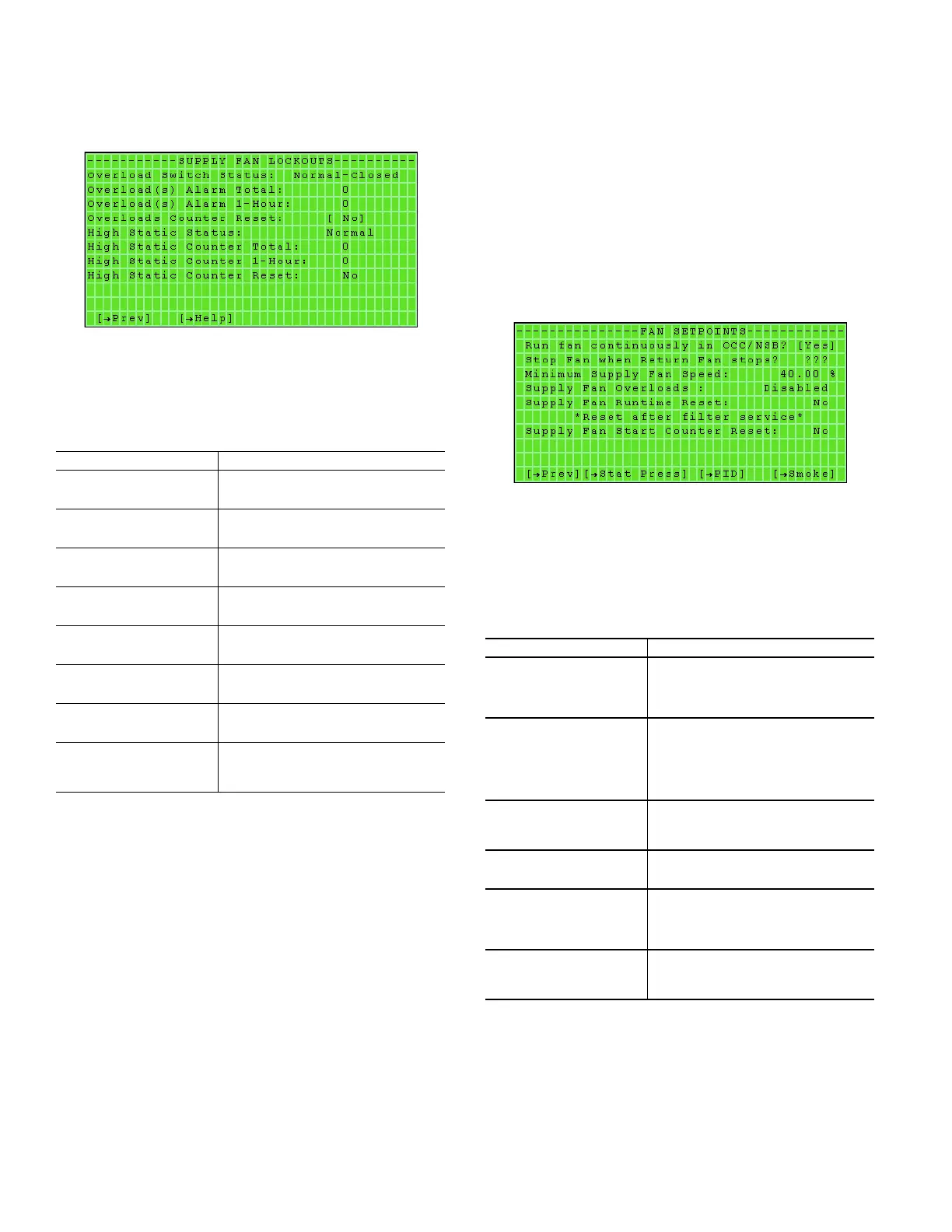58
SUPPLY FAN LOCKOUTS
Access: Unit Fan screen, [Switch] softkey
The Supply Fan Lockouts screen (see Fig. 52) allows the user to
view fan overload and high static alarms, and allows the overload
and high static counters to be reset.
Fig. 52 — Supply Fan Lockouts Screen
Click the [PREV] softkey to return to the Unit Fan screen or
click the [Help] softkey to access the Help screen. See Table 40
for screen function information.
To reset the Overload(s) Alarm Total and Overload(s) Alarm 1-
Hour values:
1. Move brackets onto "No” on the Overloads Counter Reset
line, and press ENTER.
2. Click on the [INCR] softkey to change setting to "Yes".
3. Press ENTER to reset. The display will show "Yes" momen-
tarily then the display will change to "No". Overload(s)
Alarm Total and Overload(s) Alarm 1-Hour will reset to "0".
To reset the High Static Counter Total and High Static Counter
1-Hour values:
1. Move brackets onto "No" on the High Static Counter Reset
line, and press ENTER.
2. Click on the [INCR] softkey to change setting to "Yes".
3. Press ENTER to reset. The display will show "Yes" momen-
tarily then display will change to "No". High Static Counter
Total and High Static Counter 1-Hour will reset to "0".
FAN SETPOINTS
Access: Unit Fan screen, [Stpt] softkey
The Fan Setpoints screen (see Fig. 53) allows the user to configure
the supply fan to run continuously in occupancy/night setback
mode and to set the minimum fan speed. It also allows the supply
fan runtime and start counters to be reset.
Fig. 53 — Fan Setpoints Screen
Click the [PREV] softkey to return to the Unit Fan screen, click
the [Stat Press] softkey to access the Static Pressure screen,
click the [PID] softkey to access the PID Tuning Parameters
screen or click the [Smoke] softkey to access the Smoke Detec-
tor screen. See Table 41 for screen function information.
Table 40 — Supply Fan Lockouts Screen Functions
FIELD / KEY FUNCTION / INFORMATION
Overload Switch Status
(non-adjustable)
Displays the current switch status of the
supply fan overload
Overload(s) Alarm Total
(non-adjustable)
Displays the total of overload alarms
Overload(s) Alarm 1-Hour
(non-adjustable)
Displays the total of overload alarms in the
last hour
Overloads Counter Reset
(adjustable)
Allows the reset of the Overload Alarm
Total and Overload Alarm in the last hour
High Static Status
(non-adjustable)
Displays current status of High Static
High Static Counter Total
(non-adjustable)
Displays the total of High Static
occurrences
High Static Counter 1-Hour
(non-adjustable)
Displays the total of High Static
occurrences in the last hour
High Static Counter Reset
(adjustable)
Allows the reset of the High Static Counter
Total and High Static Counter in the last
hour
Table 41 — Fan Setpoints Screen Functions
FIELD / KEY FUNCTION / INFORMATION
Run fan continuously in
OCC/NSB?
(adjustable)
Yes
: Run fan in Occupied (OCC) or Night
Set Back (NSB) mode
No
: Do not run fan in Occupied (OCC) or
Night Set Back (NSB) mode
Stop Fan when Return Fan
stops?
(adjustable)
???
; Default setting - unit does not have a
return fan
Yes
: Supply Fan will stop when return fan
stops
No
: Supply Fan will continue to run when
return fan stops
Minimum Supply Fan
Speed
(adjustable)
40.00% (default value)
Range is from 0.00% to 99.99%
Supply Fan Overloads
(non-adjustable)
Disabled
This value cannot be changed
Supply Fan Runtime Reset
(adjustable)
No
(default): Supply Fan Runtime will not
be reset
Yes
: Supply Fan Runtime will be reset
after
[OK]
softkey is clicked
Supply Fan Start Counter
Reset
(adjustable)
No (default)
