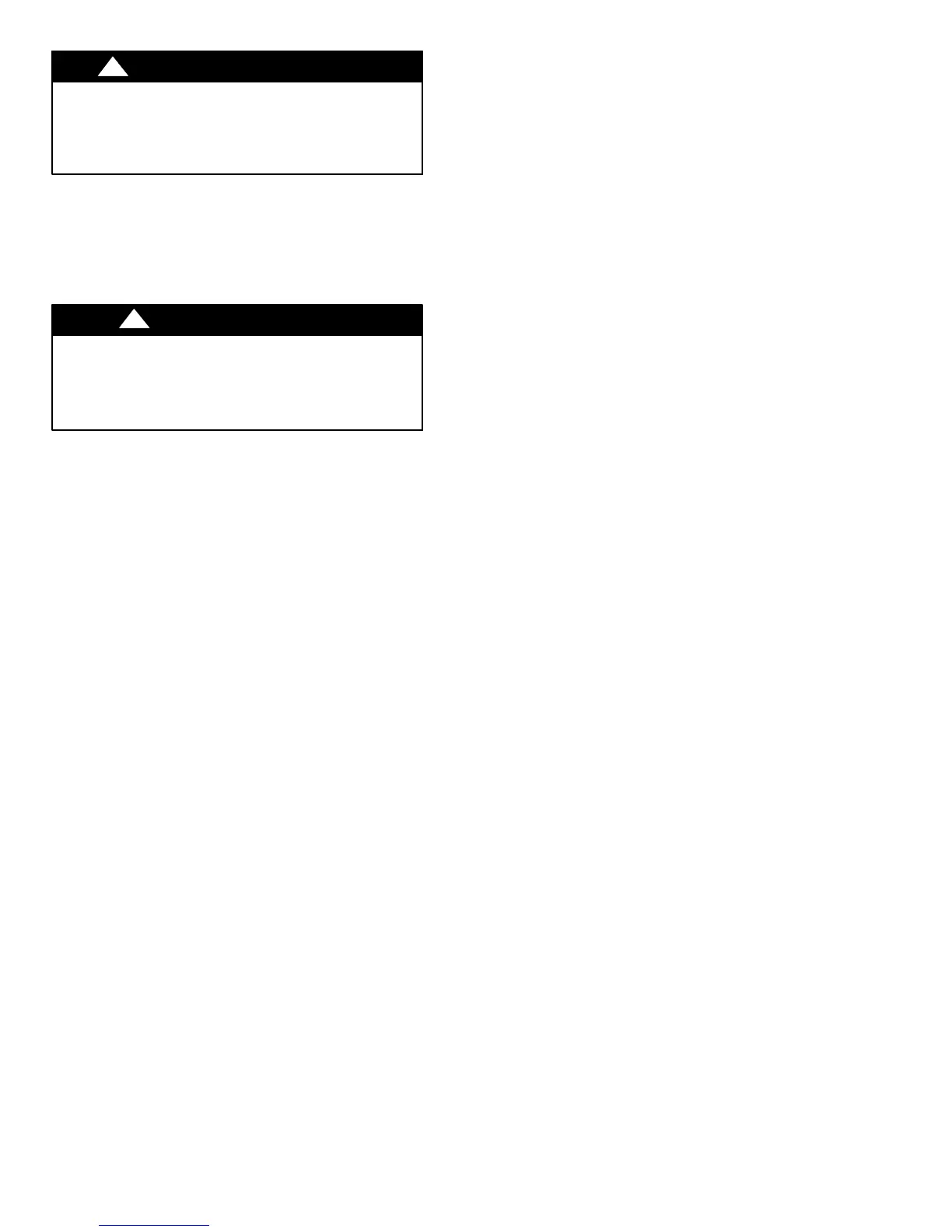6
Step 2 — Install Thermostat
ELECTRICAL OPERATION HAZARD
Failure to follow this warning could result in personal injury or
death.
Before installing thermostat, turn off all power to equipment. There
may be more than one power disconnect.
!
WARNING
1. Turn OFF all power to unit.
2. If an existing thermostat is being replaced:
a. Remove existing thermostat from wall.
b. Disconnect wires from existing thermostat, one at a time. Be careful not
to allow wires to fall back into the wall.
c. As each wire is disconnected, record wire color and terminal marking.
d. Discard or recycle old thermostat.
ENVIRONMENTAL H AZARD
Failure to follow this caution may result in environmental damage.
Mercury is a hazardous waste. Federal regulations require that
Mercury be disposed of properly.
CAUTION
!
3. Open thermostat (mounting base) to expose mounting holes. The base can
be removed to simplify mounting. Press the thumb release at the top of the