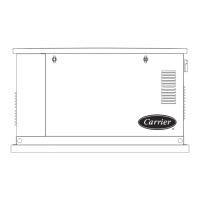R410a DC Inverter 60Hz Carrier service manual
140 Installation
2) Power on and let the air conditioner operate for cooling. Check operation status of drainage pump,
and then turn on water level switch, check operation sound of pump and observe transparent hard pipe
at drainage outlet to confirm whether it can discharge water. (In light of the length of drainage pipe, water
shall be discharged after delaying about 1 minute)
3) Stop the operation of air conditioner, turn down power supply and put water-finding cover to the
original place.
a. After stopping the operation of air conditioner, check whether there is something abnormal 3 minutes
later. If drainage pipe have not been distributed properly, over back-flow water shall cause the flashing of
alarm indicator at remote-controlled receiving board and even water shall run over the water-containing
plate.
b. Continuously add water until reaching alarm water level, check whether the drainage pump could
discharge water at once. If water level does not decline under warning water level 3 minutes later, it shall
cause shutdown of unit. When this situation happens, normal startup shall be carried out by turning
down power supply and eliminating accumulated water.
Note: Drain plug at the main water-containing plate is used for eliminating accumulated water in
water-containing plate when maintaining air conditioner fault. During normal operation, the plug shall be
filled in to prevent leakage.

