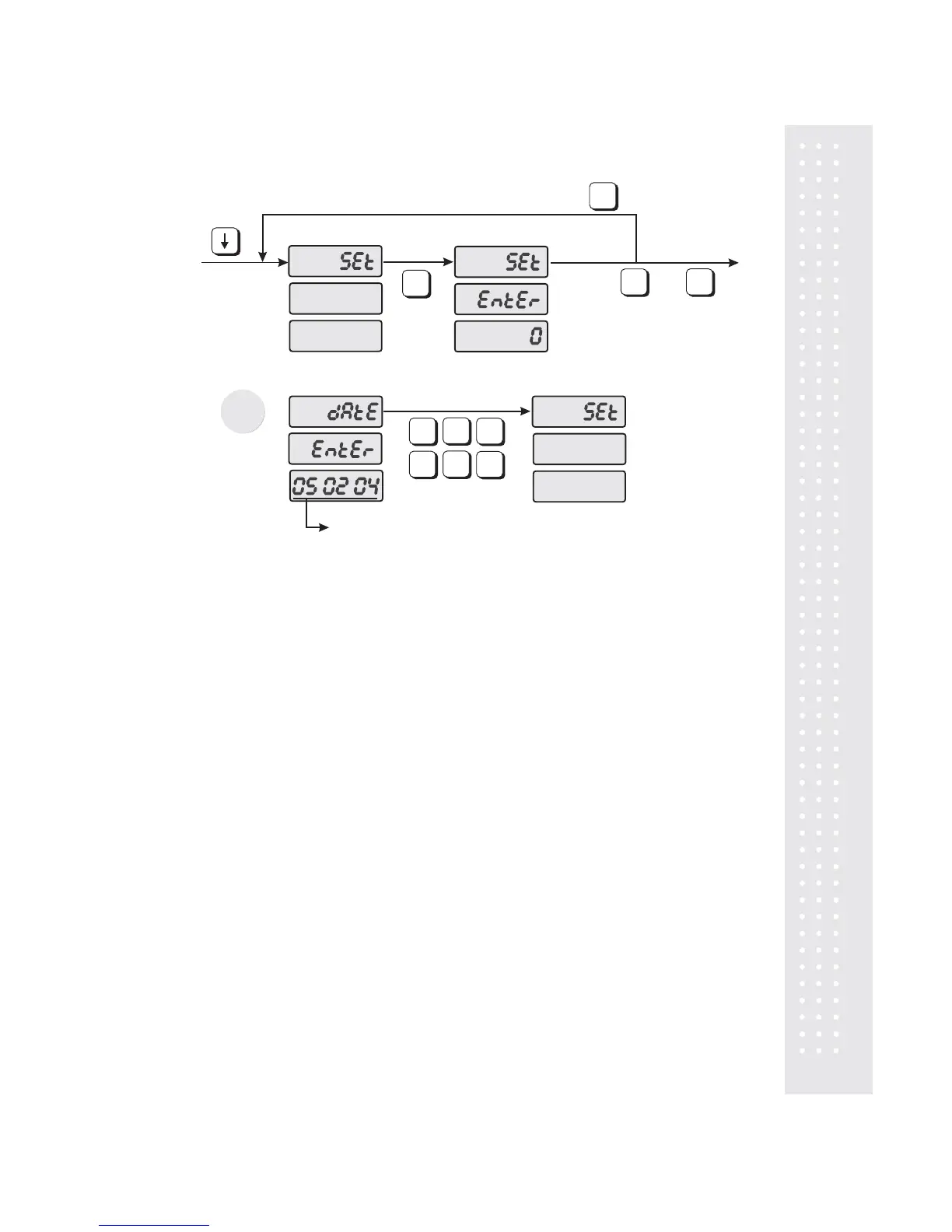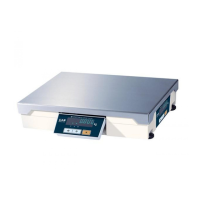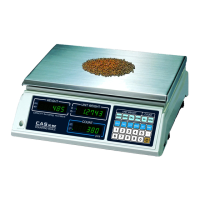N
Nicholas JohnsonJul 26, 2025
What to do if my CAS Scale does not work at all?
- CChristopher CollinsJul 27, 2025
If your CAS Scale isn't working at all, with no display light even when the power switch is on, start by checking the fuse located to the left of the power switch. If the fuse is fine, try plugging the scale into a different electrical outlet to rule out a power issue.