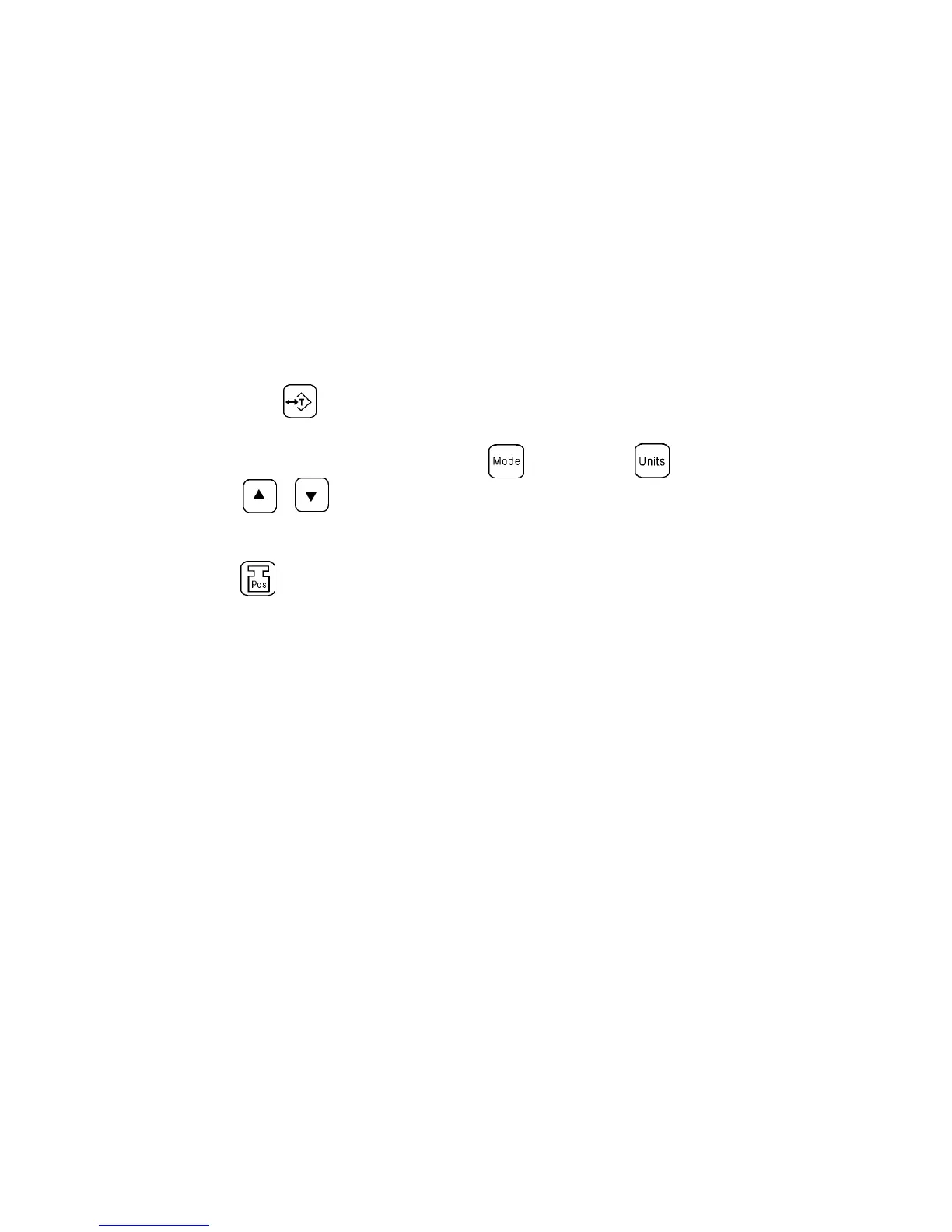9
4.1. 4 Over load alarm
When the weight on the scale is more than Max. capacity, the display
shows”-----OL------“ at the same time the buzzer sounds. Please take off
the weight at once. Otherwise the scale will be easily damaged.
4.2 COUNTING MODE
The scale will count parts by weighing a preset number of samples and
setting the display to show the number. Then, as more samples are
added, the display will increase. If necessary, place a container on the
scale and press key before beginning.
After selecting parts counting with the key, press the or
, key to select the sample size (10,20,50,100 pcs).
Put the sample number (same as selected) on the scale and press
key. When the symbol” C” disappears the sampling procedure is
finished and you can start to use the counting function.
If the unit weight is too small(less than 0.2 of a scale division), the display
will show:”----or----pcs.” It would be best to use larger parts or to use ten
times as many parts as required and reduce the displayed values to
1/10th.