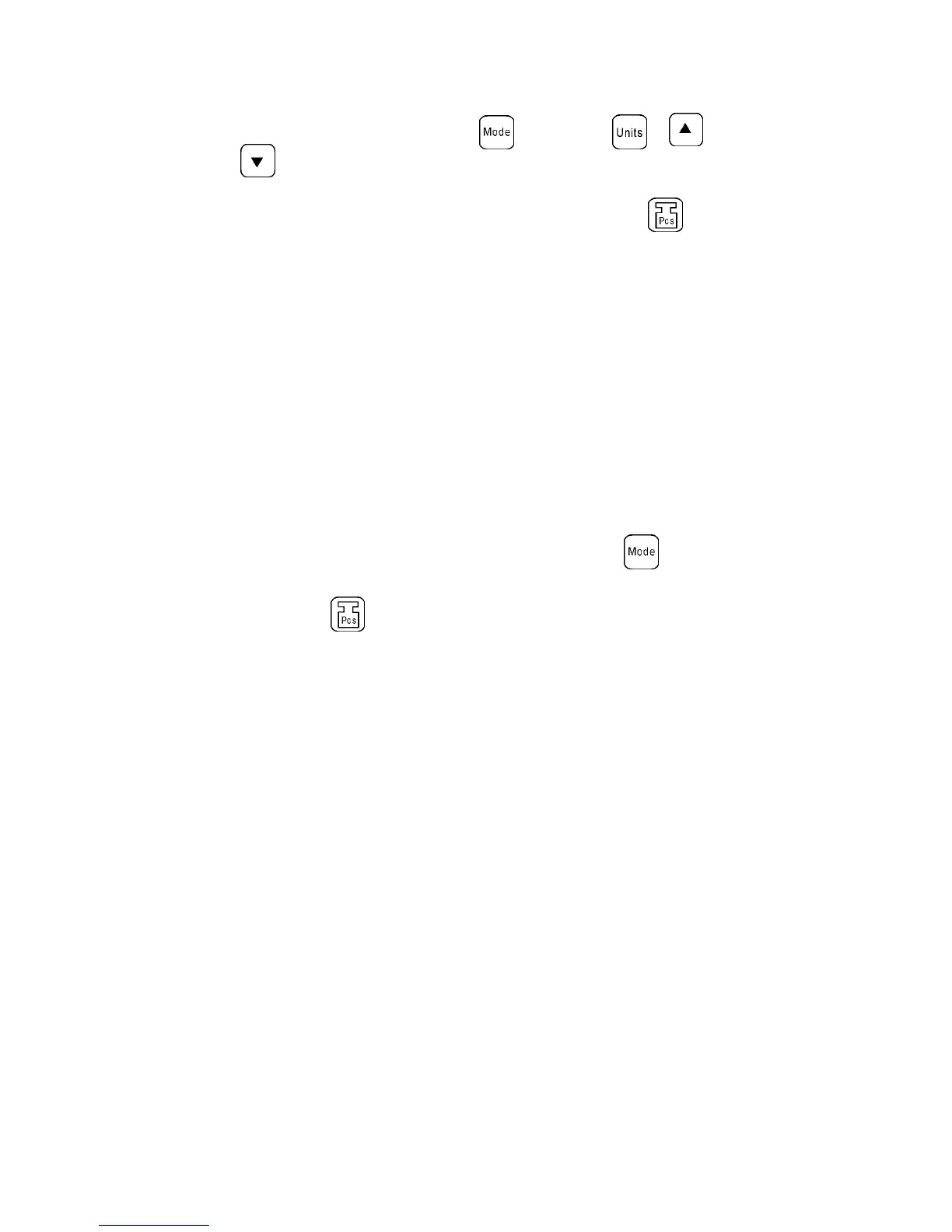10
4.3 Percentage (%) mode
After selection % Weighing with the key press the or ,
key to choose either 100.0%, 100.00%.
Put the item to be considered 100% onto the pan and press the key
to sample, at the same time the symbol “Mode” flash, after several
seconds the symbol” Mode” disappears and the buzzer sounds the
sampling procedure is finished and you can start to use the percentage
function.
When the value of the sample is smaller than 0.2d, the display will
show”----or----”. It means that the sample is too small, larger parts should
be put on.
NOTE:
● When you finish the procedures of selecting the sample size in the
counting mode or percentage(%) mode, press the key to
change back to the weighing mode.
Press the key to return to counting or percentage mode.
The scale will memorize the previous data automatically so that you
can continue to count parts or weigh in percentage.
● The memory of sampling size data will be cleared automatically when
the two modes of counting and percentage switch reciprocally.