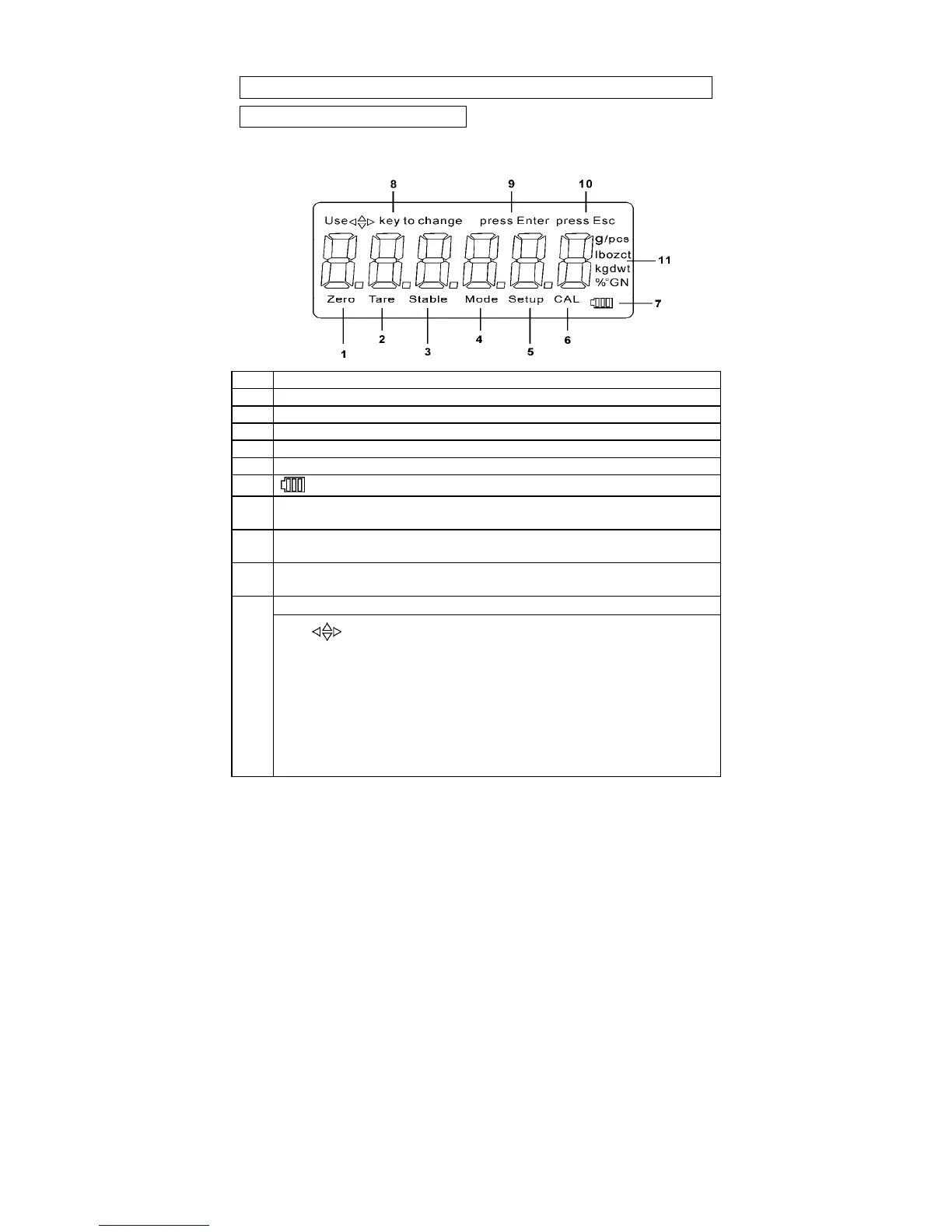6
3. OVERVIEW OF DISPLAY INDICATORS AND
KEYBOARD FUNCTIONS
3.1 Display Symbols
1 Zero- Is displayed when the “Zero” key is pressed.
2 Tare-Is displayed when the “Tare” key is pressed.
3 Stable-Stable indication, scale is in stable condition.
4 Mode-Is displayed when the “Mode” key is pressed.
5 Setup-Is displayed when the “Setup” key is pressed.
6 CAL-Is displayed when the scale in Calibration Mode.
7
- Power indication.
8
Use key to change-Used to prompt the user while navigating
through the menu system.
9
Press Enter –Used as a prompt to the user to press the Enter key. The
menu item displayed is selected.
10
Press Esc- Used as a prompt to the user to press the Esc key to return to
last menu or exit Setup Mode.
11
Symbols for weighing units and modes, include:
ct
lb
oz
GN
ozt
dwt
t1.T
pcs
%
℃
-Carats
-Pounds
-Ounces
-Grain
-Ounces troy
-Pennyweight
-Tael
-Parts counting
-Percent weighing
-Temperature