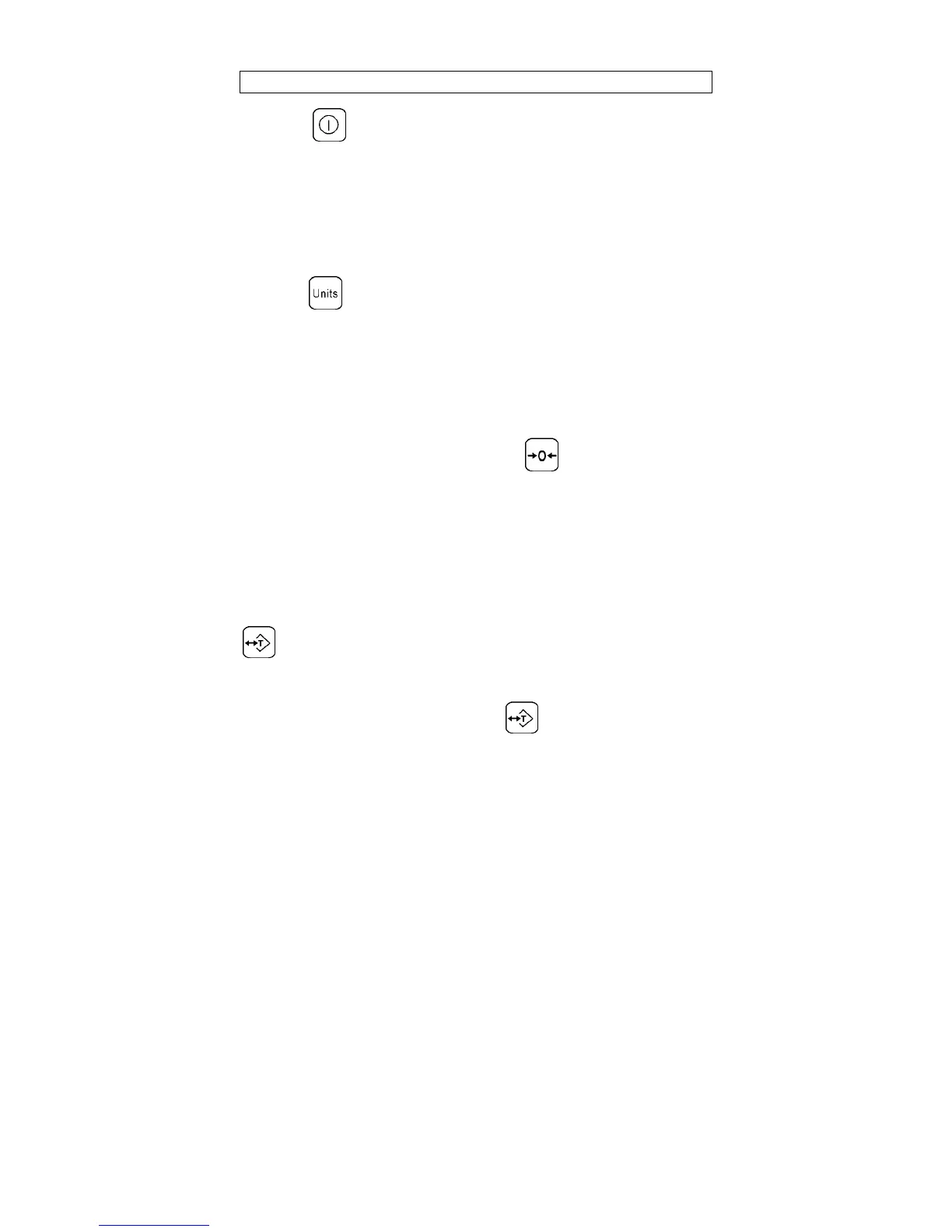8
4.OPERATIONS
Press the key for power on ,the scale will be on the weighing
mode using the initial units of weight selected.
4.1 WEIGHING MODE
4.1.1 Units selection
Press the key to choose the weighing units and the display will be
changed to the new value with the units shown.There are up to 8 units of
weight that can be enabled.
4.1. 2 Zero Function
If the zero shifts during operation, press the key to set it to zero.
The Zero function is only active over ±2% of full capacity.
4.1. 3 Tare Function
Tare weight is the weight of a container and can be subtracted by placing
an empty container on the scale. When the display is stable, press the
key. The display will become zero and the display will have a tare
indication.
Cancel the tare function by pressing the key with no weight on the
scale.
Tare range is the full capacity of the scale.