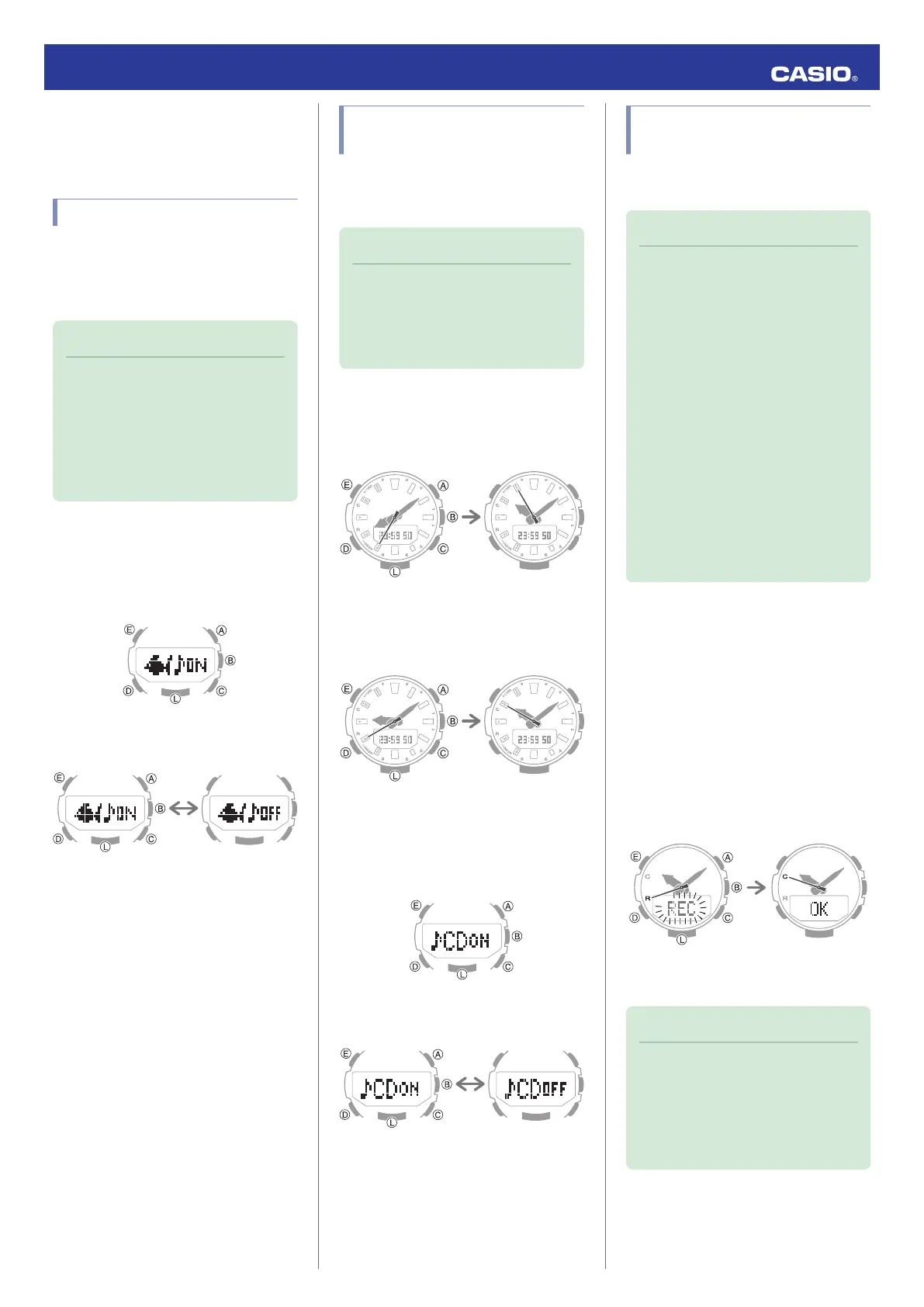3. Use (A) to cycle between the different
FISH IN TIME (hour angles 06:00, 12:00,
18:00) and their Fishing Mark counts.
Enabling the FISHING TIMER
Fishing Mark counts are refreshed at the top
and bottom of each hour.
The watch will beep when a best fishing time
(FISH IN TIME) is approached.
Note
●
You can also enable a separate FISH
IN TIME countdown. You can set a
FISHING TIMER alarm only or
countdown indicated by the second
hand only, if you want.
●
Press any button to stop the FISHING
TIMER alarm after it starts to sound.
1. Enter the FISH Mode.
l
Navigating Between Modes
2. Press (A) four times to display the
FISHING TIMER setting screen.
3. Press (C) to toggle the setting between
ON and OFF.
4. Press (D) to complete the setting
operation.
Enabling FISH IN TIME
Countdown
The countdown from the FISH IN TIME start
time to the end time is indicated by the second
hand.
Note
●
You can also set up a separate
FISHING TIMER. You can set a
FISHING TIMER alarm only or
countdown indicated by the second
hand only, if you want.
Hour angle 00:00 or 12:00: Hand takes two
hours to move from 7 o’clock to 11 o’clock
2 hours later
Countdown start
Hour angle 06:00 or 18:00: Hand takes one
hour to move from 8 o’clock to 10 o’clock
1 hour later
Countdown start
1. Enter the FISH Mode.
l
Navigating Between Modes
2. Press (A) five times to display the FISH IN
TIME Countdown enable/disable screen.
3. Press (C) to toggle the setting between
ON and OFF.
4. Press (D) to complete the setting
operation.
Recording Catch Conditions
(FISH MEMO)
You can use FISH MEMO to keep a record of
conditions for your catches.
Note
●
Data you record is sent to your phone.
After that, you can use PRO TREK
Connected to view the information
below.
ー
Date and time
ー
Barometric pressure tendency
ー
Tide Graph
ー
FISH IN TIME and fishing probability
(Fishing Mark count)
ー
Moon age
ー
Sunrise and Sunset Times
ー
Latitude and longitude
●
Barometric tendency, Tide Graph, and
FISH IN TIME information recorded
with PRO TREK Connected is
calculated based on the specified port
(fishing point).
l
Specifying a Port (Fishing Point)
1. In any mode, hold down (D) for at least five
seconds.
When location information receive is
successful while the watch is connected
with a phone, [REC] will change to [OK].
●
[ERR] will appear on the display if
connection fails for some reason.
●
[FAILED]
n
[POSITION] will appear in
sequence if location information
acquisition fails for some reason.
Trying to connect
Connection
successful
This records current fishing information
for the specified port.
Note
●
If a connection between the watch and
phone cannot be established for some
reason, the data will be transferred the
next time they are connected.
●
The watch has enough memory for six
data records.
Operation Guide 5602
27
