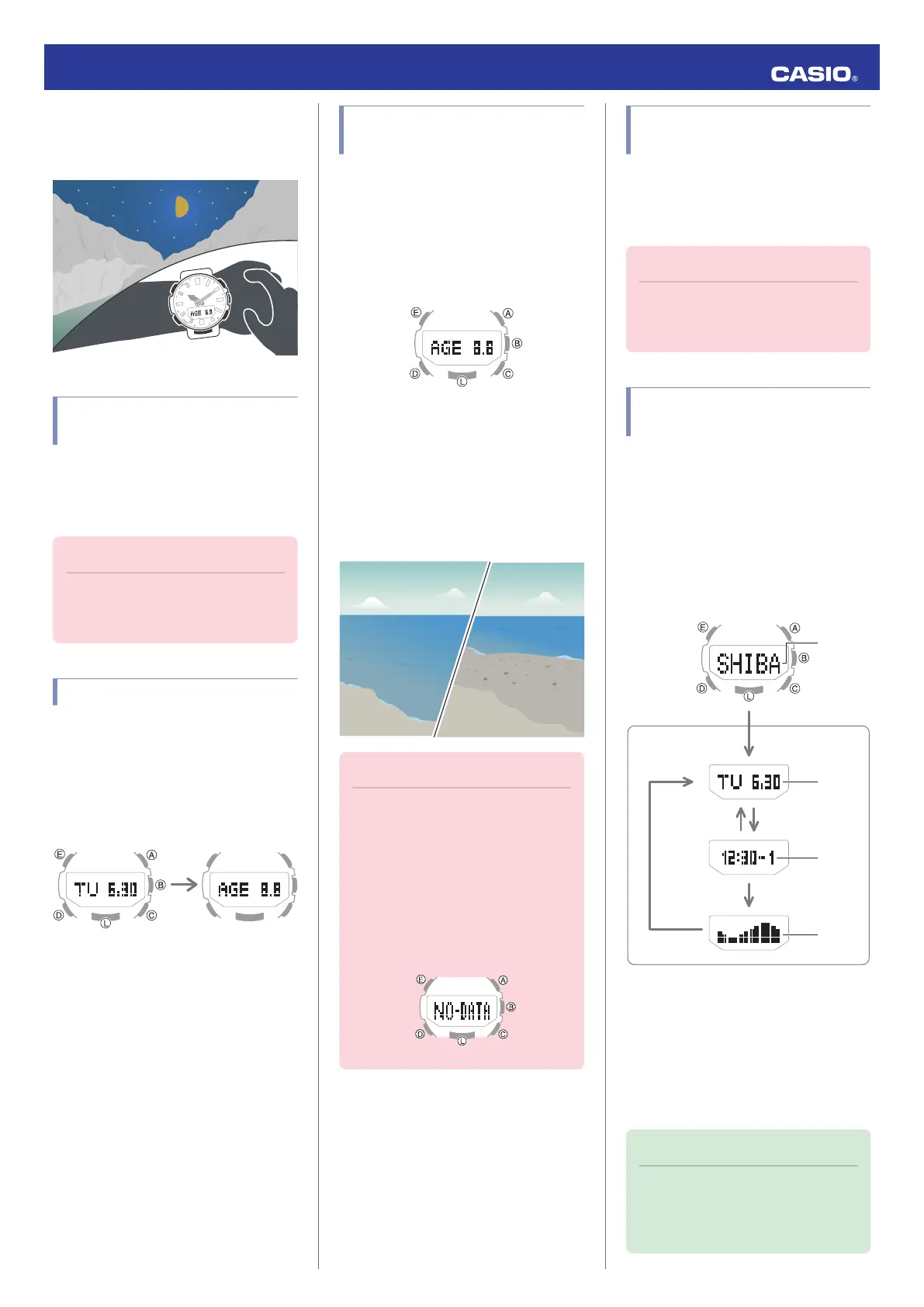Checking the Moon Age
You can view the current Moon Age for the port
you specified with PRO TREK Connected.
Specifying a Port (Fishing
Point)
Use PRO TREK Connected to select the port
whose Moon age you want to view.
l
Using PRO TREK Connected to Configure
Settings
Important!
●
Use PRO TREK Connected to specify
a port. Note that you cannot configure
this setting using watch operations.
Checking Today’s Moon Age
1. In the FISH Mode, display the Moon age.
l
Navigating Between Modes
l
FISH Mode
Today’s date will appear, followed by
today’s Moon age for the port you
specified with PRO TREK Connected.
Checking the Moon Age for a
Specific Day
1. In the FISH Mode, display the Moon age.
l
Navigating Between Modes
l
FISH Mode
2. Use (C) to change the date setting.
This displays the Moon age for the date
you specified.
Tide Level
You can use the watch to check the current
tide level in a port that you specify with PRO
TREK Connected.
Important!
●
Displayed information is intended for
reference only. Do not use it for
maritime navigation, etc.
●
To check a tide level, use PRO TREK
Connected to specify a port (fishing
point). The tide level (Tide Graph) will
not appear if you do not have a fishing
point specified.
When there is no fishing point specified
Specifying a Port (Fishing
Point)
Use PRO TREK Connected to select the port
whose tide level information you want to view.
l
Using PRO TREK Connected to Configure
Settings
Important!
●
Use PRO TREK Connected to specify
a port. Note that you cannot configure
this setting using watch operations.
Checking the Current Tide
Level in the Specified Port
Displaying the tide screen in the FISH Mode
will display a Tide Graph for the currently
specified port (fishing point).
1. In the FISH Mode, display the current tide
information.
l
Navigating Between Modes
l
FISH Mode
①
②
③
④
A
A
FISH Mode
One second later
After two seconds
After two seconds
A Specified port
B Date at the specified port
C Current time in the specified port
D Tide conditions in the specified port
Note
●
The tide level is based on the summer
time setting of the port that was
specified when you displayed the tide
screen.
Operation Guide 5602
29
