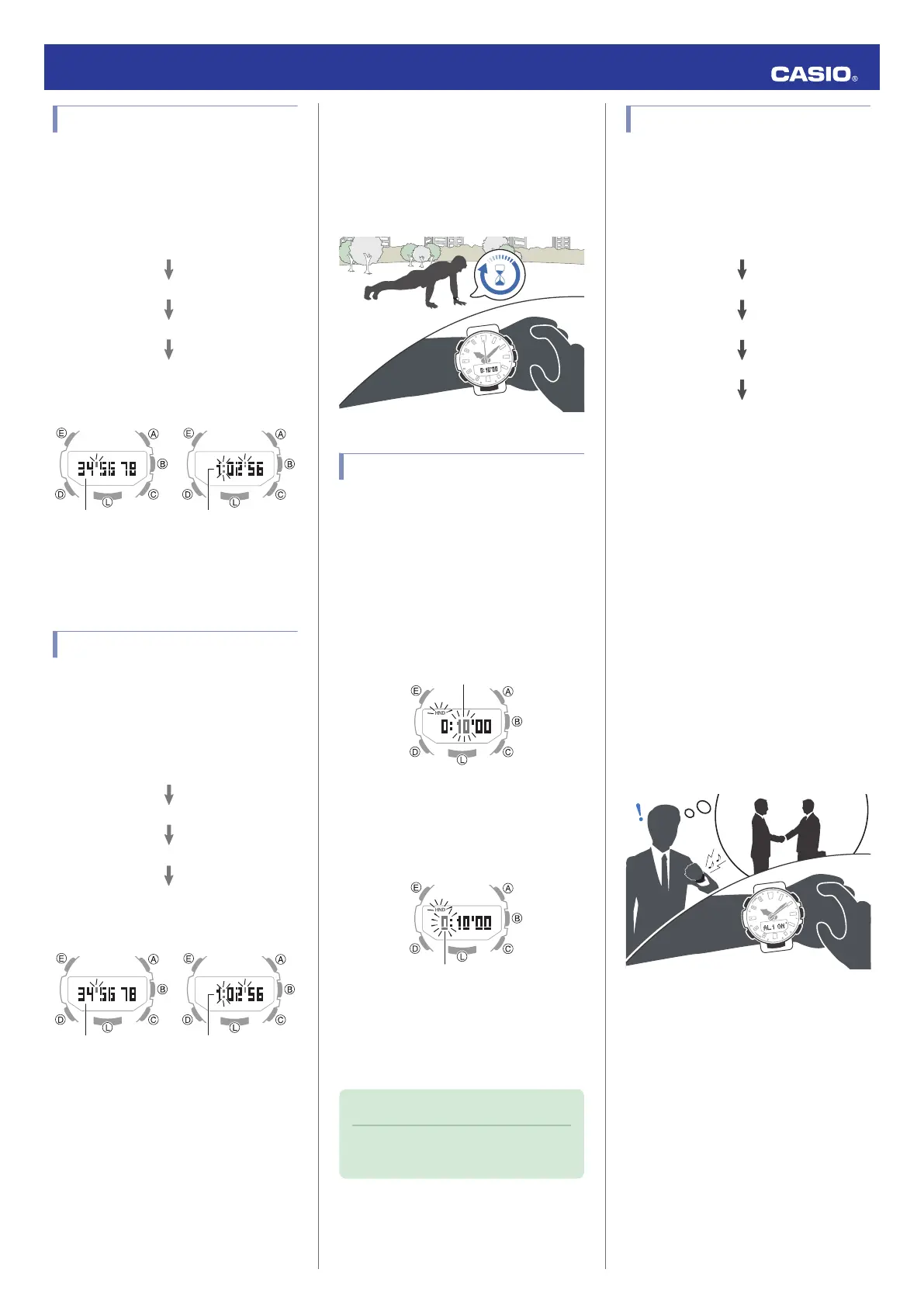Measuring Elapsed Time
1. Enter the Stopwatch Mode.
l
Navigating Between Modes
2. Use the operations below to measure
elapsed time.
After first hour
Hour, minute, secondMinutes, seconds,
1/100 seconds
First hour
3. Press (A) to reset the stopwatch to all
zeros.
Measuring a Split Time
1. Enter the Stopwatch Mode.
l
Navigating Between Modes
2. Use the operations below to measure
elapsed time.
C
A
A
C
Stop
Split release
Split
Start
After first hour
Hour, minute, secondMinutes, seconds,
1/100 seconds
First hour
3. Press (A) to reset the stopwatch to all
zeros.
Timer
The timer counts down from a start time
specified by you. A beeper sounds when the
end of the countdown is reached.
●
The beeper will not sound if battery power
is low.
Setting a Start Time
The countdown start time can be set in 1-
minute units up to 24 hours.
1. Enter the Timer Mode.
l
Navigating Between Modes
2. Hold down (E) for at least two seconds.
Release the button when the minutes
setting starts to flash.
This causes the minutes digits to flash.
3. Use (A) and (C) to change the timer
minutes setting.
4. Press (D).
This causes the hours digit to flash.
5. Use (A) and (C) to change the timer hours
setting.
6. Press (E) to complete the setting
operation.
Note
●
You can also use PRO TREK
Connected to configure timer settings.
Using the Timer
1. Enter the Timer Mode.
l
Navigating Between Modes
2. Use the operations below to perform a
timer operation.
C
C
C
(Time up)
Resume
Pause
(Countdown starts)
Start
●
A beeper will sound for 10 seconds to
let you know when the end of a
countdown is reached.
●
You can reset a paused countdown to
its start time, by pressing (A).
3. Press any button to stop the tone.
Alarms and Hourly Time
Signal
The watch will beep when an alarm time is
reached. You can set up to five different
alarms. The hourly time signal causes the
watch to beep every hour on the hour.
●
The beeper will not sound if battery power
is low.
Operation Guide 5602
31
