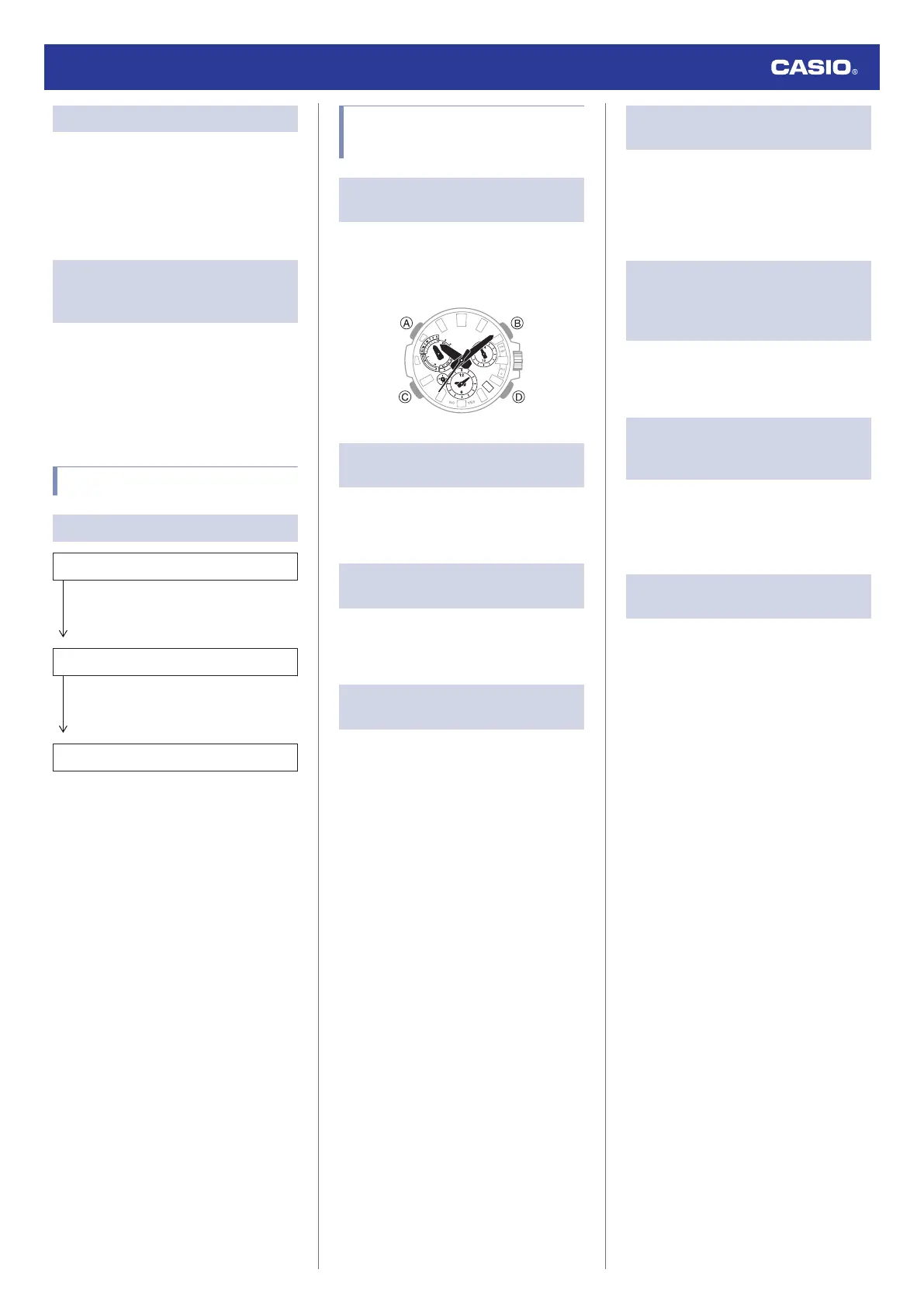Q3
Time is not displayed correctly.
If your phone is unable to receive a signal
because you are outside its service range or
for some other reason, the watch may not be
able to display the correct time. If this
happens, connect the phone to its network
and then adjust the time setting.
Q4
Time signal reception is not
performed while watch is connected
with a phone.
The watch does not receive a time signal for
time correction while it is connected with a
phone. However, time signal auto receive is
performed if there has been no auto time
adjustment based on connection between the
watch and phone for more than one day.
Alarm
Q1
The alarm does not sound.
Is the watch’s battery charged?
Keep the watch exposed to light until it
recharges sufficiently.
l
Charging
The crown is pulled out.
The alarm will not sound while the crown
is pulled out. Push the crown back in to its
normal position.
Is the alarm enabled?
Enable the alarm.
l
Configuring Alarm Settings
Hand Movement and
Indications
Q1
I don’t know what mode the watch is
in.
You can determine the current mode by
checking the mode hand position. Use (C) to
navigate between modes.
l
Navigating Between Modes
Q2
The second hand is jumping at two-
second intervals.
Battery power is low. Keep the watch exposed
to light until it recharges sufficiently.
l
Charging
Q3
All hands are stopped and buttons do
not work.
The battery is dead. Keep the watch exposed
to light until it recharges sufficiently.
l
Charging
Q4
The hands suddenly start moving at
high speed.
This is due to the reason (or one of the
reasons) below, and does not indicate
malfunction. Simply wait until normal hand
movement resumes.
●
The watch is recovering from a power
saving state.
l
Power Saving
●
A time calibration signal is being received
and the time setting is being adjusted.
l
Time Adjustment Using a Time Signal
●
Watch is connected with a phone to adjust
its time setting.
l
Auto Time Adjustment
Q5
Hands are stopped and buttons do
not work.
The watch is in the charge recovery mode.
Wait until the recovery process is complete
(for about 15 minutes). The watch will recover
more quickly if you place it in a brightly lit
location.
Q6
Why is the current time indicated by
the watch is off by a certain amount
of time (nine hours, three hours and
15 minutes, etc.)?
The city setting is not correct. Select the
correct setting.
l
Selecting Your Home City’s Time Zone
Q7
The current time indicated by the
watch is off by one hour or 30
minutes.
The summer time setting is not correct. Select
the correct setting.
l
Configuring the Summer Time Setting
(Home City)
Q8
The hand and/or day indicator are not
aligned correctly.
Strong magnetism or impact can cause the
hands and/or the indicator to go out of
alignment. Adjust hand and/or day indicator
alignment.
l
Adjusting Hand and Day Indicator
Alignment
●
Check the information below to find out how
to align the hands and/or day indicator
manually.
l
Adjusting Hand and Day Indicator
Alignment
Watch Operation Guide 5672
31
