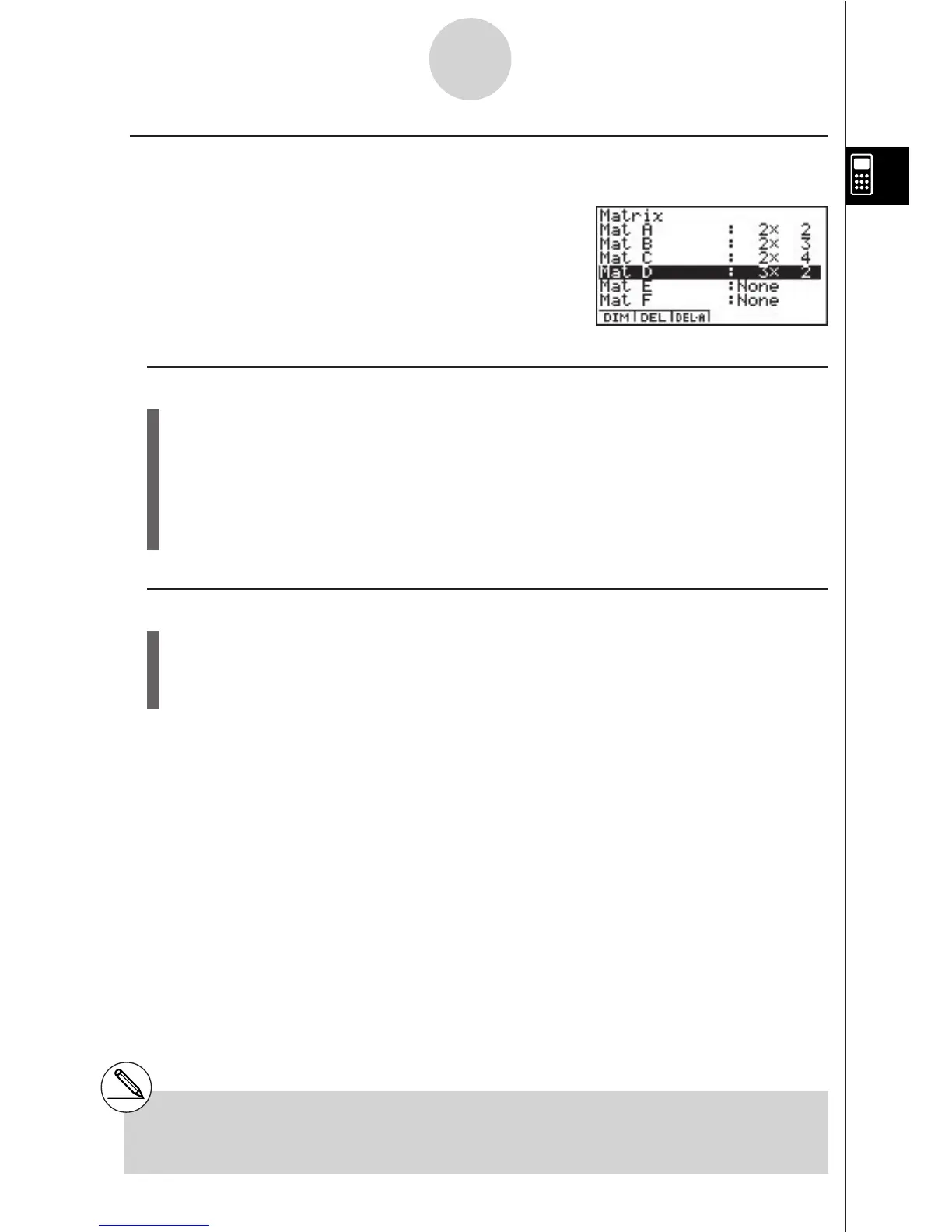19990401
uDeleting Matrices
You can delete either a specific matrix or all matrices in memory.
u To delete a specific matrix
1. While the Matrix list is on the display, use f and c to highlight the matrix you want
to delete.
2. Press 2(DEL).
3. Press w(Yes) to delete the matrix or i(No) to abort the operation without deleting
anything.
u To delete all matrices
1. While the Matrix list is on the display, press 3(DEL·A).
2. Press w(Yes) to delete all matrices in memory or i(No) to abort the operation
without deleting anything.
2-8-4
Matrix Calculations
# The indicator “None” replaces the
dimensions of the matrix you delete.
#Inputting the format or changing the dimensions
of a matrix deletes its current contents.