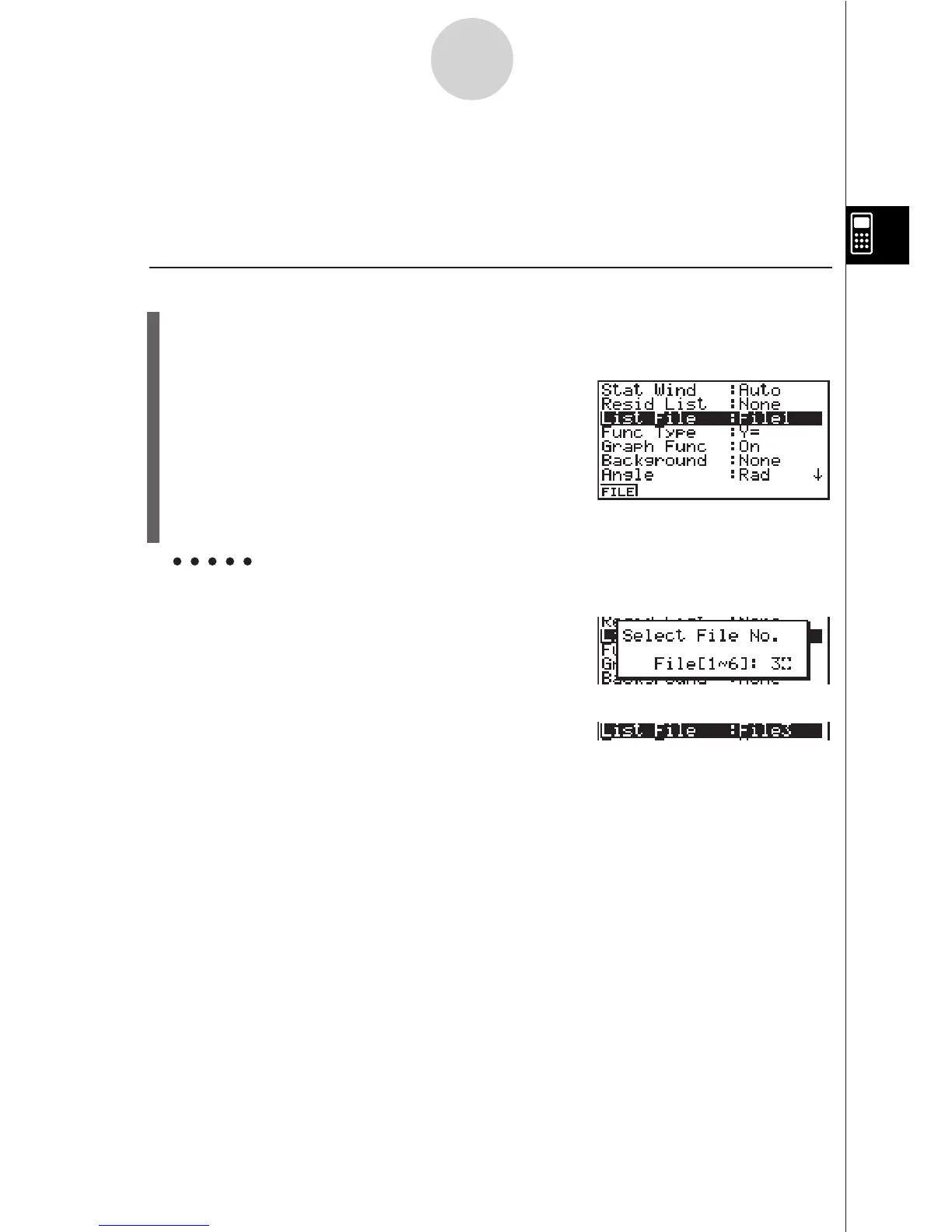19990401
3-4-1
Switching Between List Files
3-4 Switching Between List Files
You can store up to 20 lists (List 1 to List 20) in each file (File 1 to File 6). A simple operation
lets you switch between list files.
u To switch between list files
1. From the Main Menu, enter the STAT Mode.
Press u3(SET UP) to display the STAT Mode SET UP screen.
2. Press 1(FILE) and then input the number of the list file you want to use.
Example To select File 3
1(FILE)d
w
All subsequent list operations are applied to the lists contained in the file you select (List File
3 in the above example).