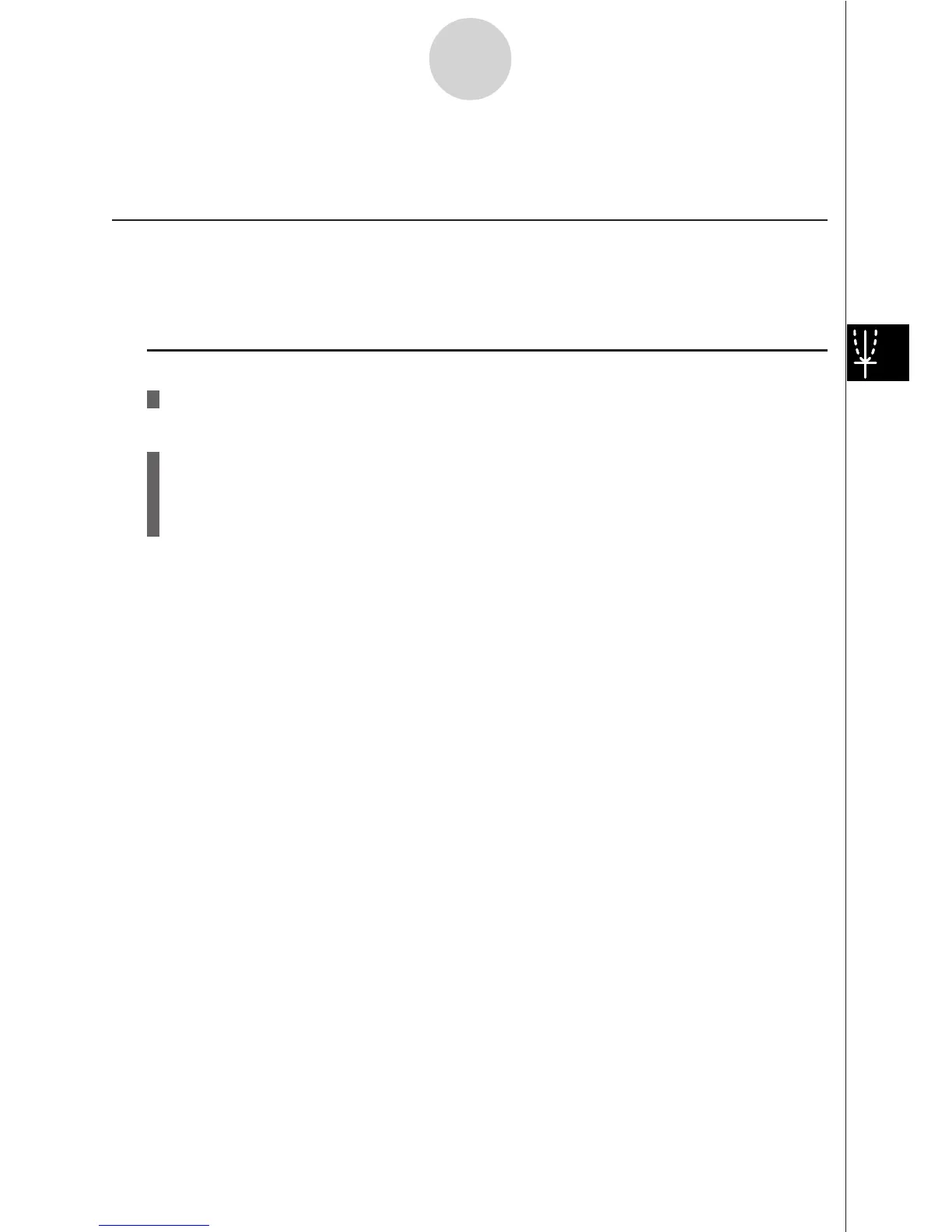19990401
5-1-1
Sample Graphs
5-1 Sample Graphs
kk
kk
k How to draw a simple graph (1)
Description
To draw a graph, simply input the applicable function.
Set Up
1. From the Main Menu, enter the GRPH
•
TBL Mode.
Execution
2. Input the function you want to graph.
Here you would use the V-Window to specify the range and other parameters of the
graph. See 5-2-1.
3. Draw the graph.