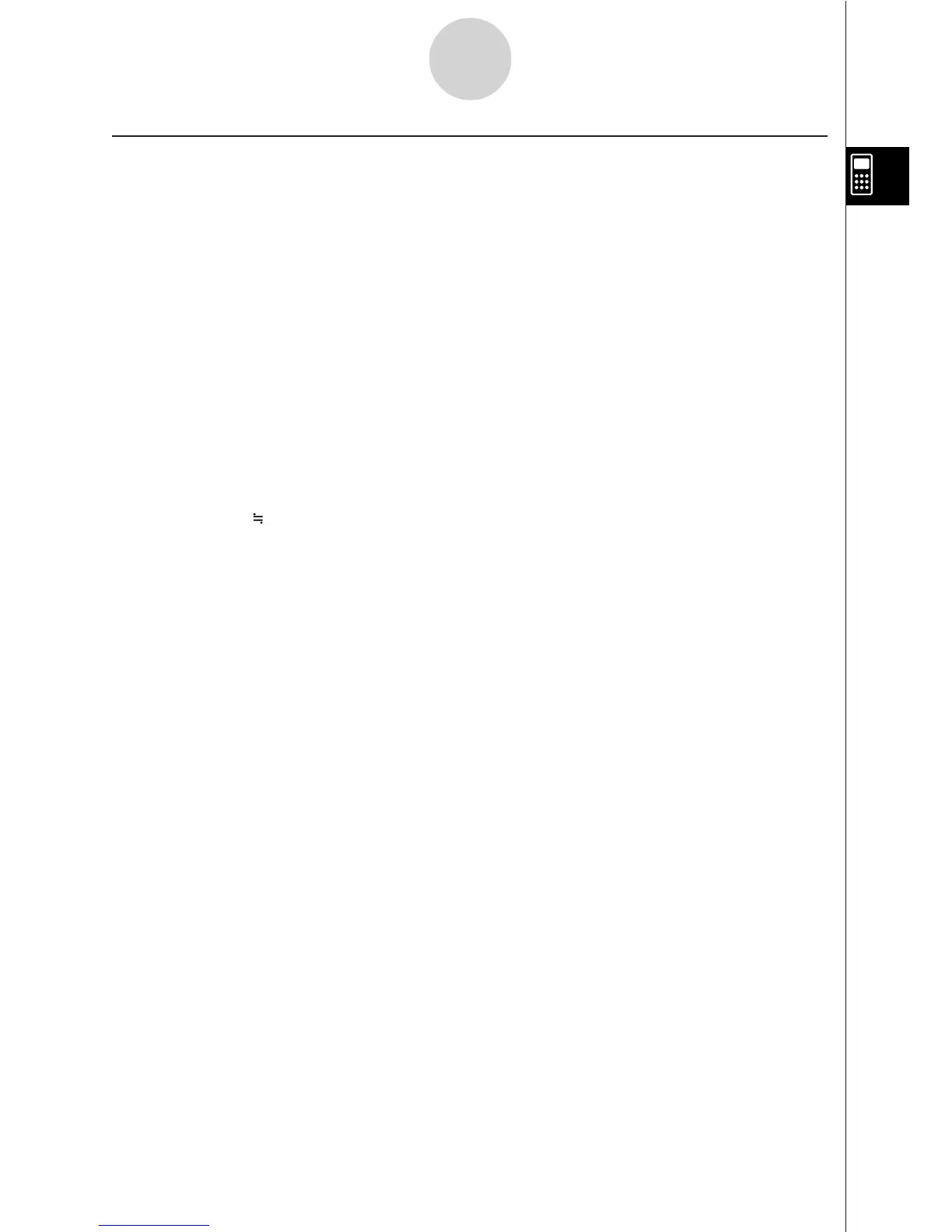19990401
k Differential Calculations [OPTN]-[CALC]-[d
/dx]
To perform differential calculations, first display the function analysis menu, and then input
the values shown in the formula below.
K4(CALC)b(d/dx) f(x),a,tol)
The differentiation for this type of calculation is defined as:
In this definition,
infinitesimal
is replaced by a
sufficiently small
Ax, with the value in the
neighborhood of f ' (a) calculated as:
In order to provide the best precision possible, this unit employs central difference to perform
differential calculations.
Using Differential Calculation in a Graph Function
• Omitting the tolerance (tol) value when using the differential command inside of a graph
function simplifies the calculation for drawing the graph. In such a case, precision is
sacrificed for the sake of faster drawing. The tolerance value is specified, the graph is
drawn with the same precision obtained when you normally perform a differential
calculation.
• You can also omit input of the derivative point by using the following format for the
differential graph: Y2=d/dx(Y1). In this case, the value of the X variable is used as the
derivative point.
2-5-2
Numerical Calculations
d
d/dx ( f (x), a) & ––– f (a)
dx
f (a + Ax) – f (a)
f '(a) = lim –––––––––––––
Ax
Ax#0
f (a + Ax) – f (a)
f '(a) –––––––––––––
Ax
(a: point for which you want to determine the
derivative, tol: tolerance)