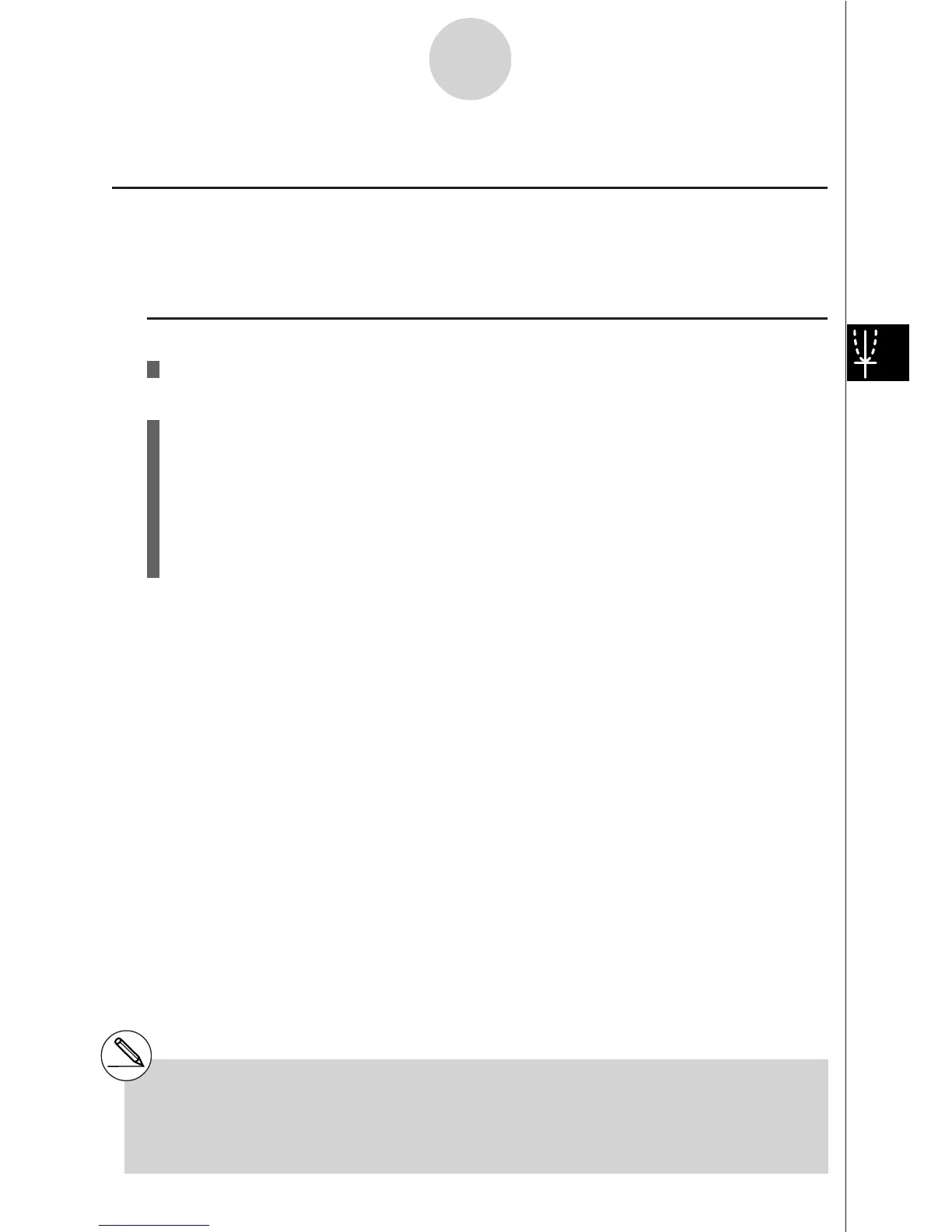19990401
5-11 Function Analysis
kk
kk
k Reading Coordinates on a Graph Line
Description
Trace lets you move a pointer along a graph and read out coordinates on the display.
Set Up
1. Draw the graph.
Execution
2. Press 1(TRACE), and a pointer appears in the center of the graph.*
1
3. Use d and e to move the pointer along the graph to the point at which you want to
display the derivative.
When there are multiple graphs on the display, press f and c to move between
them along the x-axis of the current pointer location.
4. You can also move the pointer by pressing v to display the pop up window, and then
inputting coordinates.
To exit a trace operation, press i.
5-11-1
Function Analysis
*
1
The pointer is not visible on the graph when
it is located at point outside the graph
display area or when an error no value
occurs.
#You can turn off display of the coordinates at the
pointer location by specifying “Off” for the “Coord”
item on the SET UP screen.