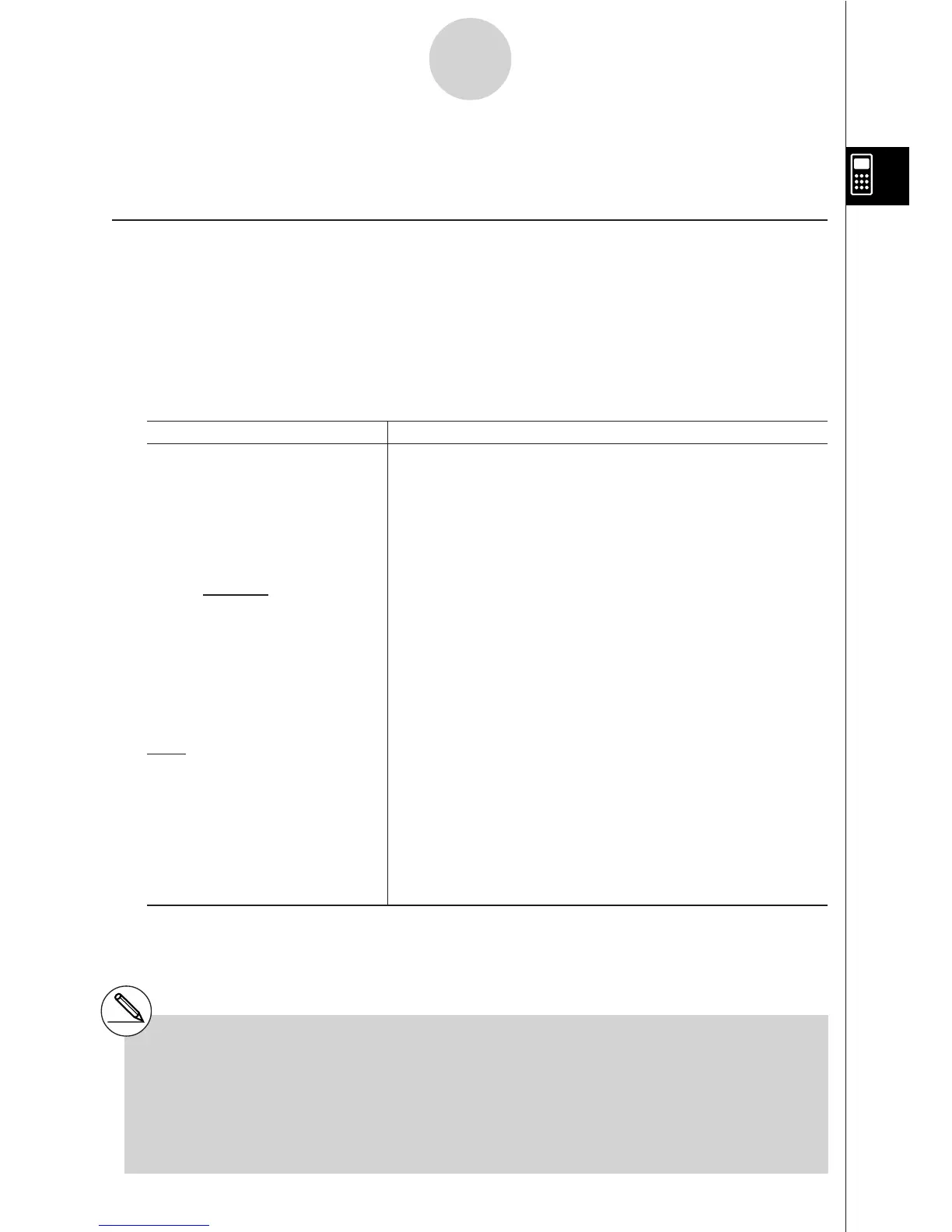19990401
2-1-1
Basic Calculations
2-1 Basic Calculations
kk
kk
k Arithmetic Calculations
•Enter arithmetic calculations as they are written, from left to right.
•Use the - key to input the minus sign before a negative value.
•Calculations are performed internally with a 15-digit mantissa. The result is rounded to a
10-digit mantissa before it is displayed.
•For mixed arithmetic calculations, multiplication and division are given priority over
addition and subtraction.
Example Operation
23 + 4.5 – 53 = –25.5 23+4.5-53w
56 ! (–12) " (–2.5) = 268.8 56*-12/-2.5w
(2 + 3) ! 10
2
= 500 (2+3)*1E2w*
1
1 + 2 – 3 ! 4 " 5 + 6 = 6.6 1+2-3*4/5+6w
100 – (2 + 3) ! 4 = 80 100-(2+3)*4w
2 + 3 ! (4 + 5) = 29 2+3*(4+5w*
2
(7 – 2) ! (8 + 5) = 65 (7-2)(8+5)w*
3
6
= 0.3 6 /(4*5)w*
4
4 ! 5
(1 + 2i) + (2 + 3i) = 3 + 5i (b+c!a(i))+(c+
d!a(i))w
(2 + i) ! (2 – i) = 5 (c+!a(i))*(c-! a(i)
)w
*
1
(2+3)E2 does not produce the correct
result. Be sure to enter this calculation as shown.
*
2
Final closed parentheses (immediately before
operation of the w key) may be omitted, no
matter how many are required.
*
3
A multiplication sign immediately before an open
parenthesis may be omitted.
*
4
This is identical to 6 / 4 / 5 w.