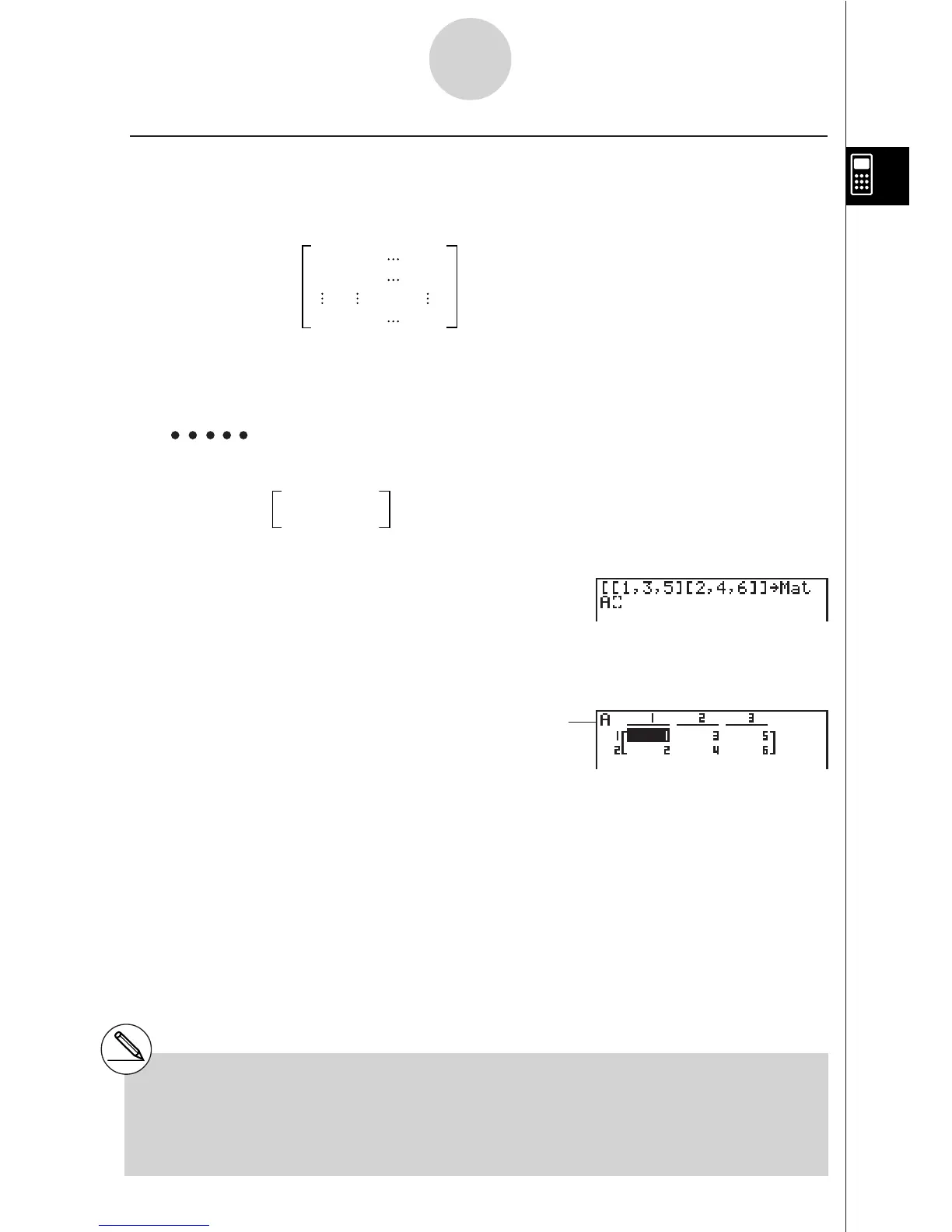19990401
u Matrix Data Input Format [OPTN]-[MAT]-[Mat]
The following shows the format you should use when inputting data to create a matrix using
the Mat command.
a11 a12 a1n
a21 a22 a2n
am1 am2 amn
= [ [a11, a12, ..., a1n ] [a21, a22, ..., a2n] .... [am 1, am2, ..., amn ] ]
! Mat [letter A through Z]
Example 1 To input the following data as Matrix A :
135
246
!+( [ )!+( [ )b,d,f
!-( ] )!+( [ )c,e,g
!-( ] )!-( ] )aK2(MAT)
b(Mat)av(A)
w
2-8-11
Matrix Calculations
# You can also use !c(Mat) in place of
K2 (MAT)b(Mat).
# The maximum value of both m and n is 255.
# An error occurs if memory becomes full as you
are inputting data.
# You can also use the above format inside a
program that inputs matrix data.
Matrix name