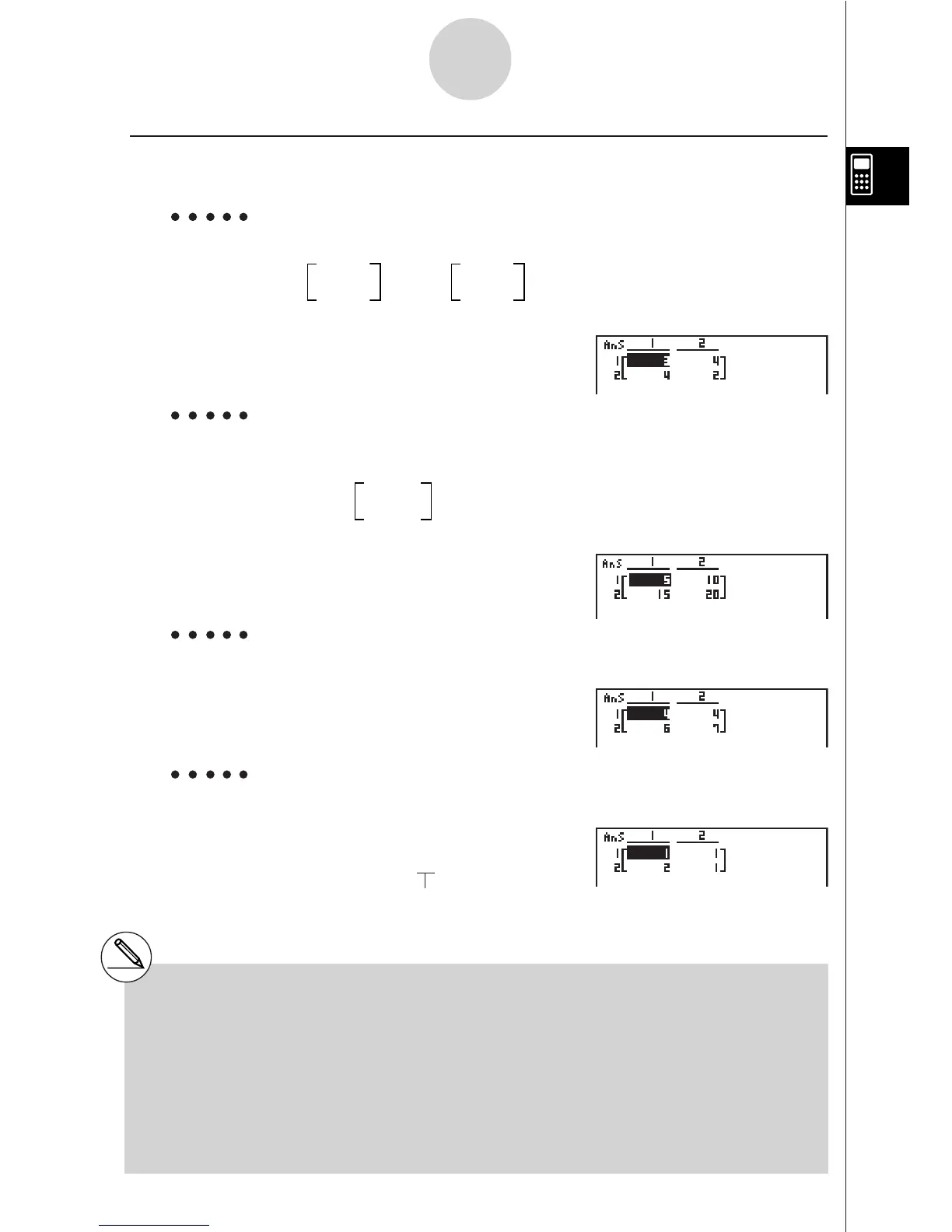19990401
uMatrix Arithmetic Operations [OPTN]-[MAT]-[Mat]
Example 1 To add the following two matrices (Matrix A + Matrix B) :
A =
11
B =
23
2 1 2 1
AK2(MAT)b(Mat)av(A)+
2(MAT)b(Mat)al(B)w
Example 2 Calculate the scalar product to the following matrix using a
multiplier value of 5 :
Matrix A =
12
34
AfK2(MAT)b(Mat)
av(A)w
Example 3 To multiply the two matrices in Example 1 (Matrix A ! Matrix B)
AK2(MAT)b(Mat)av(A)*
2(MAT)b(Mat)al(B)w
Example 4 To multiply Matrix A (from Example 1) by a 2 ! 2 identity matrix
AK2(MAT)b(Mat)av(A)*
2(MAT)g(Ident)cw
Number of rows and columns
# The two matrices must have the same
dimensions in order to be added or
subtracted. An error occurs if you try to
add or subtract matrices of different
dimensions.
# For multiplication (Matrix 1 ! Matrix 2), the
number of columns in Matrix 1 must match
the number of rows in Matrix 2. Otherwise,
an error occurs.
2-8-17
Matrix Calculations
# When performing matrix arithmetic operations,
inputting the Identity command at the location
of a matrix command (such as Mat A) makes it
possible to perform identity matrix
calculations.