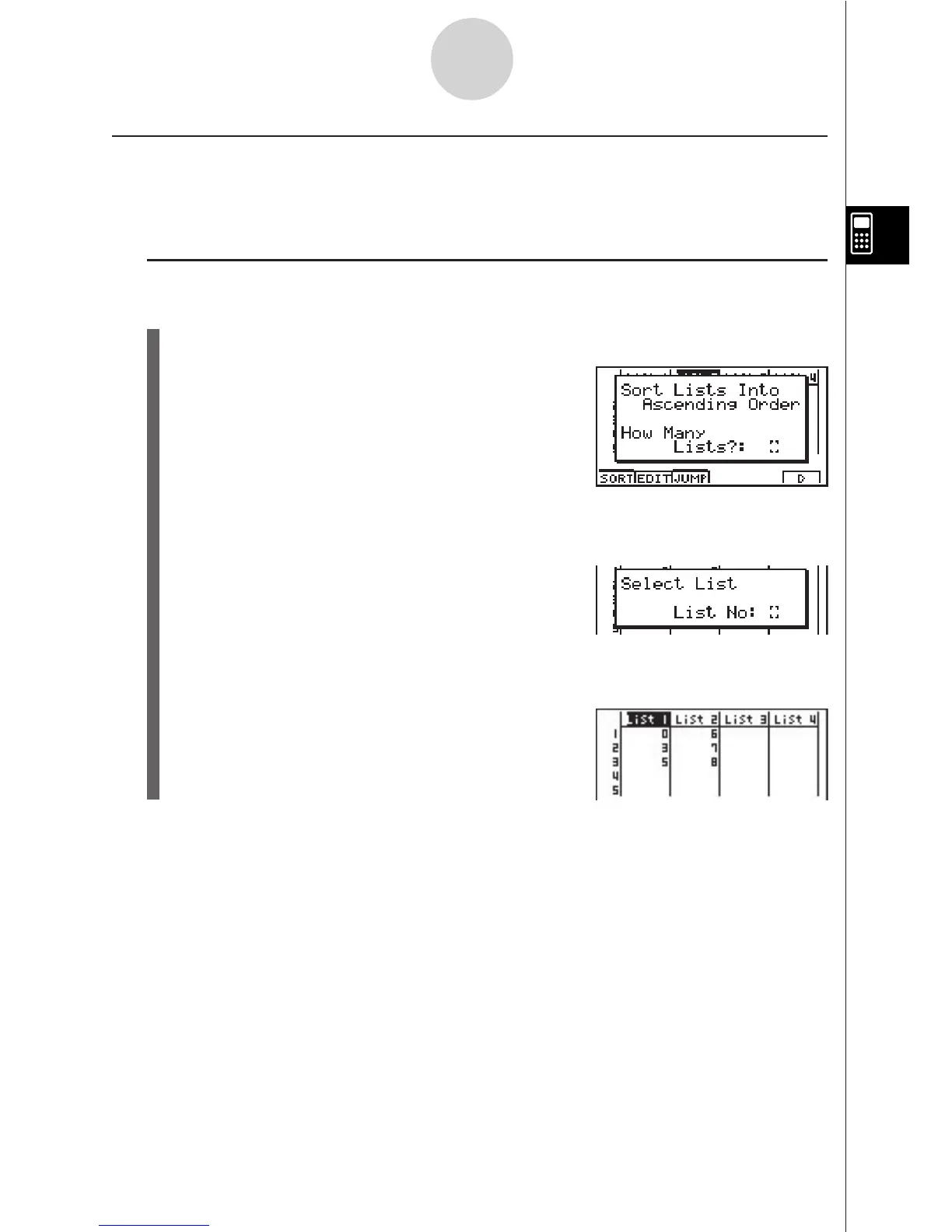19990401
kk
kk
k Sorting List Values
You can sort lists into either ascending or descending order. The highlighting can be located
in any cell of the list.
uu
uu
u To sort a single list
Ascending order
1. While the lists are on the screen, press 6(!)1(SORT)b(SortA).
2. The prompt “How Many Lists?: ” appears to ask how many lists you want to sort. Here
we will input 1 to indicate we want to sort only one list.
bw
3. In response to the “Select List List No: ” prompt, input the number of the list you want
to sort.
bw
Descending order
Use the same procedure as that for the ascending order sort. The only difference is that
you should press c(SortD) in place of b(SortA).
3-1-5
Inputting and Editing a List