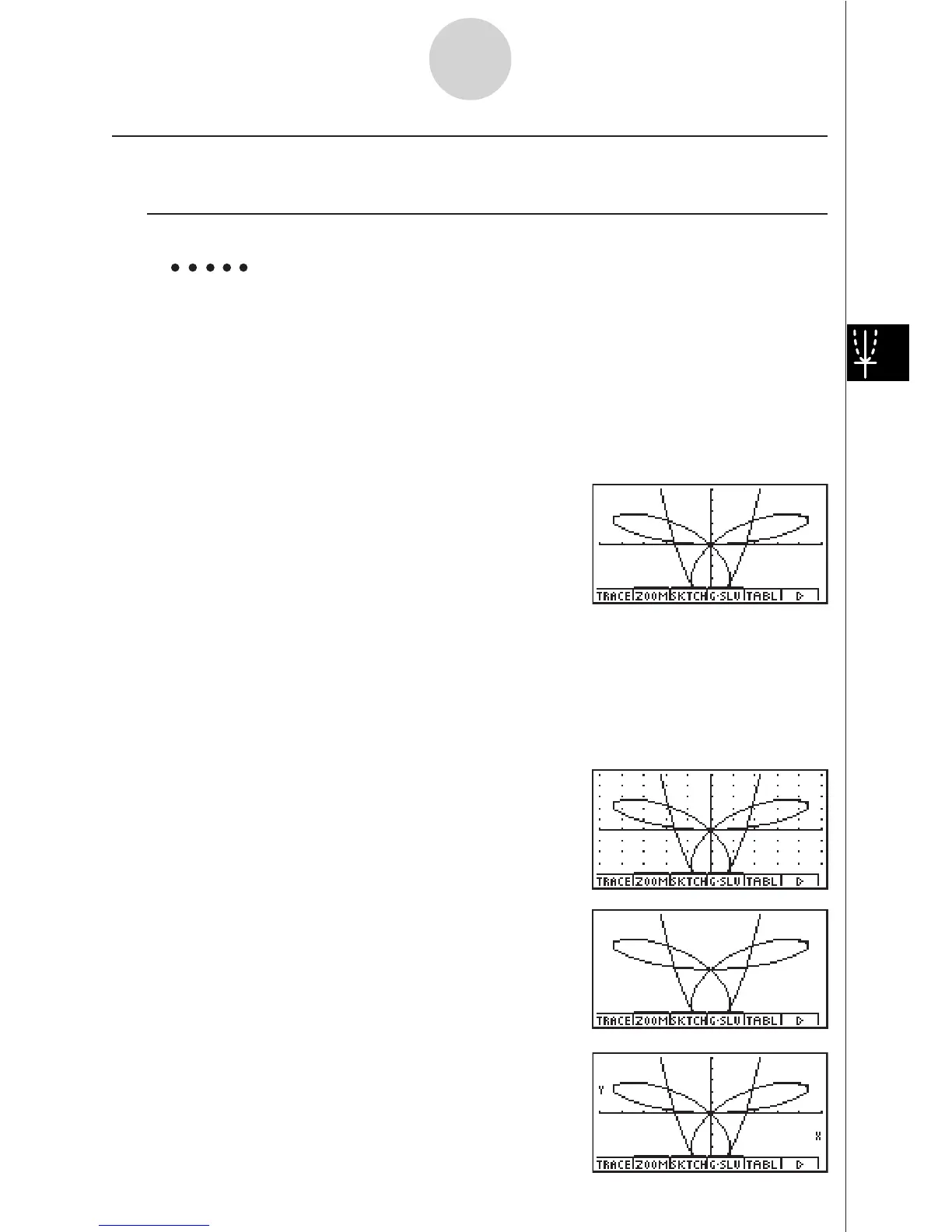19990401
kk
kk
k Selecting Functions for Graphing
u To specify the draw/non-draw status of a graph
Example To select the following functions for drawing :
Y1 = 2x
2
– 5, r2 = 5 sin3
!
Use the following V-Window settings.
Xmin = –5, Xmax = 5, Xscale = 1
Ymin = –5, Ymax = 5, Yscale = 1
T
!
min = 0, T
!
max =
"
,T
!
ptch = 2
"!
/ 60
cc (Select a memory area that contains a function
for which you want to specify non-draw.)
1(SEL) (Specifies non-draw.)
5(DRAW) or w (Draws graphs.)
•Each press of 1(SEL) toggles a graph between draw and non-draw.
•Pressing u5(G#T) or i returns to the Graph function list.
•You can use the SET UP screen settings to alter the appearance of the graph screen as
shown below.
• Grid: On
This setting causes dots to appear at the grid
intersects on the display.
• Axes: Off
This setting clears the axis lines from the display.
• Label: On
This setting displays labels for the x- and y-axes.
5-3-4
Drawing a Graph