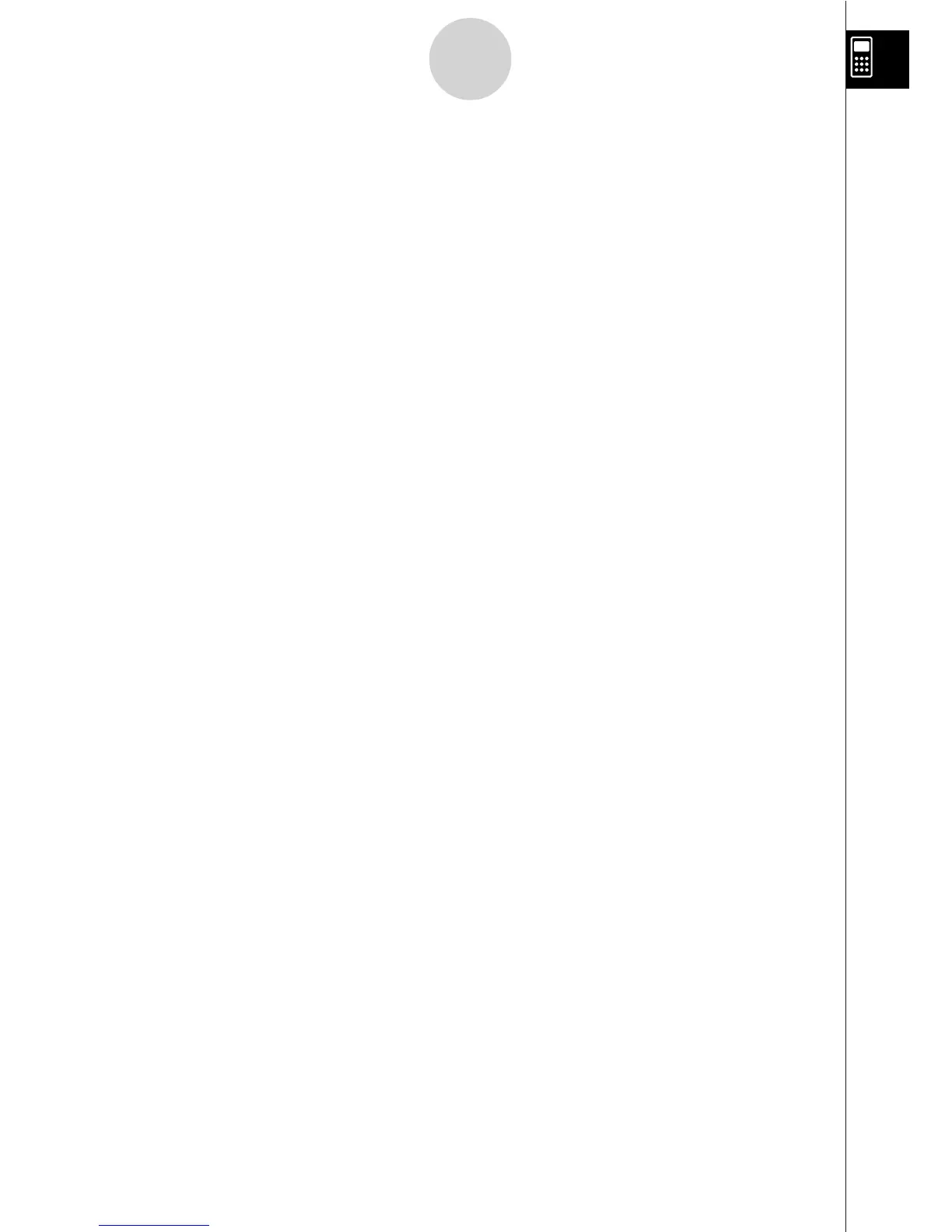19990401
3
Contents
Chapter 10 Data Communications
10-1 Connecting Two Units................................................................... 10-1-1
10-2 Connecting the Unit with a CASIO Label Printer .......................... 10-2-1
10-3 Connecting the Unit to a Personal Computer ............................... 10-3-1
10-4 Performing a Data Communication Operation ............................. 10-4-1
10-5 Data Communications Precautions .............................................. 10-5-1
10-6 Sending a Screen Shot ................................................................ 10-6-1
10-7 Add-ins ......................................................................................... 10-7-1
10-8 MEMORY Mode ........................................................................... 10-8-1
Appendix
1Error Message Table ...........................................................................
!
-1-1
2Input Ranges .......................................................................................
!
-2-1
3 Specifications.......................................................................................
!
-3-1
4Index ....................................................................................................
!
-4-1
5Key Index .............................................................................................
!
-5-1
6P Button (In case of hang up) .............................................................
!
-6-1
7Power Supply .......................................................................................
!
-7-1