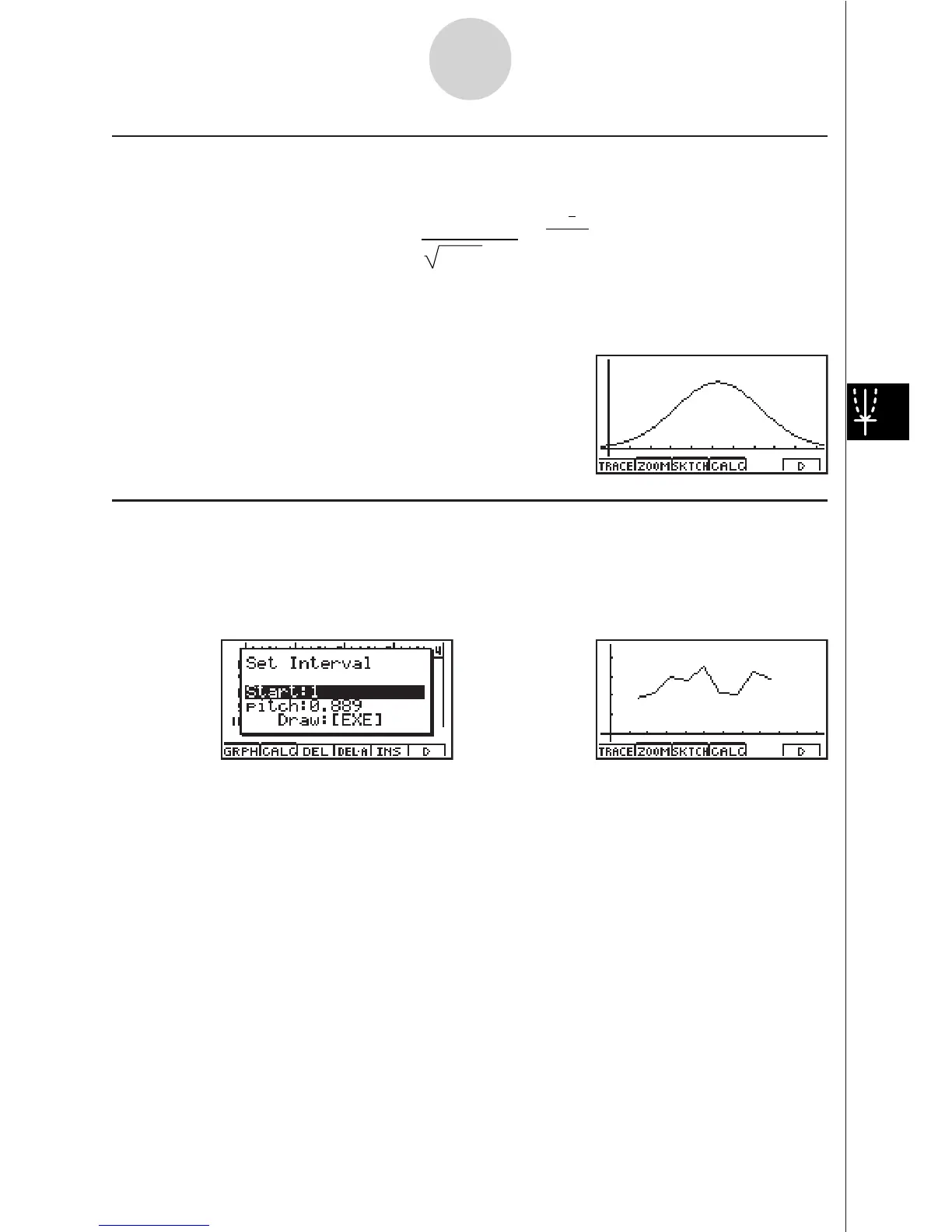19990401
k Normal Distribution Curve (N
•
Dis)
The normal distribution curve is graphed using the following normal distribution function.
=
1
(2 ") x#
n
e
–
2x#
n
2
(
x–
x
)
2
XList specifies the list where the data is input, while Freq specifies the list where the data
frequency is input. 1 is specified for Freq when frequency is not specified.
k Line Graph (Brkn)
Lines connect center points of a histogram bar.
XList specifies the list where the data is input, while Freq specifies the list where the data
frequency is input. 1 is specified for Freq when frequency is not specified.
6-2-3
Calculating and Graphing Single-Variable Statistical Data
!
w(Draw)
The display screen appears as shown above before the graph is drawn. At this point, you
can change the Start and pitch values.