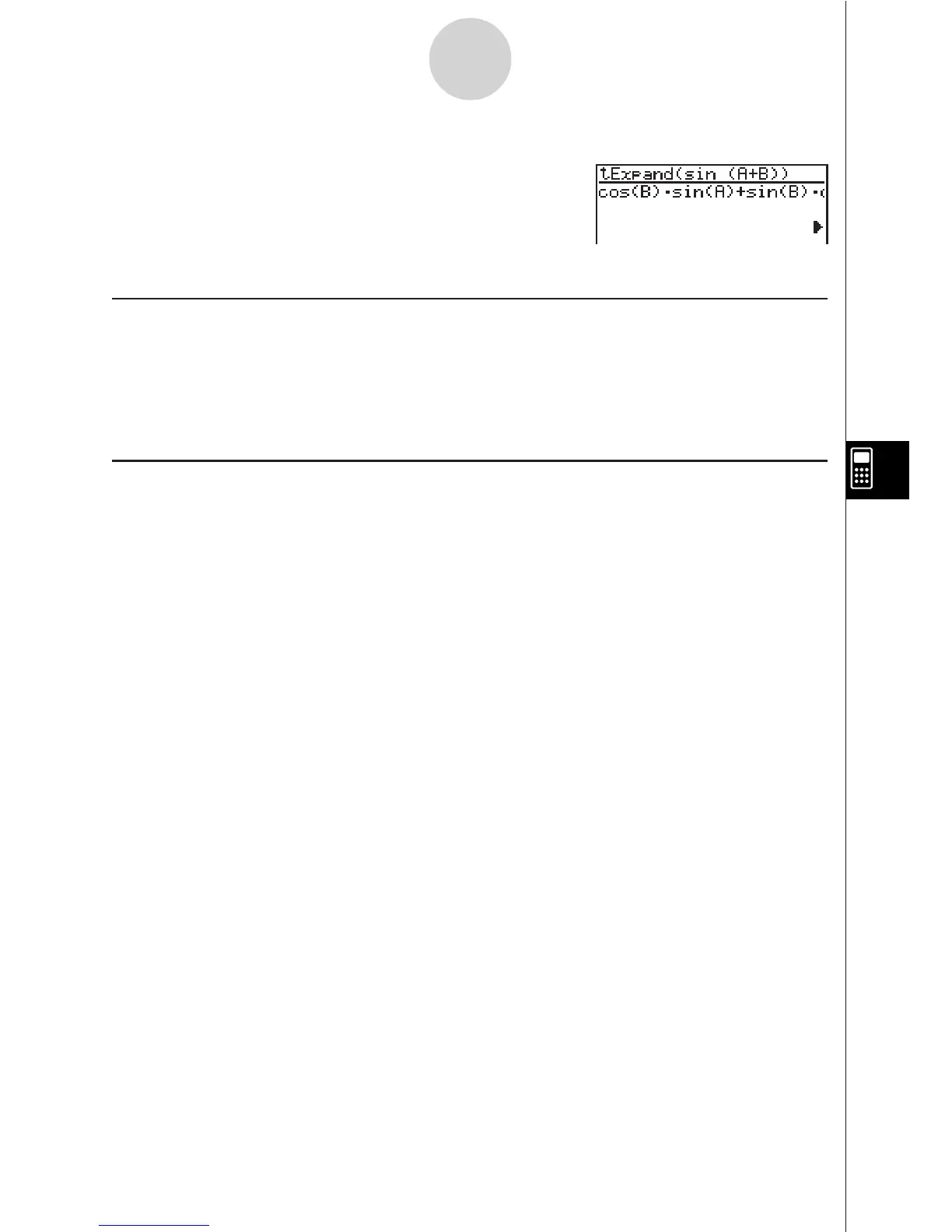19990401
If all the result does not fit on the display, use the cursor keys to scroll it.
kk
kk
k Performing an Algebra Mode Operation
There are two methods that you can use for input in the Algebra Mode.
• Function menu command input
•Manual formula and parameter input
kk
kk
k Menu Command Input
Press a function menu key to display the menu of functions for the type of operation you are
trying to perform.
• TRNS ... {formula transformation menu}
• CALC ... {formula calculation menu}
• EQUA ... {equation, inequality menu}
• eqn ... {calls up an equation stored in Equation Memory in accordance with a specified
input value}
• CLR ... {variable/formula delete menu}
For details on commands and their formats, see the “Algebra Command Reference” on
page 7-1-7.
7-1-2
Using the CAS (Computer Algebra System) Mode