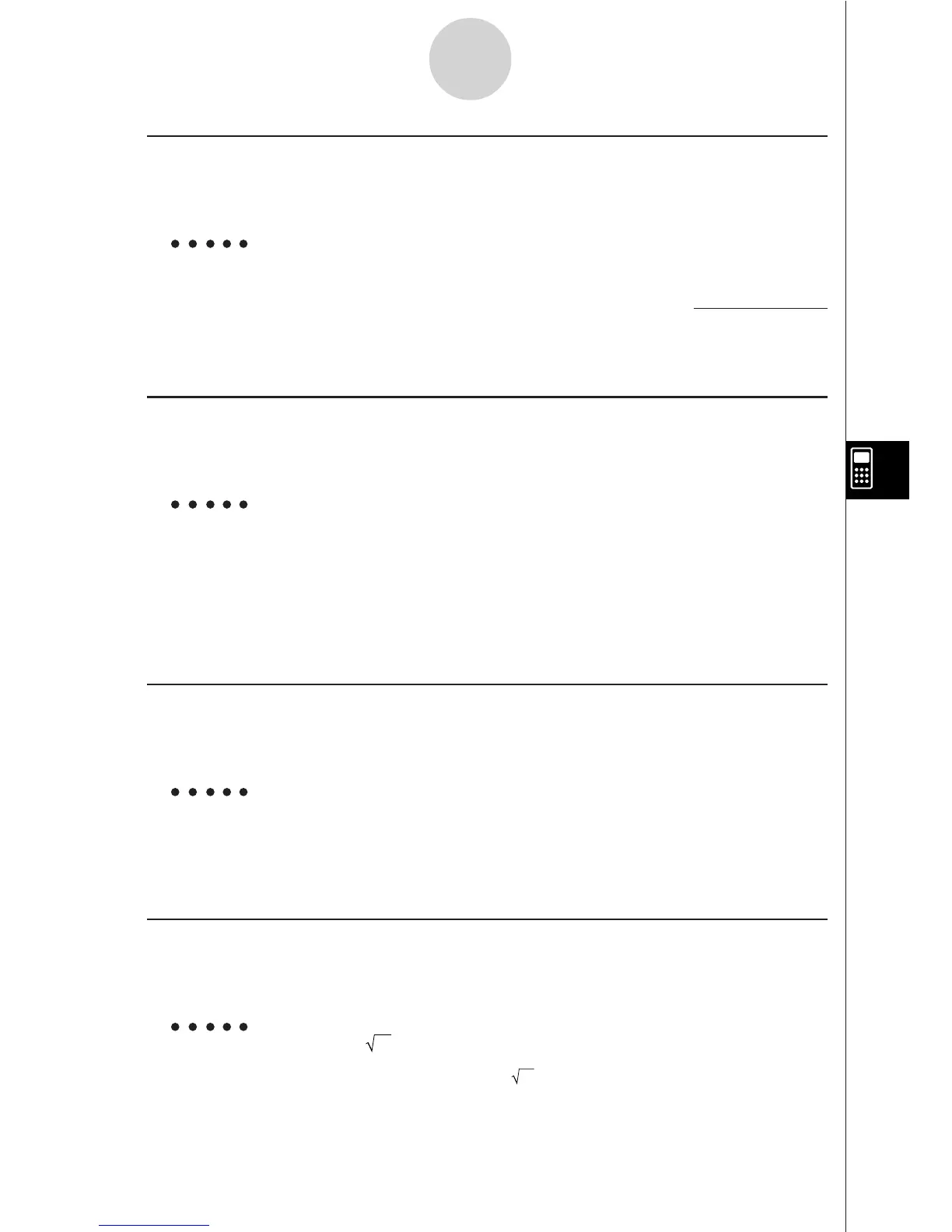19990401
u combine (combin)
Function: Reduces a fraction.
Syntax: combine( {Exp/Eq/Ineq} [ ) ]
Example To reduce the fraction (X + 1)
/
(X + 2) + X!(X + 3)
1(TRNS)h(combin)(v+b)/
(v+c)+v(v+dw
u collect (collct)
Function: Rearranges an expression, focusing on a particular variable.
Syntax: collect( {Exp/Eq/Ineq} [,Exp-1/, variable] [ ) ]
Example To rearrange X
2
+ AX + BX, focusing on the variable X
1(TRNS)i(collct)vx+av(A)v+
al(B)vw X
2
+ (A + B)X
• X is the default when nothing is specified for [,Exp-1/, variable].
u substitute (sbstit)
Function: Assigns an expression to a variable.
Syntax: substitute( {Exp/Eq/Ineq}, variable=expression [,..., variable=expression] [ ) ]
Example To assign 5 to X in 2X – 1
1(TRNS)j(sbstit)cv-b,
v!.(=)fw 9
u cExpand (cExpnd)
Function: Expands xth root of imaginary number.
Syntax: cExpand( Exp [ ) ]
Example To expand 2 i
1(TRNS)v(cExpnd)!x( )c!a(i)w 1 + i
7-1-10
Using the CAS (Computer Algebra System) Mode
X
3
+ 5X
2
+ 7X + 1
X + 2