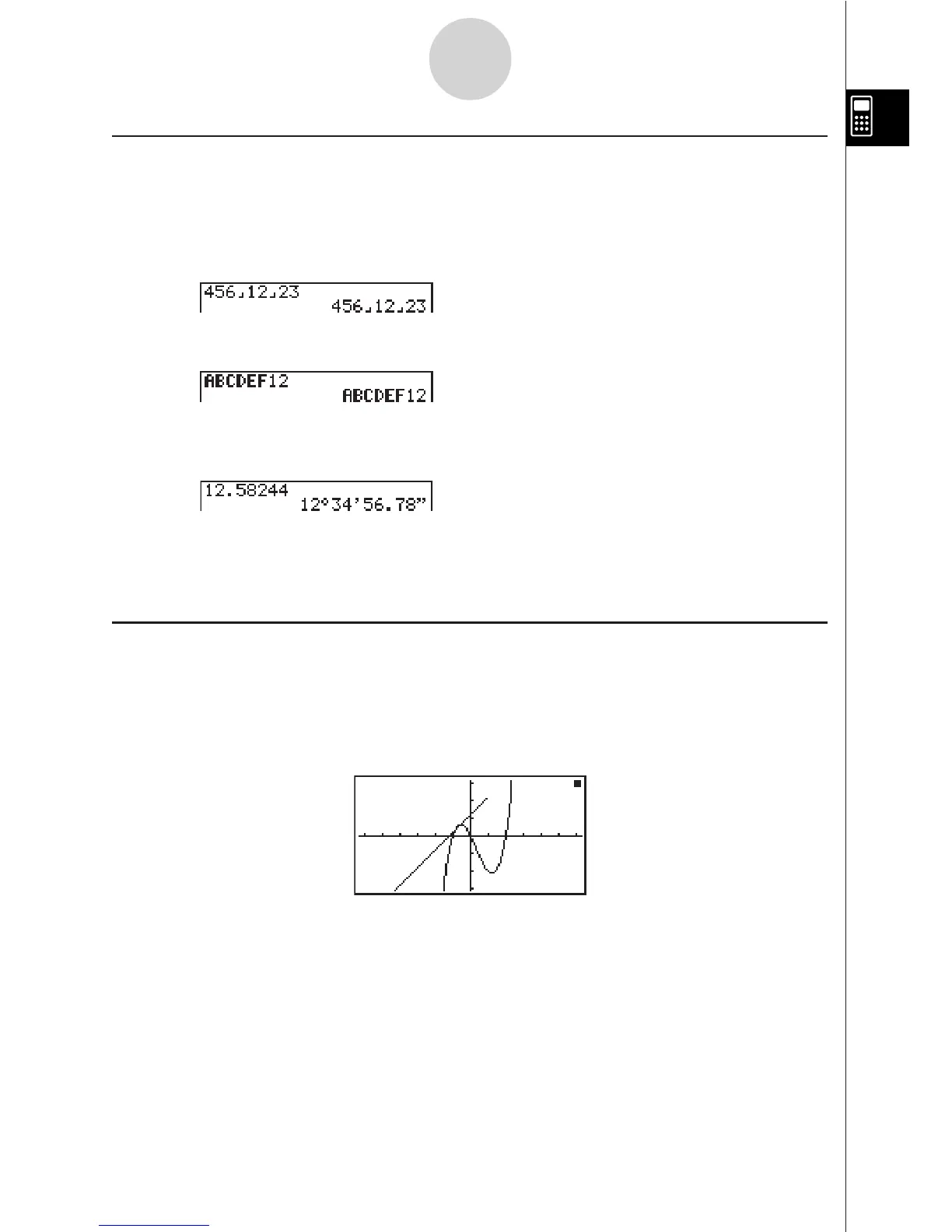19990401
kk
kk
k Special Display Formats
This calculator uses special display formats to indicate fractions, hexadecimal values, and
degrees/minutes/seconds values.
u Fractions
................. Indicates: 456
u Hexadecimal Values
................. Indicates: ABCDEF12(16), which
equals –1412567278(10)
u Degrees/Minutes/Seconds
................. Indicates: 12" 34’ 56.78”
•In addition to the above, this calculator also uses other indicators or symbols, which are
described in each applicable section of this manual as they come up.
kk
kk
k Calculation Execution Indicator
Whenever the calculator is busy drawing a graph or executing a long, complex calculation or
program, a black box “k” flashes in the upper right corner of the display. This black box tells
you that the calculator is performing an internal operation.
1-2-5
Display
12
––––
23