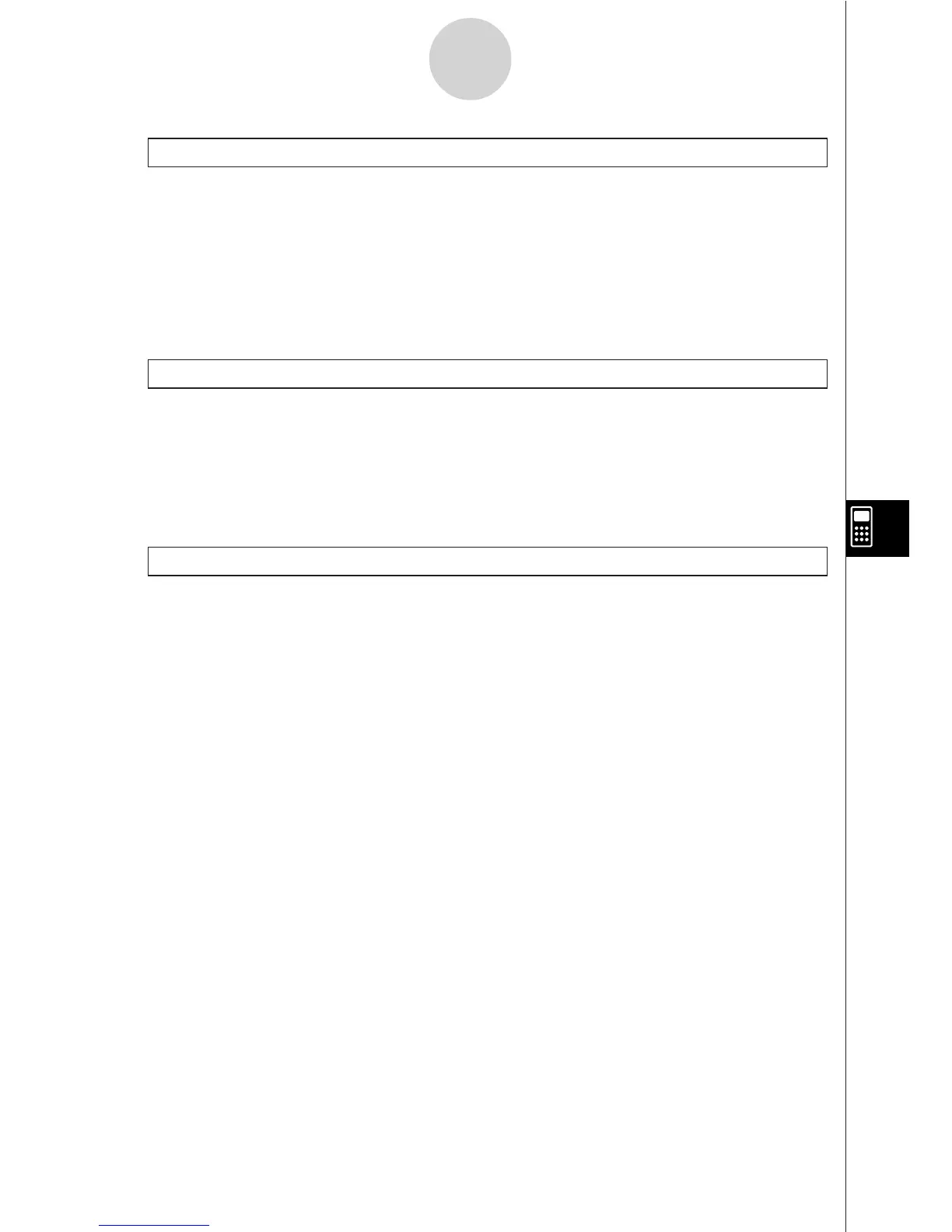19990401
8-5-14
Command Reference
DrawR!-Con, DrawR!-Plt No parameters
Function: These commands use values in a generated table to graph a recursion
expression with !an(!bn or !cn) as the vertical axis and n as the horizontal axis.
Description:
• These commands graph recursion expressions in accordance with current conditions, with
!an(!bn or !cn) as the vertical axis and n as the horizontal axis.
• DrawR!-Con produces a connect type graph, while DrawR!-Plt produces a plot type graph.
DrawStat
Function: This draws a statistical graph.
Syntax: See “8-6-9 Using Statistical Calculations and Graphs in a Program”.
Description:
This command draws a statistical graph in accordance with current statistical graph
conditions.
DrawWeb
Function: This command graphs convergence/divergence of a recursion expression (WEB
graph).
Syntax: DrawWeb <recursion type>, <number of lines>
Example: DrawWeb an+1 (bn+1 or cn+1), 5
Description:
• This command graphs convergence/divergence of a recursion expression (WEB graph).
•Omitting the number of lines specification automatically specifies the default value 30.