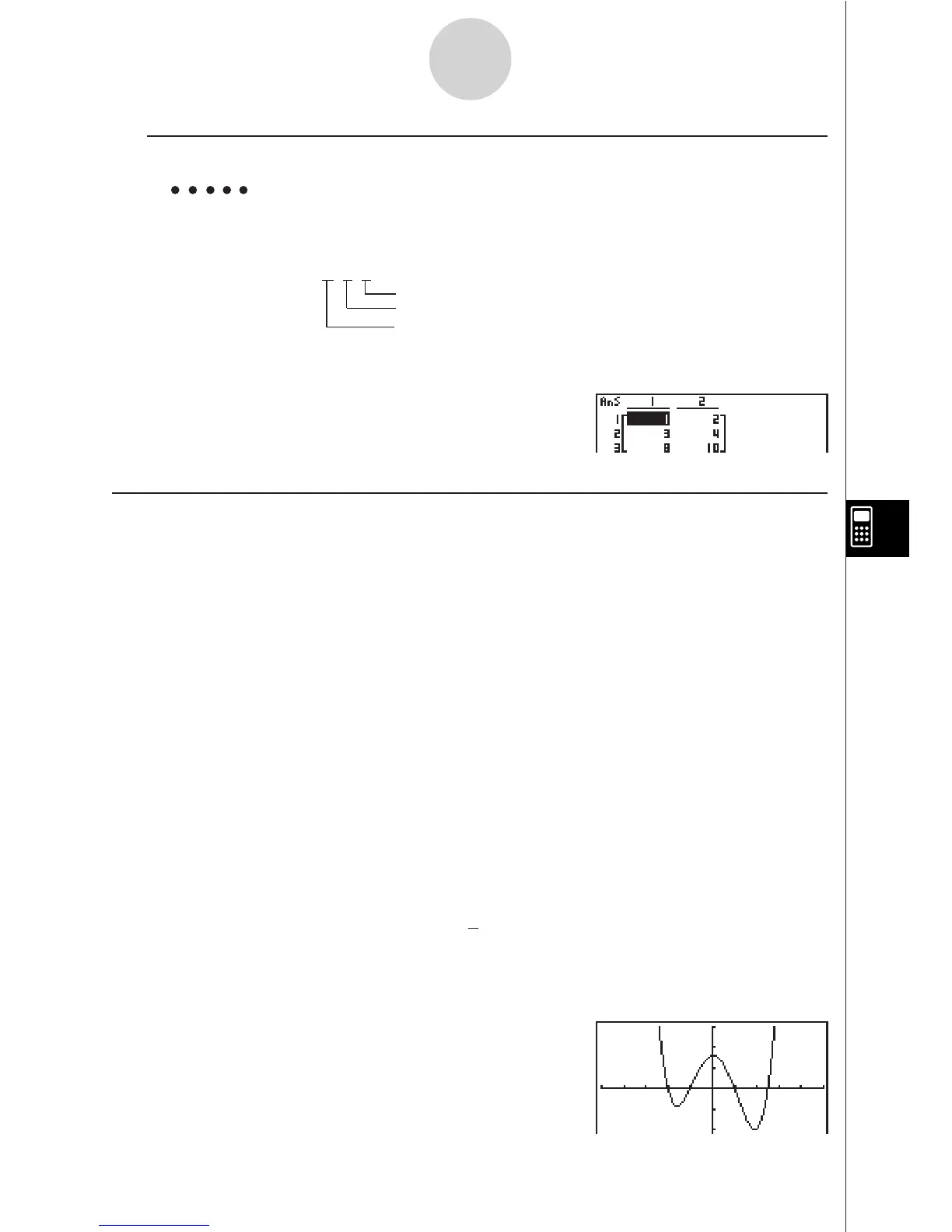19990401
u To add two rows (Row+)
Example 4 To add Row 2 to Row 3 of the matrix in Example 1
The following is the syntax to use for this program.
Row+ A, 2, 3_
Mat A
Executing this program produces the following result.
kk
kk
k Using Graph Functions in a Program
You can incorporate graph functions into a program to draw complex graphs and to overlay
graphs on top of each other. The following shows various types of syntax you need to use when
programming with graph functions.
• View Window
View Window –5, 5, 1, –5, 5, 1_
• Graph function input
Y = Type_ ..................... Specifies graph type.
”X
2
– 3” $ Y1_
• Graph draw operation
DrawGraph_
Example Program
1
ClrGraph_
1
!J661ci
2
View Window –10, 10, 2, –120, 150, 50_
2
!K1i
3
Y = Type_
3
61db
”X^4–X^3– 24X
2
+ 4X + 80” @ Y1_
4
J4b i
4
5
G SelOn 1_
5
61b
6
DrawGraph
6
!J662c
Executing this program produces the result
shown here.
8-6-3
Using Calculator Functions in Programs
Matrix name
Rows to be added
Row for which scalar product is to be calculated.
