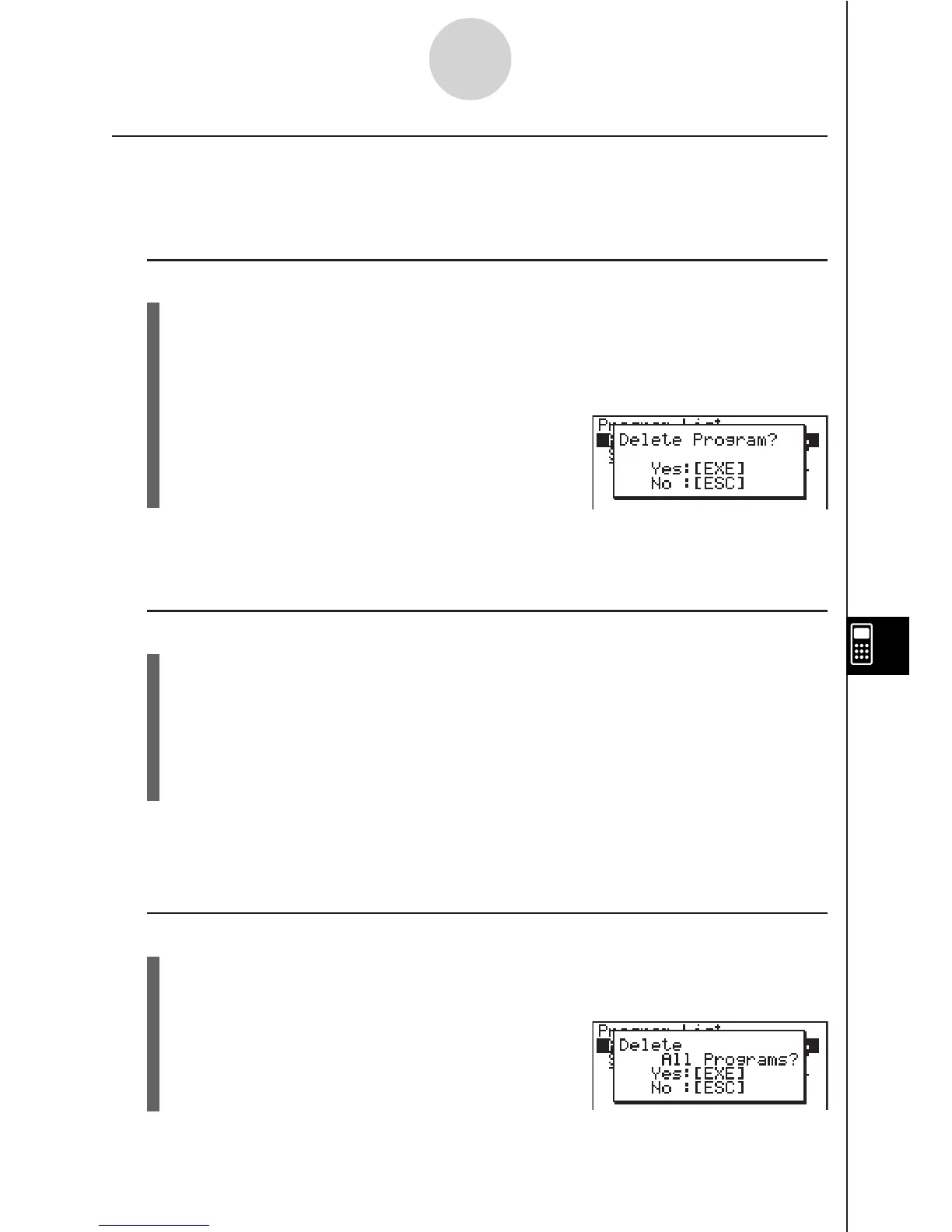19990401
k Deleting Program Files
Use the following procedures to delete individual files or all files in the current area or
storage areas.
u To delete a current area program file
1. On the initial MEMORY Mode screen press 1(PROG).
• This displays a list of program files that are in the current area.
2. Use the cursor f and c keys to highlight the name of the program file you want to
delete, and then press 2(DEL).
•Press w(Yes) to delete the program file.
•Press i(No) to cancel the delete operation.
u To delete a storage area program file
1. On the initial MEMORY Mode screen press 1(PROG).
2. Press 6(STRG).
• This displays a list of program files that are in the storage area.
3. Use the cursor f and c keys to highlight the name of the program file you want to
delete, and then press 2(DEL).
•Press w(Yes) to delete the program file.
•Press i(No) to cancel the delete operation.
u To delete all the program files in the current area
1. On the initial MEMORY Mode screen press 1(PROG).
• This displays a list of program files that are in the current area.
2. Press 3(DEL
•
A).
•Press w(Yes) to delete all the program files in the current area.
•Press i(No) to cancel the delete operation.
10-8-4
MEMORY Mode
