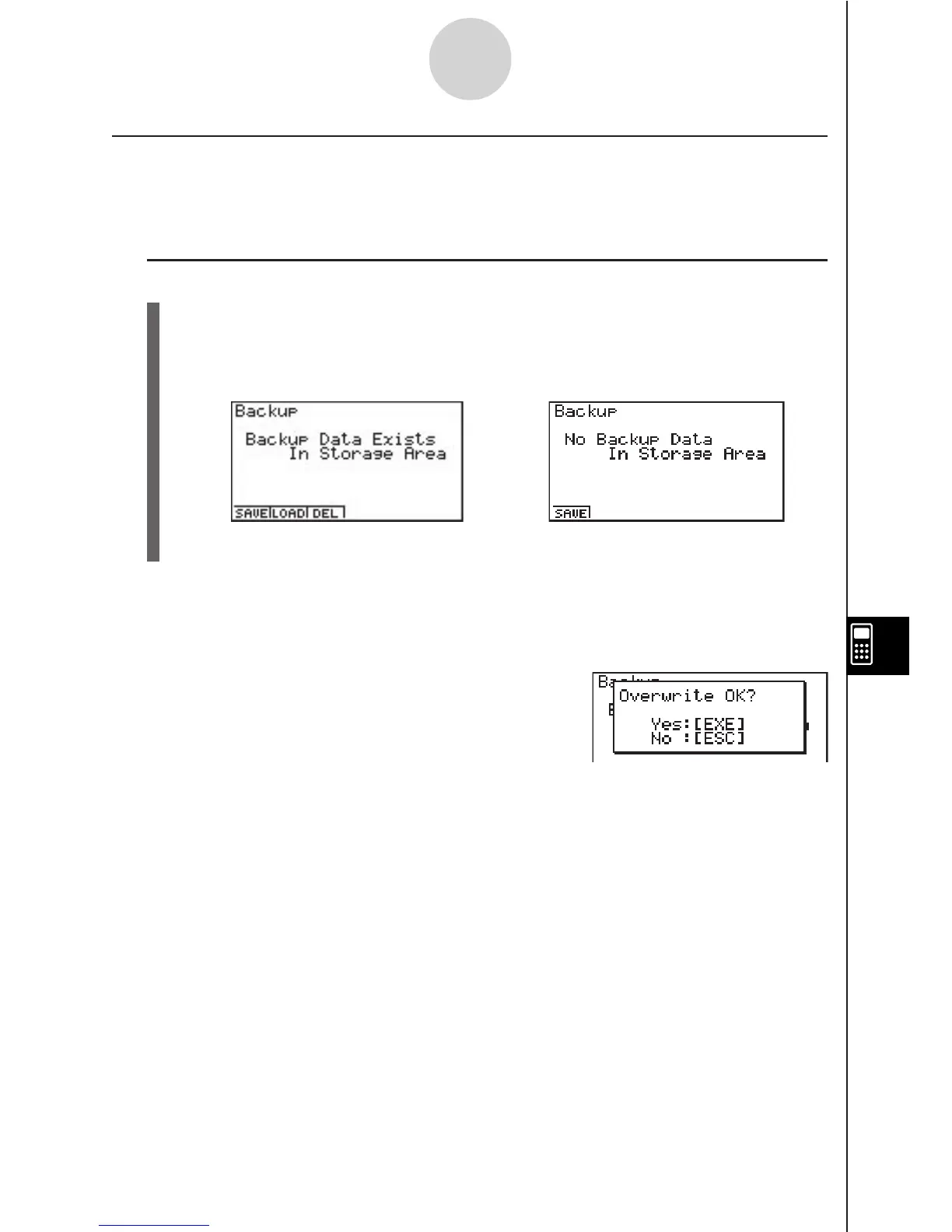19990401
k Backing Up Current Area Data
You can back up all the data in the current area and store it in the storage area. Later you
can restore the backed up data to the current area when necessary.
u To back up current area data
1. On the initial MEMORY Mode screen press 2(BACK).
•Screen A appears if there is already backup data in the storage area. Screen B
appears if there is no backup data in the storage area.
Screen A Screen B
2. Press 1(SAVE) to backup the data.
The message “Complete!” appears when the backup operation is finished.
Press i to return to the screen displayed in step 1.
The following message appears if there is already backup data in the storage area.
Press w(Yes) to back up the data, or i(No) to cancel the backup opration.
A “Memory ERROR” occurs when there is not enough space available in the storage area to
complete the backup operation.
10-8-7
MEMORY Mode
