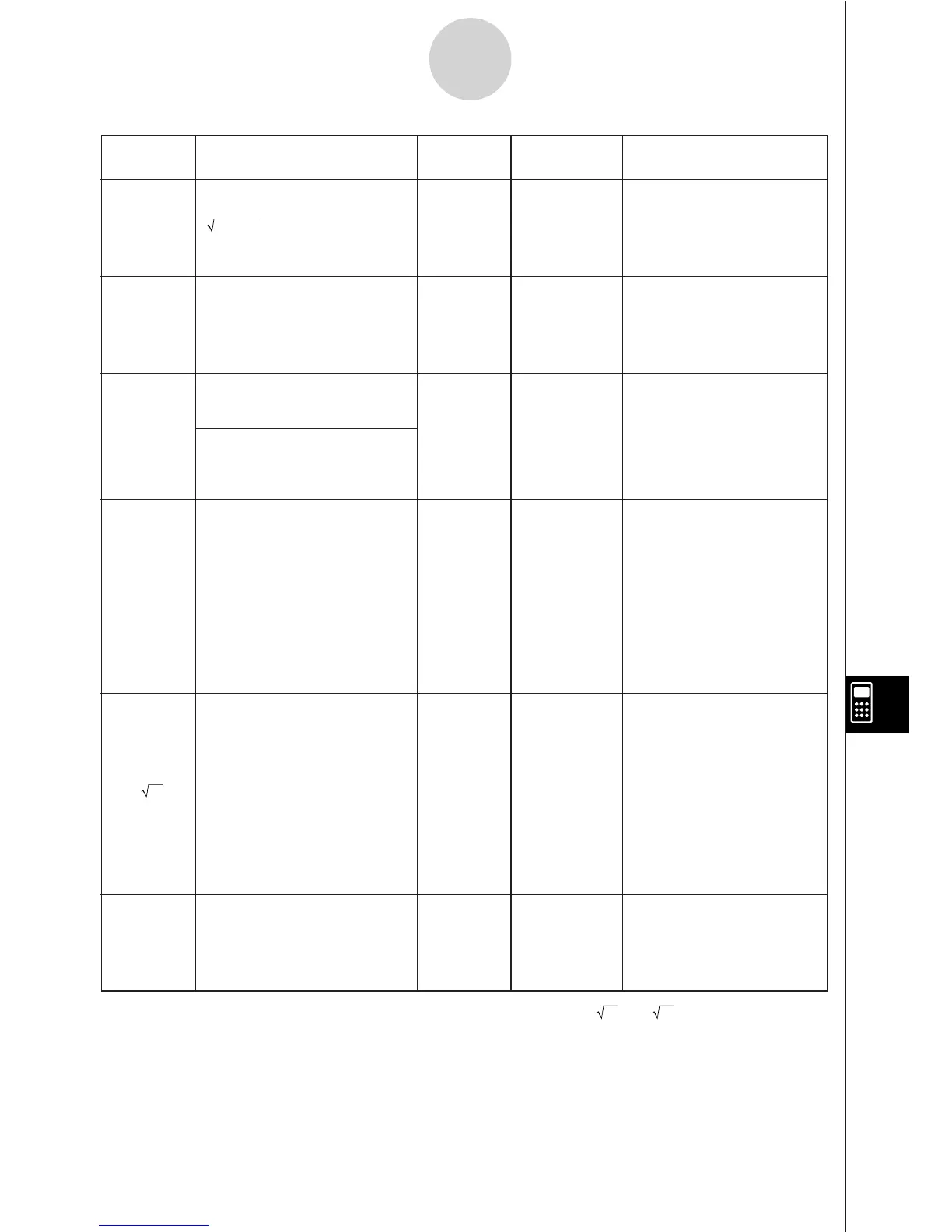19990401
!
-2-2
Input Ranges
Pol (x, y)
Rec
(r ,
$
)
# ’ ”
%&
# ’ ”
^(x
y
)
x
y
a
b
/c
15 digits
"
"
"
"
"
As a rule,
precision is
!1 at the
10th digit.
"
"
"
"
"
However, for tan
$$
:
|
$$
|
GG
GG
G
90(2n+1):DEG
|
$$
|
GG
GG
G
#/2(2n+1):RAD
|
$$
|
GG
GG
G
100(2n+1):GRA
|r| < 1 " 10
100
(DEG) |
$$
| < 9 " (10
9
)#
(RAD) |
$$
| < 5 " 10
7
# rad
(GRA) |
$$
| < 1 " 10
10
grad
|a|, b, c < 1 " 10
100
0 < b, c
|x| < 1 " 10
100
Sexagesimal display:
|x| < 1 " 10
7
x > 0:
–1 " 10
100
< ylog x < 100
x = 0 : y > 0
x < 0 :
1
y = n, –––– (n is an integer
2n+1
or a fraction)
However;
1
–1 " 10
100
< –– log |x| < 100
y
y
> 0 : x
GG
GG
G
0
1
–1 " 10
100
< –– logy < 100
x
y
= 0 : x > 0
1
y < 0 : x = 2n +1, ––
n
(n
GG
GG
G
0, n is an integer or a
fraction)
However;
1
–1 " 10
100
< –– log |y| < 100
x
Total of integer, numerator
and denominator must be
within 10 digits (includes
division marks).
*Errors may be cumulative and precision may be affected by ^ (x
y
),
x
y, x!,
3
x and other functions
that require internal continuous calculations, and by calculations involving complex numbers.
Function
Input range for real
number solutions
Internal
digits
Precision Notes
< 1 " 10
100
x
2
+ y
2
*Complex numbers can be
used as arguments.
*Complex numbers can be
used
as arguments.