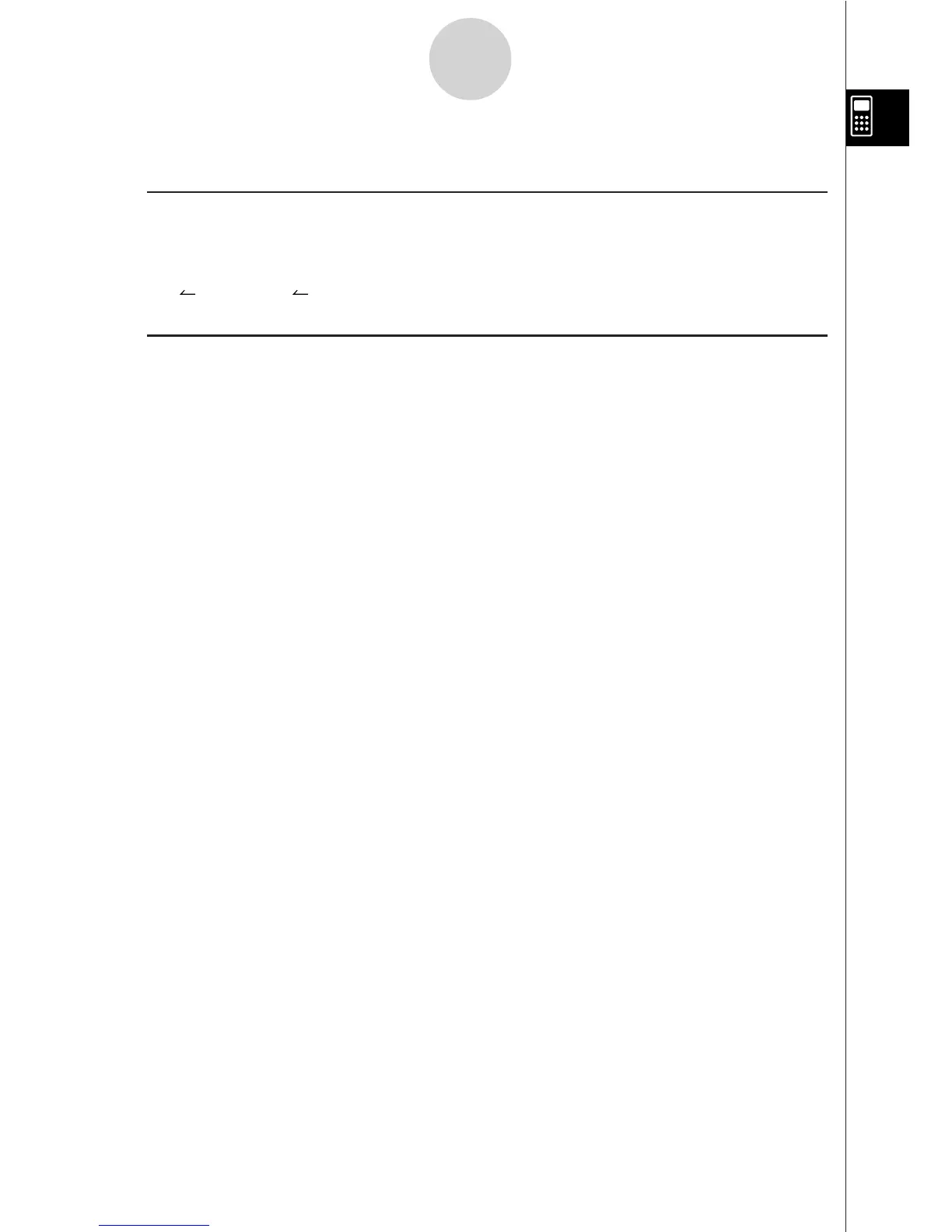19990401
The following shows the function menus that appear under other conditions.
u Option Menu when a number table value is displayed in the GRPH
•
TBL or
RECUR Mode
•{LMEM} … {list memory menu}
•{ " ’ ”}/{ENG}/{ ENG}
u Option Menu in the CAS or ALGEBRA or TUTOR Mode
•{#} … {infinity}
•{Abs} … {absolute value}
•{x!} … {factorial}
•{sign} … {signum function}
•{HYP}/{FMEM}
The meanings of the option menu items are described in the sections that cover each mode.
1-4-2
Option (OPTN) Menu