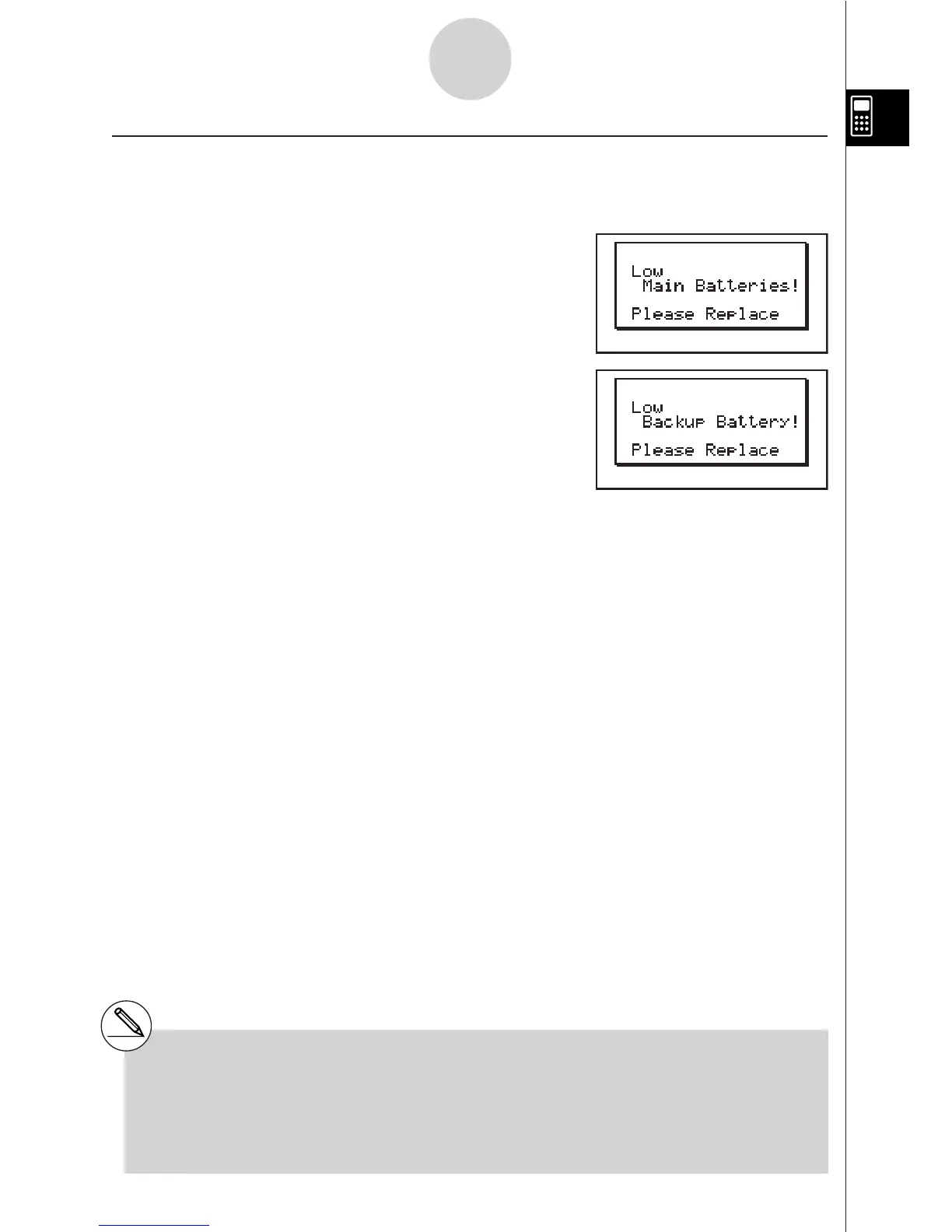19990401
kk
kk
k Low Battery Message
If either of the following messages appears on the display, immediately turn off the calculator
and replace main batteries or the back up battery as instructed.
If you continue using the calculator without replacing main batteries, power will automatically
turn off to protect memory contents. Once this happens, you will not be able to turn power
back on, and there is the danger that memory contents will be corrupted or lost entirely.
#You will not be able to perform data
communications operations after the low
battery message appears.
1-8-2
When you keep having problems…
#If main batteries and the back up battery go
low at the same time (indicated when both of
the messages described above appear),
replace the back up battery first and then
replace the main batteries.