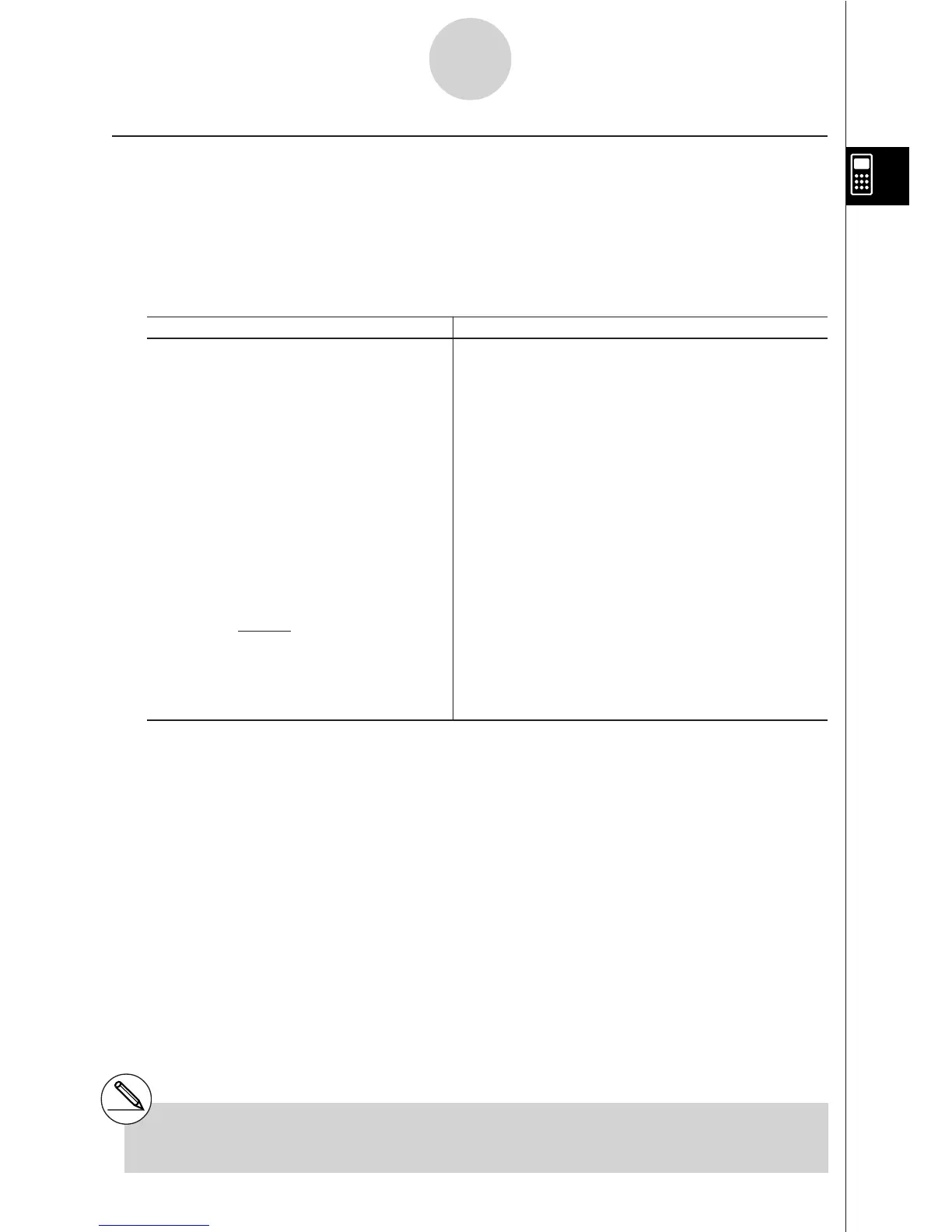19990401
kk
kk
k Trigonometric and Inverse Trigonometric Functions
•Be sure to set the angle unit before performing trigonometric function and inverse
trigonometric function calculations.
•Be sure to specify Comp for Mode in the SET UP screen.
Example Operation
sin 63" = 0.8910065242 u3(SET UP)cccc1(Deg)i
s63w
!
cos (–– rad) = 0.5 u3(SET UP)cccc2(Rad)i
3
c(!E(!)/d)w
tan (– 35gra) = – 0.6128007881
u3(SET UP)cccc3(Gra)i
t-35w
2
•
sin 45" # cos 65" = 0.5976724775
u3(SET UP)cccc1(Deg)i
2*s45*c65w*
1
cosec 30" =
1
= 2 1/s30w
sin 30"
sin
-1
0.5 = 30" !s(sin
–1
)0.5*
2
w
(x when sinx = 0.5)
2-4-3
Function Calculations
*
1
* can be omitted. *
2
Input of leading zero is not necessary.
!
(90" = ––– radians = 100 grads)
2