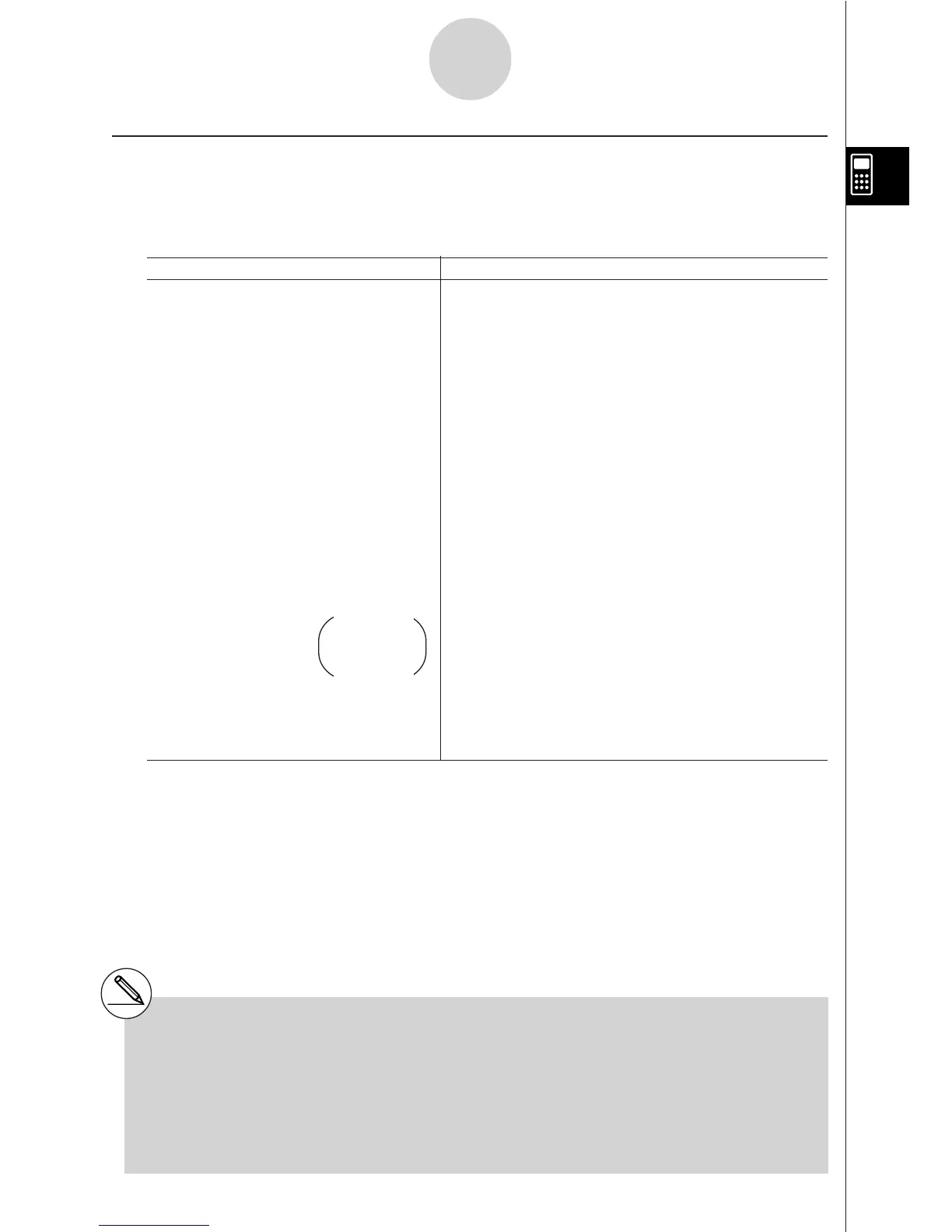19990401
kk
kk
k Fractions
•Fractional values are displayed with the integer first, followed by the numerator and then
the denominator.
•Be sure to specify Comp for Mode in the SET UP screen.
Example Operation
(Display: 3{13{20) 2$5+3$1$4w
= 3.65 $(Conversion to decimal)
$(Conversion to fraction)
1$2578+1$4572w
1$2*.5w
$
1.5+2.3!a(i)w
$$*
3
1$(1$3+1$4)w*
4
2-4-10
Function Calculations
2 1 13
–– + 3 –– = 3 –––
5 4 20
11
––––– + –––––
2578 4572
= 6.066202547 # 10
–4
1
–– # 0.5 = 0.25*
2
2
(Display: )
6.066202547E–04*
1
(Norm 1 display format)
1
= ––
4
(Display: 1{5{7)
15
–––––– = 1––
1 1 7
–– + ––
34
*
1
When the total number of characters,
including integer, numerator, denominator
and delimiter marks exceeds 10, the input
fraction is automatically displayed in decimal
format.
*
2
Calculations containing both fractions and
decimals are calculated in decimal format.
*
3
Pressing $ once when converting the decimal
part of a complex number to a fraction first
displays the real part and imaginary part on
separate lines.
*
4
You can include fractions within the numerator
or denominator of a fraction by putting the
numerator or denominator in parentheses.
13
1.5 + 2.3i = 1–– + 2––i
2 10
Display:
1{1{2
+2{3{10i