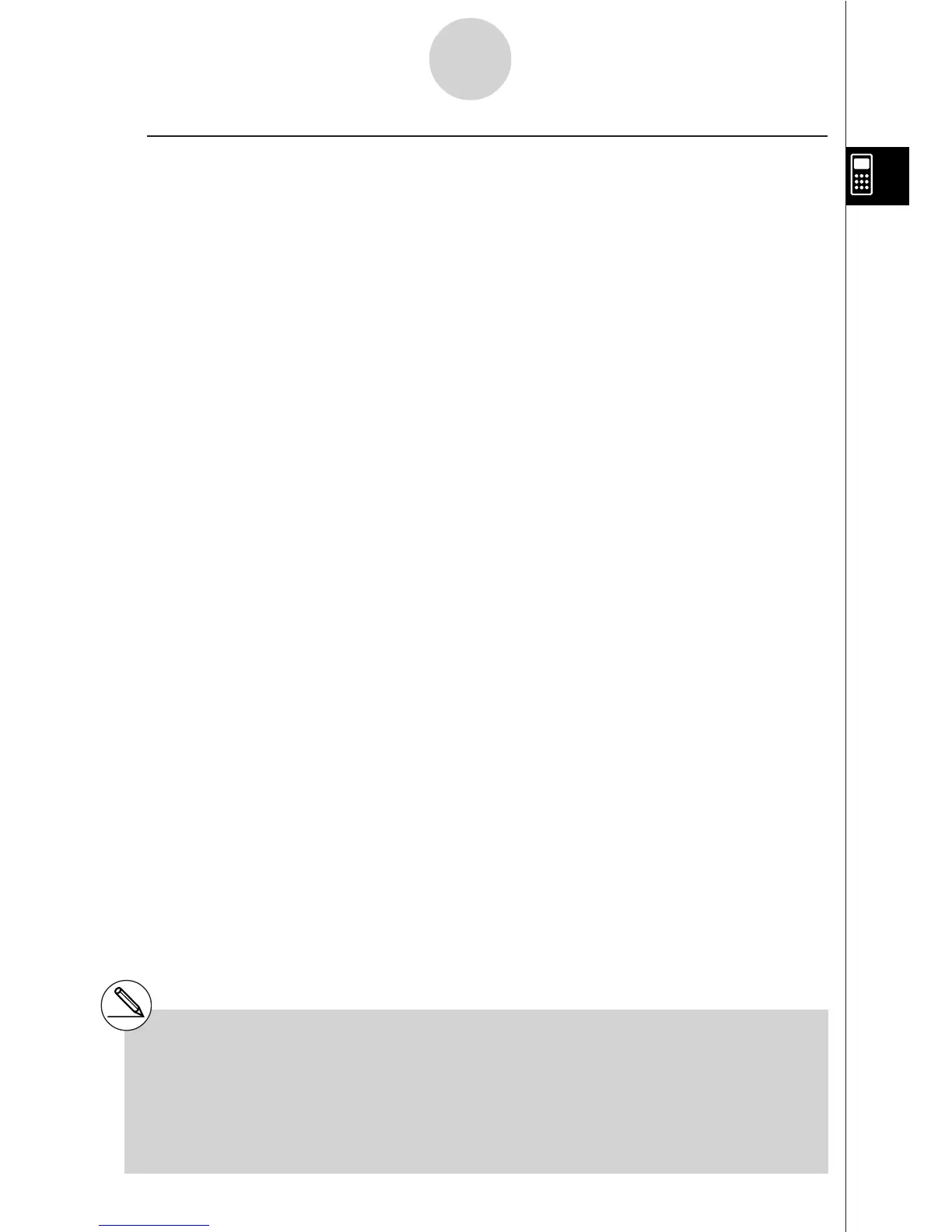19990401
u $ Calculation Applications
•Arithmetic operations using $ calculation expressions
Expressions:
Possible operations: Sn + Tn, Sn – Tn, etc.
•Arithmetic and function operations using $ calculation results
2 # Sn, log (Sn), etc.
• Function operations using $ calculation terms (ak, k)
$ (sink, k, 1, 5), etc.
2-5-11
Numerical Calculations
nn
Sn =
$
ak, Tn =
$
bk
k = 1 k = 1
#You cannot use a differential, quadratic
differential, integration,'$, maximum/minimum
value or Solve calculation expression inside of
a $ calculation term.
#Make sure that the value used as the final term
(
is greater than the value used as the initial
term
'
. Otherwise, an error will occur.
#To interrupt an ongoing $ calculation (indicated
when the cursor is not on the display), press the
A key.