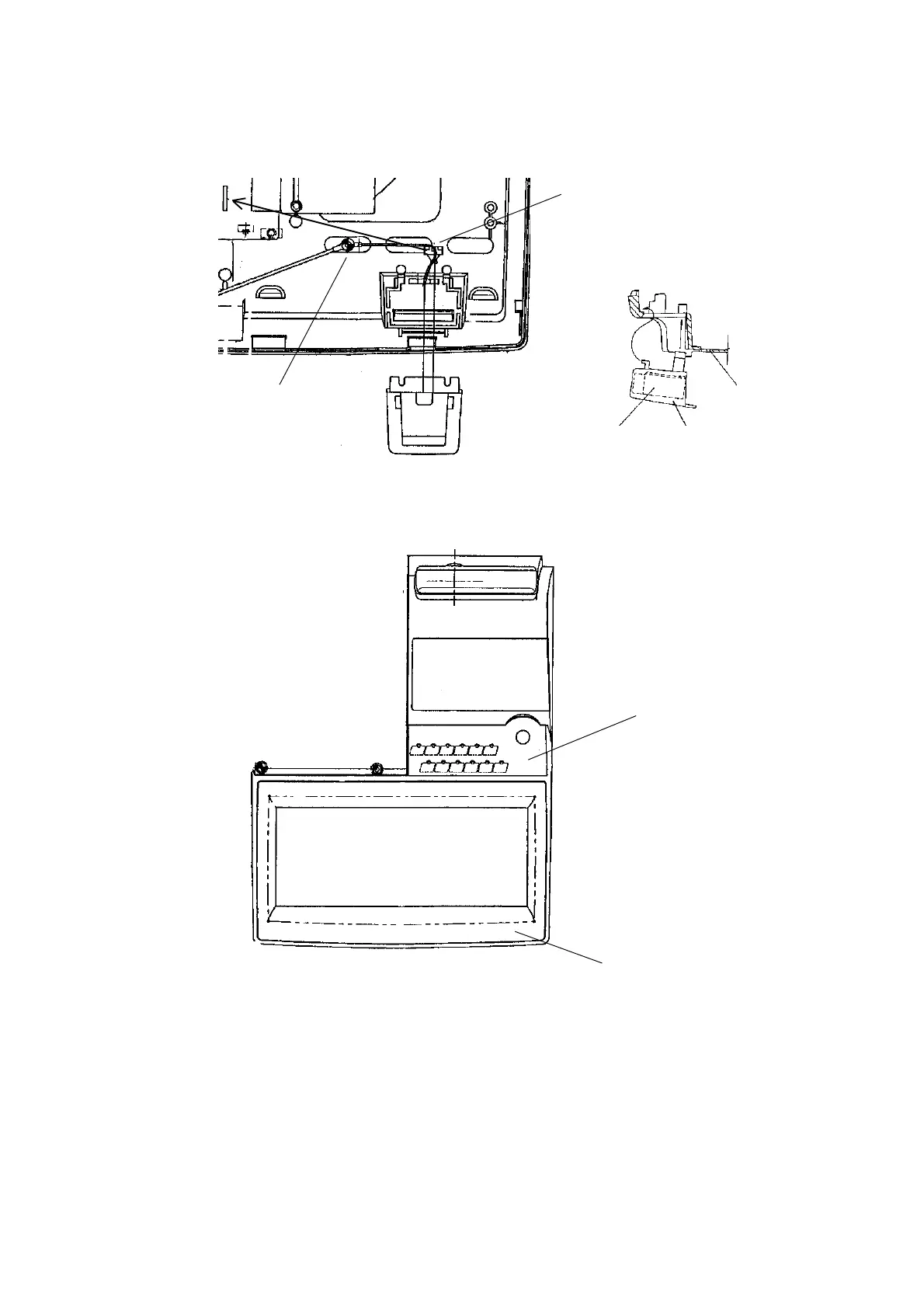- 17 -
1-5. Cut off the masking plate of clerk key unit of lower case. Then, set the clerk key case and
unit to the lower case.
1-6. Remove the clerk button unit form the uper case. Then, replace the model key plate.
Remove the mode key plate. Then,
fix new mode key plate.
Upper case
Fix the FG wire from cleark key
unit this position.
Connect the connector cable
to the Main PCB.
Clerk key case
Lower case
Clerk key unit
