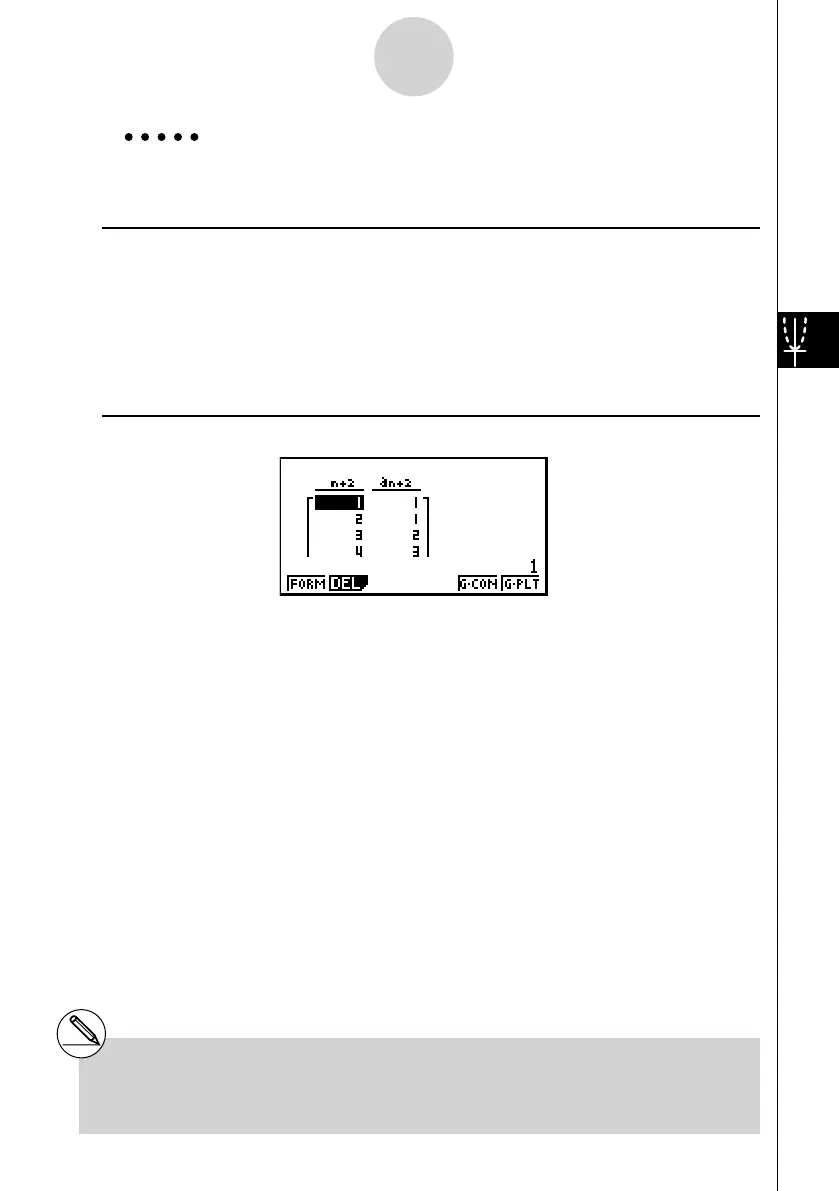20070201
Example Generate a number table from recursion between three terms
as expressed by
a n +2 = a n +1 + a n , with initial terms of a 1 = 1, a 2 = 1
(Fibonacci sequence), as
n changes in value from 1 to 6.
Procedure
1 m RECUR
2 3 (TYPE)3 (
a n +2 )
3 4 (
n . a n ··)3 ( a n +1 )+ 2 ( a n )w
4 5 (SET)2 (
a 1 )b w g w b w b wJ
5 6 (TABL)
Result Screen
* The fi rst two values correspond to
a 1 = 1 and a 2 = 1.
5-9-2
Graphing a Recursion Formula
# Pressing 1 (FORM) will return to the screen
for storing recursion formulas.
# Specifying On for the Σ Display of the Setup
screen causes the sum of each term to be
included in the table.