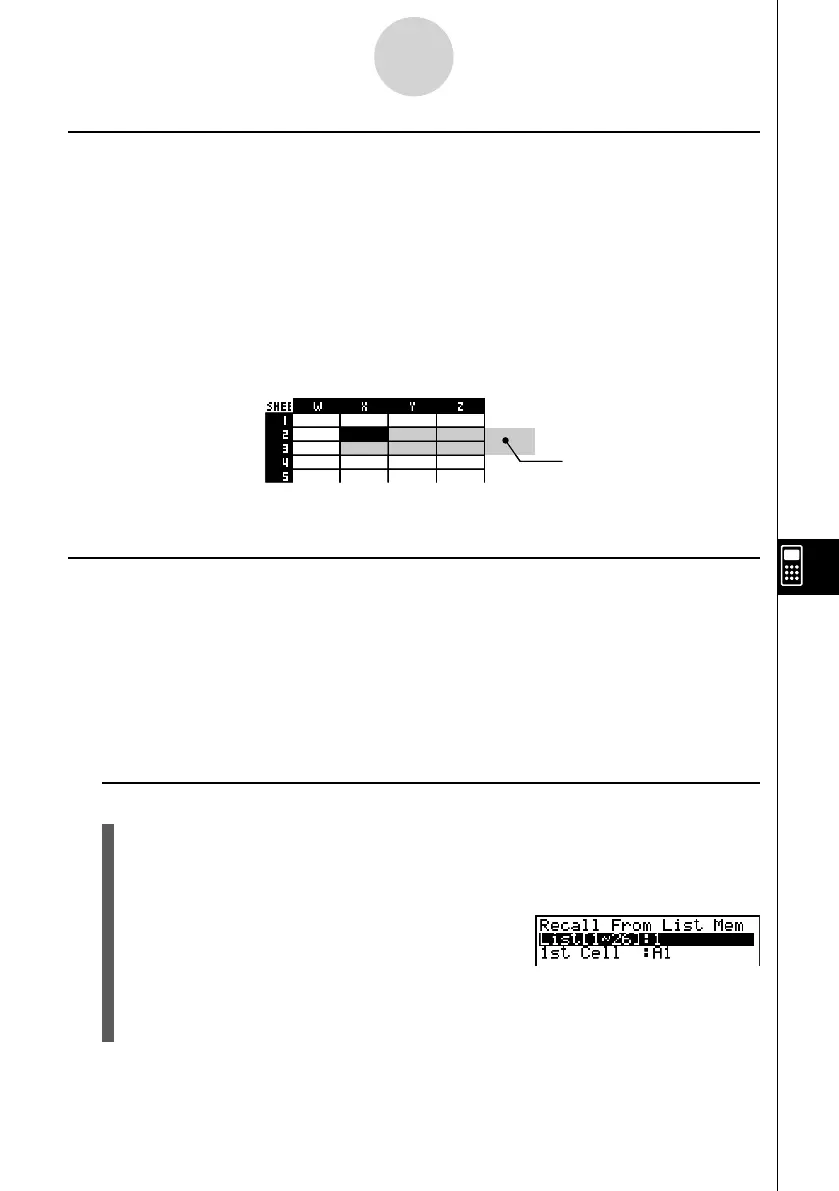20070201
k Recalling Data from Memory
The procedures in this section explain how to recall data from List Memory, File Memory, and
Mat Memory, and input it into a spreadsheet starting from a specifi c cell. It also explains how
to use variables in spreadsheet constants and formulas.
Note
When recalling List Memory, File Memory, or Mat Memory data, an error will occur if the
recalled data runs outside the allowable range of the spreadsheet (A1:Z999).
Recalling a 2-line by 4-column matrix from Mat Memory starting from spreadsheet cell X2,
for example, will cause the matrix to run outside the range of the spreadsheet as shown
below, which will cause an error.
The above also applies when pasting data into a spreadsheet.
Area required by the matrix
(shaded) runs off the
spreadsheet, so an error
occurs.
k Recalling Data from List Memory
Use the procedure in this section to select a List Memory (List 1 through List 26) and input
it into a spreadsheet. The data is input into the spreadsheet either line-wise or column-wise,
depending on the current “Move” setting on the Setup screen.
Note
The initial default “Move” setting is line-wise (top to bottom) data input. If you want to perform
column-wise (left to right) input, change the “Move” setting. For details, see “1-8 Using the
Setup Screen”.
u To recall data from a List Memory to a spreadsheet
1. On the spreadsheet, select the fi rst cell of the range where you want the recalled data
to be input.
2. Press 6 (g )4 (RCL)1 (LIST) to display a data recall screen like the one shown
below.
• The “1st Cell” setting will show the name of the cell
you selected in step 1.
3. Input the List number (1 to 26) of the List Memory whose data you want to recall, and
then press w .
4. Press 6 (EXE) or the w key to recall the data.
9-8-4
Using Memory in the S
•
SHT Mode